Home >Backend Development >Python Tutorial >pycharm activation tutorial
pycharm activation tutorial
- 尊渡假赌尊渡假赌尊渡假赌Original
- 2023-12-11 10:50:262759browse
pycharm activation tutorial: 1. Visit the JetBrains official website, purchase a PyCharm license, and obtain an activation code; 2. On the PyCharm welcome interface, select the "Activate" option; 3. On the activation interface, enter your Activation code and click the "Activate" button; 4. Display the prompt message indicating successful activation.

#The operating system of this tutorial: Windows 10 system, PyCharm 2023.3 version, Dell G3 computer.
PyCharm is a commercial software and requires a license to be officially used.
The following is a tutorial for PyCharm activation:
1. Obtain the activation code: Visit the JetBrains official website, purchase a PyCharm license, and obtain the activation code.
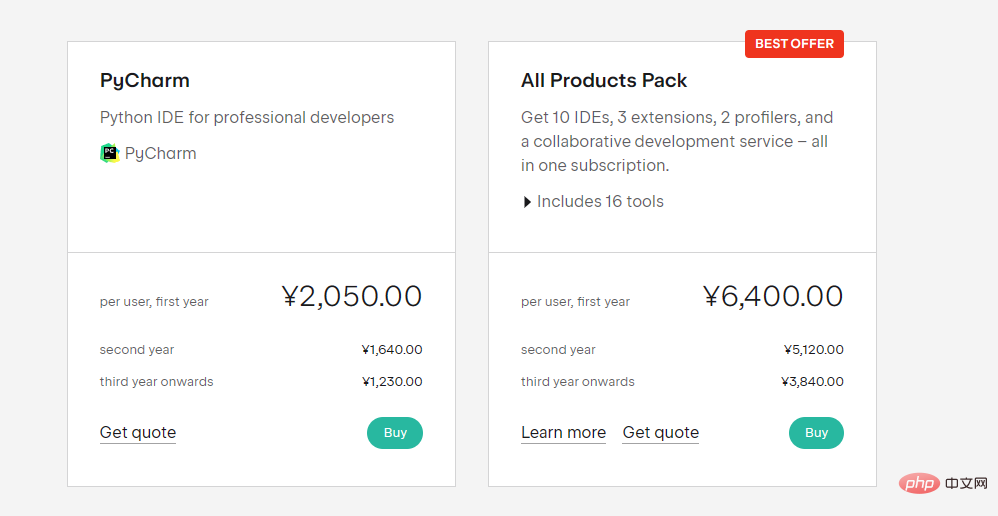
2. Open PyCharm: On the PyCharm welcome interface, select the "Activate" option.
3. Enter the activation code: On the activation interface, enter your activation code and click the "Activate" button.
4. Complete activation: If the activation code is valid, PyCharm will be successfully activated and a prompt message indicating successful activation will be displayed.
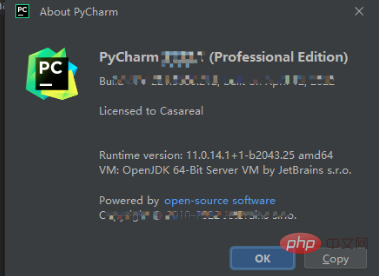
The above is the detailed content of pycharm activation tutorial. For more information, please follow other related articles on the PHP Chinese website!

