Home >Backend Development >PHP Tutorial >Develop online music playback function using php and Websocket
Develop online music playback function using php and Websocket
- WBOYWBOYWBOYWBOYWBOYWBOYWBOYWBOYWBOYWBOYWBOYWBOYWBOriginal
- 2023-12-02 15:06:231900browse
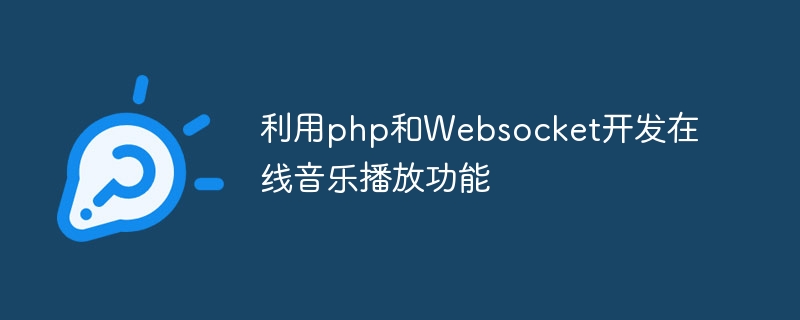
Using PHP and WebSocket to develop online music playback functions
With the continuous development of the Internet, more and more music lovers like to listen to and play music through the Internet . In order to meet the needs of users, PHP and WebSocket technology can be used to develop an online music playback function.
WebSocket is a technology that enables two-way communication in web applications. Using WebSocket, real-time data transmission can be achieved, eliminating the need to communicate through HTTP requests and responses. In the music playback function, WebSocket can be used to implement real-time playback control and status updates of music.
First, you need to build an environment that supports WebSocket on the server. You can use PHP's Ratchet library to implement the functionality of a WebSocket server. Ratchet provides a WebSocket server implementation and also supports some other features, such as smoothly providing support for other protocols.
The following is a sample code for a simple WebSocket server:
require 'vendor/autoload.php';
use RatchetServerIoServer;
use RatchetHttpHttpServer;
use RatchetWebSocketWsServer;
use MyAppChat;
$server = IoServer::factory(
new HttpServer(
new WsServer(
new Chat()
)
),
8080
);
$server->run();This code snippet creates a WebSocket server instance and listens on port 8080. Through this server instance, music playback-related functions can be provided to the client. In this code snippet, we use a custom Chat class to handle client requests.
In the Chat class, you can write some methods for music playback, such as playing, pausing, switching songs, etc. Through messages sent by the client, corresponding methods can be triggered to control music. At the same time, the broadcast function of WebSocket can be used to update the music playback status of all connected clients in real time.
The following is a sample code of a simple Chat class:
namespace MyApp;
use RatchetMessageComponentInterface;
use RatchetConnectionInterface;
class Chat implements MessageComponentInterface {
protected $clients;
public function __construct() {
$this->clients = new SplObjectStorage;
}
public function onOpen(ConnectionInterface $conn) {
$this->clients->attach($conn);
echo "New connection! ({$conn->resourceId})
";
}
public function onMessage(ConnectionInterface $from, $msg) {
// 处理客户端发送的消息
// 实现音乐播放控制
foreach ($this->clients as $client) {
$client->send($msg);
}
}
public function onClose(ConnectionInterface $conn) {
$this->clients->detach($conn);
echo "Connection {$conn->resourceId} has disconnected
";
}
public function onError(ConnectionInterface $conn, Exception $e) {
echo "An error has occurred: {$e->getMessage()}
";
$conn->close();
}
}In the onMessage method, specific music playback control logic can be implemented based on the message sent by the client. For example, you can receive a play command from the client and then control the server to play the corresponding music.
In the client part, JavaScript can be used to realize the WebSocket connection with the server and send playback commands. You can use WebSocket's API to implement these functions.
var ws = new WebSocket("ws://localhost:8080");
ws.onopen = function() {
// 连接成功后的处理逻辑
};
ws.onmessage = function(evt) {
// 接收到服务器发送的消息后的处理逻辑
};
ws.onclose = function() {
// 连接关闭后的处理逻辑
};
ws.onerror = function() {
// 发生错误后的处理逻辑
};
function playMusic() {
// 发送播放音乐的命令
}
function pauseMusic() {
// 发送暂停音乐的命令
}
// 其他控制音乐播放的方法In actual development, the music library and user data can also be managed in combination with a database. The user's playlist, music information, etc. can be stored in the database, and then these data can be queried and updated through PHP.
Through the above method, a simple online music playback function can be realized using PHP and WebSocket. Of course, the functions can be further expanded and optimized according to specific needs. Hope this article helps you!
The above is the detailed content of Develop online music playback function using php and Websocket. For more information, please follow other related articles on the PHP Chinese website!

