Home >Java >javaTutorial >Java Websocket Development Guide and Common Error Solutions
Java Websocket Development Guide and Common Error Solutions
- WBOYWBOYWBOYWBOYWBOYWBOYWBOYWBOYWBOYWBOYWBOYWBOYWBOriginal
- 2023-12-02 09:54:441701browse
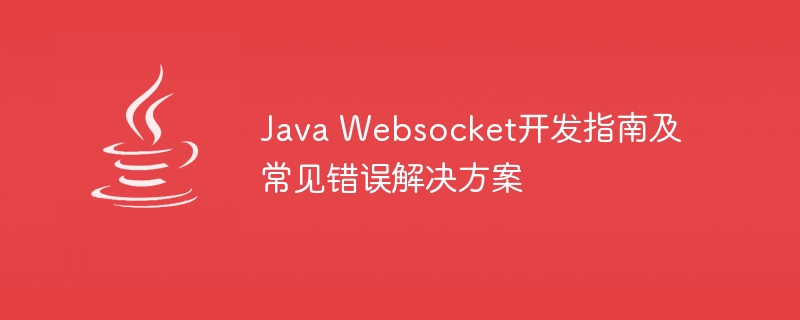
Java Websocket Development Guide and Common Error Solutions
Introduction:
Websocket is a technology that enables two-way communication between the browser and the server. It provides a real-time and efficient communication method, allowing developers to use it to implement various applications such as real-time updates, chat, and games. This article will introduce how to use Java to develop Websocket, and provide solutions to common errors and corresponding code examples.
1. Basic concepts of Websocket
Websocket is a TCP-based protocol. It uses the ws or wss prefix to identify the URL, which represents unencrypted and encrypted communication respectively. The characteristics of Websocket include the following aspects:
- Two-way communication: The client and server can send and receive data at the same time.
- Real-time: The server can actively push data to the client without requiring a request from the client.
- Low latency: Websocket uses persistent connections, which can maintain long-term communication connections and reduce delays.
2. Java Websocket Development Guide
- Java version requirements:
Java Websocket API was first introduced in Java EE 7, so make sure your Java version is Java EE 7 or higher. -
Import related libraries:
You need to import the javax.websocket library to use the Java Websocket API. In the Maven project, you can add the following dependencies in the pom.xml file:<dependency> <groupId>javax.websocket</groupId> <artifactId>javax.websocket-api</artifactId> <version>1.1</version> </dependency>
-
Create WebSocket Endpoint:
Create a WebSocket Endpoint class to handle Websocket connections and message processing . You need to inherit the javax.websocket.Endpoint class and implement the corresponding methods as follows:import javax.websocket.*; import javax.websocket.server.ServerEndpoint; @ServerEndpoint("/websocket") public class MyWebsocketEndpoint { @OnOpen public void onOpen(Session session) { // 连接建立时调用 } @OnMessage public void onMessage(String message, Session session) { // 接收到消息时调用 } @OnClose public void onClose(Session session) { // 连接关闭时调用 } @OnError public void onError(Throwable error) { // 发生错误时调用 } } -
Configure the Websocket container:
The Websocket container is the server component responsible for managing Websocket connections . Depending on your container, the configuration may vary. The following is an example configured in the Tomcat container:<server> <services> <service> <connector> <protocol>HTTP/1.1</protocol> <port>8080</port> </connector> <connector> <protocol>org.apache.coyote.http11.Http11NioProtocol</protocol> <port>8443</port> </connector> <engine> <host> <context> <Parameter name="org.apache.tomcat.websocket.DEFAULT_IMPL" value="org.apache.tomcat.websocket.server.DefaultServerEndpointConfig"/> </context> </host> </engine> </service> </services> </server> -
Client connection:
Use JavaScript or other Websocket-enabled languages on the client to connect to the Websocket server and send and receive messages. The following is an example of using JavaScript to connect to a Websocket server:var socket = new WebSocket("ws://localhost:8080/websocket"); socket.onopen = function() { // 连接建立时调用 } socket.onmessage = function(event) { var message = event.data; // 收到消息时调用 } socket.onclose = function() { // 连接关闭时调用 } socket.onerror = function(event) { // 发生错误时调用 }
3. Common error solutions
- "javax.websocket.DeploymentException: Multiple Endpoints may not be deployed to the same path"
The reason for this error is deploying multiple Endpoints to the same path. Ensuring that only one Endpoint is deployed to the same path resolves this issue. - "Caused by: java.lang.IllegalStateException: The remote endpoint was in state [TEXT_FULL_WRITING] which is an invalid state for called method"
This error is usually caused by sending a large amount of data continuously. . You can solve this problem by limiting the amount of data sent each time or delaying the sending. - "java.lang.IllegalStateException: Unable to complete WebSocket handshake: server SSL (HTTPS) socket factory was not configured properly"
This error is usually caused by the SSL certificate not being configured properly. Make sure your SSL certificate is configured correctly and trusted.
Conclusion:
This article introduces how to use Java to develop Websocket, and provides solutions to common errors and corresponding code examples. I hope this article is helpful for understanding and using Java Websockets. In actual development, you may encounter some other problems, but by consulting the official documentation and other resources, you should be able to solve them and continue to promote your application development.
The above is the detailed content of Java Websocket Development Guide and Common Error Solutions. For more information, please follow other related articles on the PHP Chinese website!

