Home >Backend Development >PHP Tutorial >Asynchronous coroutine development skills: PHP applications that implement real-time log monitoring
Asynchronous coroutine development skills: PHP applications that implement real-time log monitoring
- WBOYWBOYWBOYWBOYWBOYWBOYWBOYWBOYWBOYWBOYWBOYWBOYWBOriginal
- 2023-12-02 09:28:27750browse
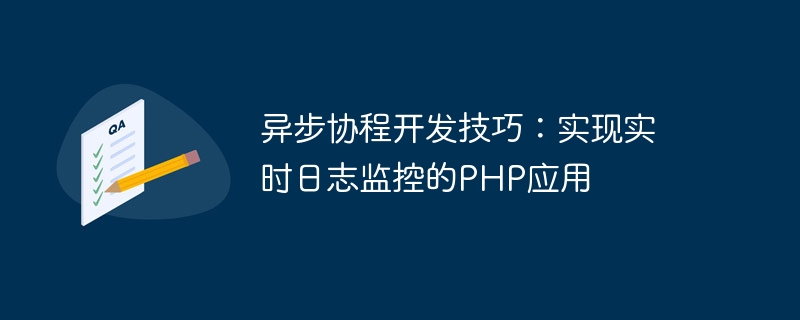
Asynchronous coroutine development skills: PHP application for real-time log monitoring
In modern web development, we are often faced with the challenge of handling a large number of concurrent requests. The traditional synchronous blocking IO method will prolong the server response time and reduce the system throughput. In order to solve this problem, asynchronous coroutine development technology has become the focus of more and more developers.
This article will use an example to introduce how to use PHP's asynchronous coroutine development skills to implement real-time log monitoring applications. We will use the asynchronous IO function provided by the Swoole extension to achieve this.
First, we need to install the Swoole extension on the server and ensure that coroutine support is enabled. The installation command is as follows:
pecl install swoole
Next, we create a basic log monitoring application. Suppose our application generates a large amount of logs, and we want to be able to monitor them in real time and output the log information to the console.
We first create a file named log_monitor.php and introduce the Swoole extended namespace.
<?php use SwooleCoroutineSystem;
Next, we need to create a coroutine function to monitor real-time logs. We can use the coroutine API provided by Swoole to implement non-blocking file reading operations.
function monitorLog($filePath) {
$fp = fopen($filePath, 'r');
if ($fp) {
while (true) {
System::sleep(1); // 等待1秒钟,降低CPU占用
$line = fgets($fp);
if ($line !== false) {
echo $line;
} else {
clearstatcache(); // 清除文件状态缓存
}
}
} else {
echo "Failed to open file {$filePath}.";
}
}In the above code, we first open the log file that needs to be monitored, and then use a loop to achieve continuous file reading. Use the System::sleep function to reduce CPU usage and avoid unnecessary resource consumption.
Next, we need to write a main function to start the previously defined coroutine function.
function main() {
go(function () {
monitorLog('/path/to/log/file.log');
});
}
main();In the above code, we use the go function to create a coroutine and run the monitorLog function as the coroutine function.
Finally, we run this script in the terminal to monitor the log of the target file in real time.
php log_monitor.php
Through the above code examples, we can see the application of real-time log monitoring using PHP's asynchronous coroutine development skills. Of course, this is just a simple example, and more scenarios and requirements may need to be considered in actual applications, but it provides us with a starting point to learn and understand asynchronous coroutine development techniques more deeply.
By adopting asynchronous coroutine development techniques, we can achieve more efficient and flexible applications. It can better handle a large number of concurrent requests and improve the throughput of the system while keeping the server response time short. This will have a huge impact on our web development efforts.
With the continuous development and maturity of PHP's coroutine technology, I believe we will be able to apply asynchronous coroutines in more scenarios to improve our development efficiency and system performance.
The above is the detailed content of Asynchronous coroutine development skills: PHP applications that implement real-time log monitoring. For more information, please follow other related articles on the PHP Chinese website!

