Home >Backend Development >PHP Tutorial >Tips to solve fatal error: require(): Failed opening required 'data/tdk.php' (include_path='.;C:\php\pear')
Tips to solve fatal error: require(): Failed opening required 'data/tdk.php' (include_path='.;C:\php\pear')
- 王林Original
- 2023-11-27 12:58:511404browse
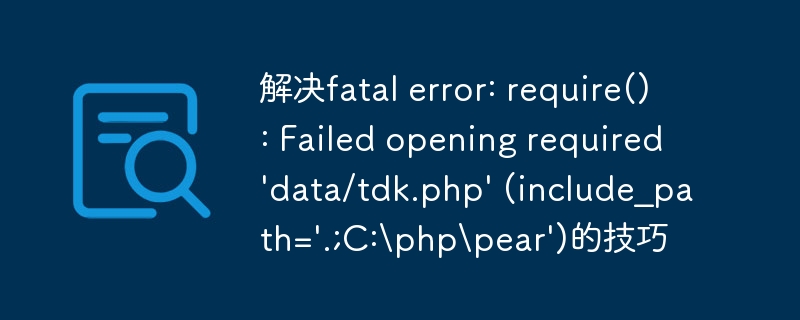
Tips to solve "fatal error: require(): Failed opening required 'data/tdk.php' (include_path='.;C:phppear')"
When we use PHP to develop websites or run PHP scripts, we often encounter various errors and exceptions. One of them is the error "fatal error: require(): Failed opening required 'data/tdk.php' (include_path='.;C:phppear')". This error usually means that the PHP script cannot find the file it needs to reference, causing the program to not run properly.
So, how should we solve this problem? Several common resolution techniques are described below.
- Check the file path
First, we need to confirm whether the path to the referenced file is correct. In this error message, 'data/tdk.php' is the relative path of the referenced file. We can avoid this problem by adding absolute paths in the code. For example, if the absolute path of the file is '/var/www/html/data/tdk.php', we can reference the file like this: require('/var/www/html/data/tdk.php').
Also, make sure the file name is spelled correctly. Sometimes, files cannot be referenced correctly due to typographical errors or case sensitivity.
- Check file permissions
Another common problem is incorrect file permissions. In some cases, the PHP script does not have sufficient permissions to access the files that need to be referenced. We can check the permissions of a file by running the 'ls -l' command in the terminal. If the file permissions are incorrect, use the chmod command to change the permissions. For example, running 'chmod 644 data/tdk.php' will give read permission to the file.
Also, make sure the user the PHP script is running as has permission to execute the file, especially if the script is running on a web server.
- Check the include_path setting
In the error message, we also saw "include_path='.;C:phppear'", which is when PHP searches for files Default search path. This can be confirmed by checking the include_path setting in the php.ini file. If the path does not contain the required file path, we can modify the setting by using the set_include_path() function or the ini_set() function in the code. For example, you can try setting include_path to: ini_set('include_path', '/var/www/html/').
If the file you need to reference is in a standard path of PHP, you can copy it to the path, or use a relative path to reference it in the code.
- Check whether the file exists
When this error occurs, the most basic solution is to confirm whether the required file actually exists. We can verify whether a file exists by using the file_exists() function. If the file does not exist, check whether the file is correctly placed in the specified location.
- Check the file extension
Another possible problem is an incorrect file extension. In some cases, PHP scripts can only reference certain types of files. Therefore, we need to make sure the file has the correct extension. For example, if the file is actually a PHP script, we need to make sure it has '.php' as the extension.
Summary:
When solving the error "fatal error: require(): Failed opening required 'data/tdk.php' (include_path='.;C:phppear')", We should first check the file path, file permissions and include_path settings. Secondly, you need to confirm whether the file actually exists and whether the file extension is correct. Through the above solving techniques, we can effectively solve this problem so that the PHP script can normally reference the required files and run smoothly.
The above is the detailed content of Tips to solve fatal error: require(): Failed opening required 'data/tdk.php' (include_path='.;C:\php\pear'). For more information, please follow other related articles on the PHP Chinese website!

