Home >Web Front-end >uni-app >Solve the problem of UniApp error: 'xxx' method does not exist
Solve the problem of UniApp error: 'xxx' method does not exist
- WBOYWBOYWBOYWBOYWBOYWBOYWBOYWBOYWBOYWBOYWBOYWBOYWBOriginal
- 2023-11-25 13:21:461688browse
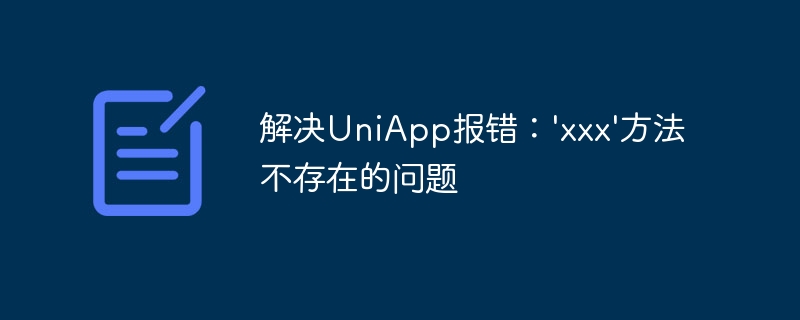
In the process of using UniApp, we often encounter some error messages. Among these error messages, the more common one is the error that the "xxx" method does not exist. This error can cause us great distress, so this article will provide a detailed analysis of this error and provide solutions.
1. Analysis of the cause of the error
In UniApp, an error is reported: "xxx" method does not exist. It usually occurs when calling a method, such as when calling a component method. If the If the component method does not exist, an error message will be prompted. The reasons for this error generally include the following:
1. Wrong method name: If we write the wrong method name when calling a method, or the case is incorrect, the "xxx" method error will appear. Existing error message.
2. Unreferenced components: Some components need to be introduced in the page before they can be used. If we directly use the component method without introducing the component, the "xxx" method will not exist. error message.
3. Version compatibility issues: In different UniApp versions, the methods of some components may change. If we reference a higher version of a component in a lower version of UniApp, or when using a higher version of UniApp If a component of a lower version is referenced in UniApp, an error message indicating that the "xxx" method does not exist will appear.
4. Running environment error: Some component methods can only be used in a specific running environment. If we call the component method in the wrong running environment, an error that the "xxx" method does not exist will appear. hint.
2. Solution
Based on the above analysis, we can take the following measures to solve this error:
1. Check the method name: First check whether the method name is correct , if there is an error in the method name, correct it in time. In addition, the case of different method names is different, so pay attention to the correctness of the case.
2. Introduce components: If you want to use the method of a certain component, you must introduce the component into the page, otherwise an error message that the "xxx" method does not exist will be prompted. When introducing a component, make sure that the version of the component is compatible with the UniApp version.
3. Upgrade UniApp: If you find that the UniApp version you are using is too low, you can consider upgrading UniApp to avoid version compatibility issues.
4. Check the running environment: Some component methods can only be used in specific running environments. If you want to use this component method, you must first ensure that your running environment is correct. For example, when using the map component, you need to first ensure that your mobile phone has a map application installed.
Summary:
The above are some methods to solve the problem of UniApp error: "xxx" method does not exist. When encountering this kind of problem, we must first analyze the cause of the error, find the problem, and then solve the problem in a targeted manner. If you cannot solve the problem by yourself, you can also seek help from UniApp officials or the community. I believe that through these methods, we will be able to solve various problems and use UniApp better.
The above is the detailed content of Solve the problem of UniApp error: 'xxx' method does not exist. For more information, please follow other related articles on the PHP Chinese website!

