
UniApp is a cross-platform development framework that can be used to quickly build mobile applications. However, during the development process, we will inevitably encounter some errors. One of the common problems is the error of event binding failure in the component. This article will introduce some ways to solve this problem.
First of all, we need to understand why component event binding fails. Usually, UniApp component event binding is achieved by adding the corresponding event to the component's label. For example, we can add a click event to the label of a button component:
In this way, when the button is clicked, the handleClick method will be triggered. However, in some cases, component event binding may fail. Here are some common causes and solutions:
- Component is not imported correctly: First, we need to make sure that the component has been imported correctly. In UniApp, you can use the import statement to introduce components. For example, in the js file of the page, we can introduce a button component like this:
import vanButton from '@/components/van-button/van-button.vue'
Then, in the json file of the page, we need to add the component to the usingComponents list, for example:
{
"usingComponents": {
"van-button": "@/components/van-button/van-button"
}
}
By correctly introducing components, you can avoid the problem of event binding failure.
- Incorrect method naming: Another common problem is incorrect method naming. In UniApp, event binding methods need to be defined in the methods object of the instance. For example, we can define a handleClick method in the js file of the page:
methods: {
handleClick() {
// 处理点击事件
}
}
Then, in the component tag, bind the method to the corresponding event:
If the method is named incorrectly, UniApp will not be able to find the corresponding method, causing event binding to fail. Therefore, we need to make sure the methods are named correctly.
- Scope issues: Sometimes, you may encounter scope issues that cause component event binding to fail. In UniApp, by default, the scope of the event handler function is the component instance. However, if we use an arrow function or another function in the event handler, we need to bind the scope manually. For example, we can use the bind method to bind the scope:
methods: {
handleClick() {
// 处理点击事件
},
handleEvent: function () {
// 在另一个函数中绑定作用域 this.handleClick.bind(this);
}
}
By correctly handling the scope, you can avoid the problem of event binding failure.
To sum up, the problem of component event binding failure in UniApp may be caused by incorrect introduction of components, incorrect method naming, or scope issues. We can solve this problem by introducing components correctly, ensuring that methods are named correctly, and handling scopes. I hope this article will help you solve the problem of 'xxx' component event binding failure in UniApp error.
The above is the detailed content of UniApp error: 'xxx' component event binding failed solution. For more information, please follow other related articles on the PHP Chinese website!
 golang 报错:“unexpected end of JSON input” 如何解决?Jun 24, 2023 pm 09:52 PM
golang 报错:“unexpected end of JSON input” 如何解决?Jun 24, 2023 pm 09:52 PM近年来,Google开发并推出的go语言(也称为golang)已经成为许多开发者的选择之一。Golang以其快速的编译速度、高效的内存管理和强大的网络编程能力而被广泛应用。但在开发中,我们可能会遇到各种问题,例如在使用JSON解析库时,可能会遇到“unexpectedendofJSONinput”这个错误。什么是“unexpectedendof
 golang 报错:“possible misuse of unsafe.Pointer” 如何解决?Jun 24, 2023 pm 04:38 PM
golang 报错:“possible misuse of unsafe.Pointer” 如何解决?Jun 24, 2023 pm 04:38 PM在使用golang过程中,由于一些原因导致程序出现报错,其中一个常见的错误是“possiblemisuseofunsafe.Pointer”。本文将会详细介绍这个错误的含义与解决方法。一、错误含义在golang中,unsafe.Pointer是一个特殊的指针类型,用于表示任意类型的指针,并且可以进行指针的相互转换,这为我们提供了更高的灵活性和扩展性。但
 golang 报错:“undeclared name…” 如何解决?Jun 24, 2023 pm 03:31 PM
golang 报错:“undeclared name…” 如何解决?Jun 24, 2023 pm 03:31 PMGolang(Go编程语言)是一种基于C语言的编程语言,被广泛用于Web开发、网络编程、操作系统等领域。然而,在编写Golang程序时经常会遇到一个常见的问题,就是“undeclaredname”(未声明名称)错误。下面将介绍如何解决这个问题。了解错误信息在编译和运行Golang程序时,如果遇到了未声明名称错误,会在控制台输出相应的错误信
 golang 报错:“invalid use of … operator” 如何解决?Jun 24, 2023 pm 05:54 PM
golang 报错:“invalid use of … operator” 如何解决?Jun 24, 2023 pm 05:54 PM对于Golang开发者来说,“invaliduseof…operator”是一个常见的报错。这个报错通常会在使用变长参数函数时出现。它在编译时就会被检测出来,并指出哪些部分有问题。这篇文章将介绍如何解决这个报错。一、什么是变长参数函数变长参数函数也被称为可变参数函数,是Golang语言中的一种函数类型。使用变长参数函数可以像如下方式定义多个
 解决Python报错:IndexError: list index out of rangeAug 17, 2023 am 09:21 AM
解决Python报错:IndexError: list index out of rangeAug 17, 2023 am 09:21 AM解决Python报错:IndexError:listindexoutofrange在编写Python程序时经常会遇到各种报错,其中一种常见的错误是"IndexError:listindexoutofrange"。这个错误通常意味着你尝试访问一个列表中不存在的索引。在本文中,我将会解释该错误的原因,并给出几种可能的解决方案。首先,让我们看一
 解决PHP报错:未定义属性访问权限的问题Aug 17, 2023 am 08:19 AM
解决PHP报错:未定义属性访问权限的问题Aug 17, 2023 am 08:19 AM解决PHP报错:未定义属性访问权限的问题在使用PHP进行开发过程中,我们经常会遇到报错的情况。其中一个常见的报错是“未定义属性访问权限”。这个报错一般是指在访问一个类对象的属性时,该属性没有被定义或者没有设置访问权限。本文将针对这个问题进行分析,并给出解决方案。首先,我们需要了解一下PHP中的属性访问权限。在PHP中,属性可以被设置为public、prote
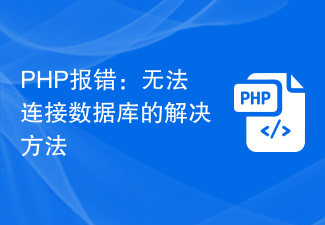 PHP报错:无法连接数据库的解决方法Jul 12, 2023 pm 06:07 PM
PHP报错:无法连接数据库的解决方法Jul 12, 2023 pm 06:07 PMPHP报错:无法连接数据库的解决方法在使用PHP开发过程中,经常会遇到无法连接数据库的问题。这是非常常见的错误,但是却给开发人员带来不小的困扰。本文将介绍一些常见的解决方法,并提供相应的代码示例,帮助开发人员快速解决该问题。检查数据库连接信息首先,应该检查数据库连接信息是否正确。通常,数据库连接信息包括主机名、用户名、密码和数据库名。正确无误的数据库连接信息
 golang 报错:“undefined variable or function” 如何解决?Jun 24, 2023 pm 05:18 PM
golang 报错:“undefined variable or function” 如何解决?Jun 24, 2023 pm 05:18 PMGo语言作为一门快速发展的编程语言,被广泛应用于各种项目和领域。然而,在使用golang编写程序时,你有可能会遇到一些报错,其中一个常见的报错是“undefinedvariableorfunction”。那么,这个错误是什么意思?它是如何产生的?又该如何解决呢?本文将会对这些问题进行探讨。首先,我们需要了解一些基本概念。在golang中,变量和函数是两


Hot AI Tools

Undresser.AI Undress
AI-powered app for creating realistic nude photos

AI Clothes Remover
Online AI tool for removing clothes from photos.

Undress AI Tool
Undress images for free

Clothoff.io
AI clothes remover

AI Hentai Generator
Generate AI Hentai for free.

Hot Article

Hot Tools

Dreamweaver Mac version
Visual web development tools

SublimeText3 Chinese version
Chinese version, very easy to use

SAP NetWeaver Server Adapter for Eclipse
Integrate Eclipse with SAP NetWeaver application server.

Safe Exam Browser
Safe Exam Browser is a secure browser environment for taking online exams securely. This software turns any computer into a secure workstation. It controls access to any utility and prevents students from using unauthorized resources.

VSCode Windows 64-bit Download
A free and powerful IDE editor launched by Microsoft






