Home >Backend Development >Golang >Solving Golang compilation errors: How to solve undefined variable errors
Solving Golang compilation errors: How to solve undefined variable errors
- WBOYWBOYWBOYWBOYWBOYWBOYWBOYWBOYWBOYWBOYWBOYWBOYWBOriginal
- 2023-11-25 11:56:421572browse
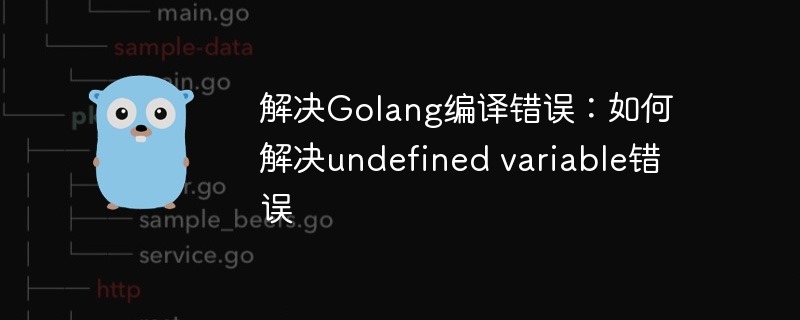
Solving Golang compilation errors: How to solve undefined variable errors
When programming with Golang, we often encounter various compilation errors. One of the common errors is "undefined variable error". This error usually confuses us, because there are obvious definitions of variables in the code, why is this error still reported? This article will introduce some methods to solve this error.
In Golang, if we use an undefined variable in the code, the compiler will report an "undefined variable error". There are many reasons for this error. Here are some common situations and solutions:
- Import package error:
In Golang, we need to use the import statement to import other packages. If we import a package but do not use its functions or variables, the compiler will consider these variables to be undefined. The solution is to either delete the unused import statements, or add the package name where used to clearly specify which package the variable is used. - Error in variable definition location:
In Golang, variables need to be defined before use. If we try to use the variable before defining it, the compiler will report an "undefined variable error". The solution is to move the definition of the variable before its use and ensure that the variable is defined before use. - Variable scope error:
In Golang, variables have different scopes. If we define a variable in one scope, there is no problem in using this variable elsewhere in the same scope. However, if we use this variable in other scopes, the compiler will report an "undefined variable error". The solution is to either move the definition of the variable to the scope where it needs to be used, or expand the scope of the variable to where it needs to be used. - Variable naming error:
In Golang, variable names are case-sensitive. If we use a variable name with mismatched case, the compiler will consider the variable to be undefined. The solution is to make sure the variable name is in the same case when used as when it was defined.
To sum up, when we encounter "undefined variable error" when writing Golang code, we can first check whether there is an import package error, variable definition location error, variable scope error and variable Naming errors and other issues. Make corresponding repairs according to the specific situation, which can generally solve this error.
In addition, we can use the static code analysis functions provided by Golang development tools, such as Golint and Gofmt, to help us detect and fix potential compilation errors. These tools can automatically identify and report erroneous code snippets, helping developers improve code quality and development efficiency.
In short, solving the "undefined variable error" in Golang compilation errors requires careful inspection and analysis of the code to find out the source of the error and take appropriate solutions to the specific situation. With the accumulation of experience and understanding of the Golang language features, we will become more and more proficient in handling such errors and improve programming efficiency.
The above is the detailed content of Solving Golang compilation errors: How to solve undefined variable errors. For more information, please follow other related articles on the PHP Chinese website!
Related articles
See more- Golang's method to determine if the key in the map does not exist
- How to determine whether a string is a number in golang
- C++ compilation error: undefined reference, how to solve it?
- C++ compilation error: Too deep recursion causes stack overflow. How to solve it?
- How to solve C++ compilation error: 'no matching function for call to 'function'?

