Home >Web Front-end >Vue.js >TypeError: Cannot read property 'XXX' of undefined occurs in Vue development. What are the solutions?
TypeError: Cannot read property 'XXX' of undefined occurs in Vue development. What are the solutions?
- 王林Original
- 2023-11-25 11:24:121086browse
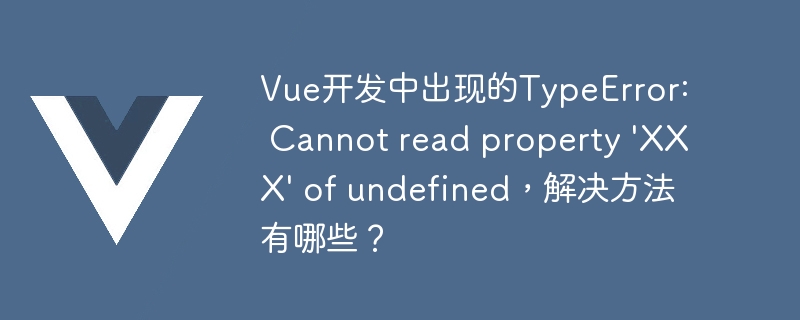
Vue is a popular JavaScript framework that is widely used in front-end development. However, sometimes during Vue development, we may encounter an error called "TypeError: Cannot read property 'XXX' of undefined". This error means that we are trying to access an undefined property or method. Here are a few common ways to resolve this error:
- Check if the variable is correctly defined: This error usually occurs when we try to access a property or method of an undefined variable. Therefore, we need to ensure that the variables are correctly defined and not undefined. This error can be avoided by using an if statement or a null check before accessing the variable.
- Ensure the correct binding of Vue components and data: In Vue development, we often use data binding to associate components with data. If we try to access an undefined data property, a "TypeError: Cannot read property 'XXX' of undefined" error will occur. Therefore, we need to ensure that components and data are bound correctly and that the data is initialized correctly.
- Use the v-if directive for conditional rendering: Use the v-if directive to dynamically render components or elements based on conditions. If we try to access the properties of a non-rendered component or element, a "TypeError: Cannot read property 'XXX' of undefined" error will occur. Therefore, we need to use the v-if directive to ensure that the component or element has been rendered before accessing the property.
- Use default value or null value processing: In some cases, we may not be able to avoid accessing undefined properties. In this case, we can handle it with default value or null value. You can use a ternary expression or logical OR operator to return a default or null value.
- Use correct syntax and methods: In Vue development, correct syntax and methods are very important. If we use the wrong syntax or method, the "TypeError: Cannot read property 'XXX' of undefined" error will occur. Therefore, we need to carefully check our code to ensure that the correct syntax and methods are used.
- View the error message of the browser console: When a "TypeError: Cannot read property 'XXX' of undefined" error occurs, the browser console usually displays the specific information of the error, including the location and location of the error. reason. Viewing console error messages can help us find and resolve errors faster.
In general, "TypeError: Cannot read property 'XXX' of undefined" errors are relatively common in Vue development, and there are many solutions. By checking variable definitions, data binding, conditional rendering, using default values, using correct syntax and methods, and viewing console error messages, we can quickly find and solve this error and improve development efficiency.
The above is the detailed content of TypeError: Cannot read property 'XXX' of undefined occurs in Vue development. What are the solutions?. For more information, please follow other related articles on the PHP Chinese website!
Related articles
See more- Vue tutorial recommendation: 5 latest vue.js video tutorial selections in 2023
- What are the causes and solutions for slow internet speed?
- How to solve Python error: TypeError: can only concatenate str (not 'int') to str?
- TypeError: Cannot read property 'XXX' of null encountered in Vue project, what are the solutions?

