Home >Web Front-end >Vue.js >TypeError: Cannot read property 'XXX' of null encountered in Vue project, what are the solutions?
TypeError: Cannot read property 'XXX' of null encountered in Vue project, what are the solutions?
- PHPzOriginal
- 2023-11-25 10:45:421827browse
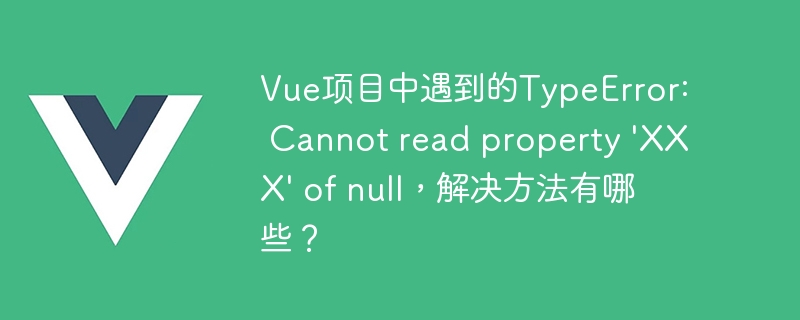
Vue is a JavaScript framework commonly used to build single-page applications. However, as development progresses, sometimes we may encounter errors such as TypeError: Cannot read property 'XXX' of null. There are many reasons for this error, here are some common solutions:
- Check the data source
First, open the console, find where the error occurred, and check for null Whether there is a data source at the location. If not, it may be that you did not pass data to the component when rendering it. In Vue, we can pass data from parent component to child component through props.
- Initializing data
If the data source exists but has not been initialized, null will be assigned to the variable. At this point, we need to assign a default value to this variable before initializing it. For example:
data() {
return {
myData: {}}
}
In this way, if myData is called before initialization, myData will not be Assigned value is null.
- Avoid asynchronous requests
Sometimes, we may request data from the server after the component is rendered. Vue will render the component before the request is completed, and at this time, the data may not be initialized. To solve this problem, we can use the life cycle hook functions provided by Vue, such as created or mounted, to ensure that the data has been initialized before the component is rendered.
- Use the v-if directive
If the data you use is not initialized before rendering, then you may need to enable the v-if directive for this data in the template , to ensure it is initialized before rendering. For example:
f78b06d51a67175998b2d4087c5d5637
{{myData.XXX}}
16b28748ea4df4d9c2150843fecfba68
In this way, only when myData is The part of the template that contains it will not be rendered until it has been properly initialized.
Summary
When encountering the TypeError: Cannot read property 'XXX' of null error in the Vue project, we need to first check whether the data source exists. If it exists but is not initialized, we need to assign a default value to the variable when it is declared. If the problem is caused by asynchronous requests, we need to use the life cycle function provided by Vue to ensure that the data has been initialized before the component is rendered. Finally, we can use the v-if directive to ensure that the data is properly initialized before rendering.
The above is the detailed content of TypeError: Cannot read property 'XXX' of null encountered in Vue project, what are the solutions?. For more information, please follow other related articles on the PHP Chinese website!
Related articles
See more- How to understand the principle of two-way binding of Vue data
- The simplest solution to forget your Windows 7 password
- What is the difference between vue and uni-app
- How to call the method of child component in vue parent component
- How to solve the problem 'Uncaught TypeError: Cannot read property 'zzz' of undefined' when using vue-router in a Vue application?

