Home >Backend Development >Golang >Solving Golang compilation errors: How to solve undefined type errors
Solving Golang compilation errors: How to solve undefined type errors
- 王林Original
- 2023-11-25 11:18:401621browse
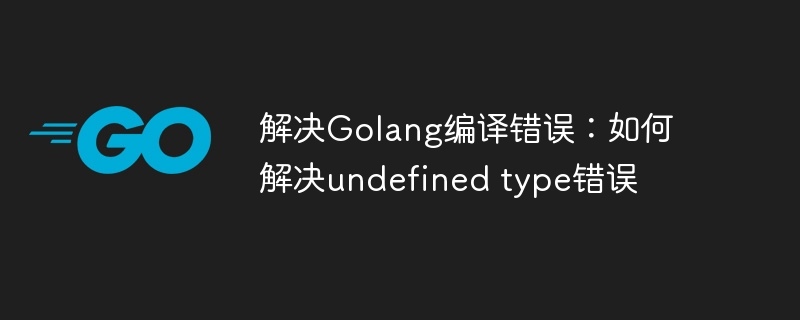
Solving Golang compilation errors: How to solve undefined type errors
When developing with Golang, sometimes we will encounter some compilation errors. One of the common errors is the "undefined type" error. When we use an undefined type in our code, the compiler will report this error. This article explains how to resolve this type of compilation error.
There are many reasons for undefined type errors. Below we will list them one by one and introduce the solutions.
- Unimported package
In Golang, if we want to use a type in a package, we must first import the package. If we forget to import the package or the imported package path is incorrect, an undefined type error will occur. The solution to this error is to confirm that the required packages are imported correctly and that the package paths are correct. - Cyclic import
If two or more source files circularly import each other's packages, an undefined type error will occur. This is because the compiler cannot determine the order of definitions. The way to solve this problem is to redesign the code structure to avoid circular imports. - Syntax error
Sometimes the undefined type error is because we wrote a wrong identifier in the code. For example, misspelling the name of the type or using an undefined identifier. The way to solve this problem is to double-check the code and confirm that all identifiers are correct. - File location
In Golang, each source file should have a package declaration indicating which package the file belongs to. If we place a type definition in an incorrect file, an undefined type error will occur. The solution to this problem is to put the type definition in the correct file and make sure the file's package declaration is correct. - Compilation order
If there are multiple packages in our project and there are dependencies between these packages, the compilation order is very important. If we compile a package that depends on other packages first, an undefined type error will occur. The way to solve this problem is to perform the correct compilation order, first compile the dependent package, and then compile the dependent package. - Recompile
Sometimes undefined type errors may be caused by problems in the compiler itself. If we are sure there are no errors in the code, we can try to recompile the code. The solution to this problem is to use thego cleancommand to clear the previous compilation results, and then rerun the compilation command.
To sum up, the methods to solve the undefined type error include:
- Confirm whether the required package is imported correctly and the package path is correct;
- Redesign the code structure to avoid circular imports;
- Check the code carefully to confirm that all identifiers are correct;
- Make sure the type definition is placed in the correct file, and ensure The package declaration of the file is correct;
- Carry out the correct compilation order, first compile the dependent package, and then compile the dependent package;
- Try to recompile the code and clear the previous compilation results.
I hope that through the introduction of this article, readers can better understand and solve undefined type errors in Golang compilation errors. Compilation errors are one of the common problems in the programming process. Solving such errors requires a certain understanding of language specifications and compiler features. It also requires careful inspection of the code to locate and repair problems.
The above is the detailed content of Solving Golang compilation errors: How to solve undefined type errors. For more information, please follow other related articles on the PHP Chinese website!
Related articles
See more- The difference between golang references and pointers
- How to determine whether a string is empty in golang
- Golang determines whether a character exists in a string
- How to solve C++ compilation error: 'no matching function for call to 'function'?
- How to solve C++ compilation error: 'no match for 'operator[]'?

