Home >Backend Development >Golang >Golang common errors and solutions: How to solve undefined variable errors
Golang common errors and solutions: How to solve undefined variable errors
- WBOYWBOYWBOYWBOYWBOYWBOYWBOYWBOYWBOYWBOYWBOYWBOYWBOriginal
- 2023-11-25 08:51:311245browse
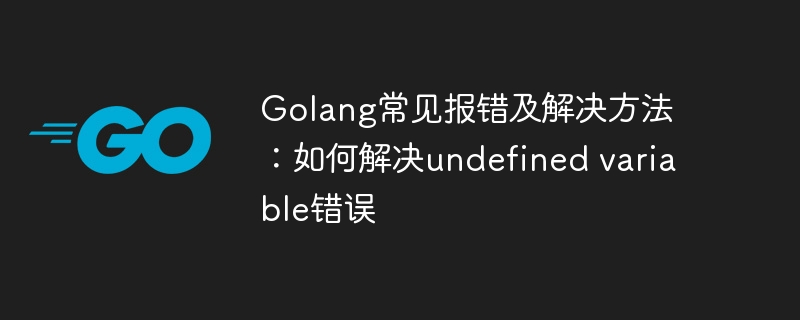
Golang is an increasingly popular programming language, but as a developer, you sometimes encounter some common errors when writing code in Golang. This article will focus on one of the common errors, "undefined variable". At the same time, we will also share some methods to solve this problem.
1. The meaning and cause of undefined variable error:
In Golang, when we use an undefined variable in the code, an "undefined variable" error will occur. The cause of this error may be one of the following situations:
- Variable name is not declared or undefined: An undeclared or undefined variable name is used in the code.
- Variable scope problem: If the scope of a variable is only within a certain area, an "undefined variable" error will occur when used in other areas.
- Duplicate definitions of variables with the same name: If there are duplicate definitions of variables with the same name in the same scope, the compiler cannot distinguish them and will cause an error.
- Package reference issues: If we do not reference the required package correctly, it may also lead to "undefined variable" errors.
2. How to solve the undefined variable error:
- Determine whether the variable has been declared and defined: First, we need to confirm whether the variable used has been declared in the code and definition. If not, declare and define it before using it.
- Check variable scope: If the scope of a variable is only within a certain area, and we use it in other areas, an error will occur. Make sure the variable's scope matches the locale where it is used.
- Avoid duplicate definitions of variables with the same name: If there are duplicate definitions of variables with the same name in the same scope, you can rename them or modify the code logic to avoid the problem that the compiler cannot distinguish them.
- Ensure that the required package is referenced correctly: If we use a variable from a package that is not referenced correctly, an "undefined variable" error will also occur. Please check that all necessary packages are introduced in the code and the variables in them are used correctly.
3. Sample code:
In order to better understand and apply the above solutions, we can refer to the following sample code:
package main
import (
"fmt"
)
func main() {
var x int
fmt.Println(x) // 变量x已经声明和定义,可以正常使用
fmt.Println(y) // 报错:undefined variable,变量y未定义
if true {
z := 10
}
fmt.Println(z) // 报错:undefined variable,变量z作用域只在if语句块中
var a int = 1
var a float64 = 1.2 // 报错:undefined variable,重复定义了变量a
fmt.Println(math.Pi) // 报错:undefined variable,未引入math包
}In the above sample code , we can see some common "undefined variable" errors and their solutions. By analyzing the error message line by line and referring to the solutions mentioned above, we can solve these errors one by one.
Summary:
Using "undefined variable" errors is very common when developing with Golang. By understanding what errors mean and cause, we can find and fix them faster. This article provides some common solutions, hoping to help developers better deal with and solve such errors. At the same time, sample code is also provided for your reference and practice. Happy programming everyone!
The above is the detailed content of Golang common errors and solutions: How to solve undefined variable errors. For more information, please follow other related articles on the PHP Chinese website!

