Home >Backend Development >Python Tutorial >How to solve Python error: SyntaxError: invalid syntax
How to solve Python error: SyntaxError: invalid syntax
- WBOYWBOYWBOYWBOYWBOYWBOYWBOYWBOYWBOYWBOYWBOYWBOYWBOriginal
- 2023-08-17 19:36:1415019browse
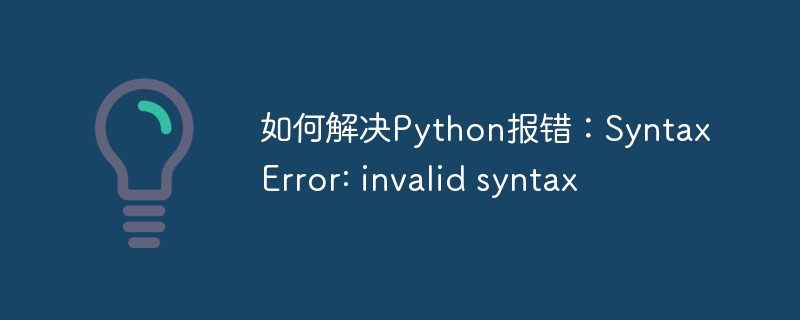
How to solve Python error: SyntaxError: invalid syntax
In the process of programming with Python, you often encounter various errors. Among them, "SyntaxError: invalid syntax" is a common error. It usually indicates the occurrence of a code that does not conform to Python syntax rules. This article will introduce some common causes of "SyntaxError: invalid syntax" errors and provide methods to solve and avoid these errors.
- Spelling errors
Spelling errors are one of the common causes of grammatical errors. When writing Python code, spelling errors may include misspellings of variable, function, or module names, or incorrect use of Python keywords. The following example demonstrates a "SyntaxError: invalid syntax" error caused by a spelling error:
prnt("Hello, World!")The correct spelling should be print instead of prnt. Please check your code for any spelling errors, including capitalization, and make sure variables and functions are named correctly.
- Indentation error
Python is a language that uses indentation to separate code blocks. Therefore, indentation errors may also result in "SyntaxError: invalid syntax" errors. Indentation errors may include issues such as inconsistent or mixed indentations. The following example shows an error caused by an indentation error:
if True:
print("Hello, World!")In Python, the code block after the if statement must be indented. The correct way to write it is:
if True:
print("Hello, World!")Please pay attention to check whether the indentation of the code block is correct and ensure that all lines of the code block have the same indentation level.
- Mismatching brackets
In programming, mismatching brackets often lead to syntax errors. Common situations include unclosed parentheses or redundant parentheses, etc. The following example shows an error caused by mismatched brackets:
print("Hello, World!"In Python, every open bracket must have a corresponding closing bracket. The correct way to write it is:
print("Hello, World!")Please pay attention to check whether the brackets in the code match and make sure that each open bracket has a corresponding closing bracket.
- Incorrect use of quotation marks
In Python, strings are usually enclosed in single or double quotes. If quotation marks are used incorrectly, it can also cause a "SyntaxError: invalid syntax" error. The following example shows an error caused by incorrect use of quotes:
print('Hello, World!")In this example, matching quotes should be used, either single quotes or double quotes:
print('Hello, World!')Please check Use quotation marks correctly in your code, and make sure that every open quotation mark has a corresponding closing quotation mark.
- Forgot the semicolon
In some programming languages, you need to add a semicolon at the end of each line when writing code. However, in Python, semicolons are optional and not required. Therefore, forgetting to add a semicolon may also result in a "SyntaxError: invalid syntax" error. The following example shows an error caused by forgetting a semicolon:
print("Hello, World!")
print("Hello, Python!")This is the correct way to write it, and there is no need to add a semicolon.
To sum up, the key to solving the Python error "SyntaxError: invalid syntax" is to check the syntax errors in the code. You need to read the error message carefully and locate the erroneous line. Typically, errors can be caused by misspellings, incorrect indentation, mismatched brackets, incorrect use of quotation marks, or forgetting to add a semicolon. Understanding the causes of these common errors and following correct syntax rules can help us better write Python code without syntax errors.
The above is the detailed content of How to solve Python error: SyntaxError: invalid syntax. For more information, please follow other related articles on the PHP Chinese website!

