Home >Common Problem >Why can't I install software on my computer?
Why can't I install software on my computer?
- 百草Original
- 2023-11-24 16:48:1126278browse
The reasons why the computer cannot install the software: 1. Permission issues; 2. Insufficient disk space; 3. Operating system compatibility issues; 4. Anti-virus software and anti-malware software interception; 5. Damaged installation files; 6. The same software that has been installed; 7. Windows Installer service problems; 8. System damage; 9. Software source problems; 10. Space or character restrictions; 11. Network problems. Detailed introduction: 1. Permission issues. Permissions are a common reason that may prevent the installation of software; 2. Insufficient disk space, if the computer hard disk is on, etc.
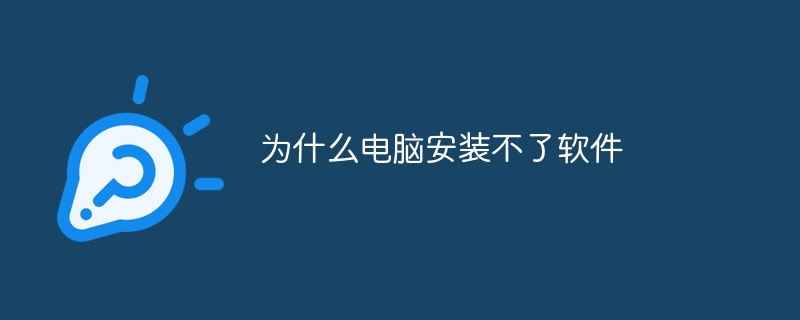
The operating system for this tutorial: Windows 10 system, DELL G3 computer.
There may be many reasons why the computer cannot install software. These reasons can cover hardware, operating system, software source, permissions, viruses and other problems. Here are some common causes and how to resolve them:
1. Permission issues: Permissions are a common cause that may prevent software from being installed. Solutions include:
- Make sure you have sufficient permissions to install the software. If you are not an administrator of the computer or do not have sufficient permissions, you may need to contact your system administrator or log on to the computer as an administrator.
- Try elevating the installer's permissions by right-clicking on the installer and selecting "Run as administrator".
2. Insufficient disk space: If there is insufficient free space on your computer's hard drive, new software will not be installed. Solutions include:
- Clean the disk and delete unnecessary files to free up space.
- Consider installing the software to a different disk partition or external storage device, if available.
3. Operating system compatibility issues: Some software may require a specific version of the operating system or system update. Solutions include:
- Check the system requirements for your software and make sure your operating system meets the requirements.
- Update operating system to the latest version to ensure compatibility.
4. Antivirus and anti-malware blocking: Antivirus and anti-malware programs sometimes mark certain installers or files as potential threats and block their installation. Solutions include:
- Temporarily disable your antivirus or anti-malware program and try reinstalling the software. Please proceed with caution and re-enable security software after installation is complete.
- Add the installation file to the trust or whitelist of antivirus or anti-malware software.
5. Damaged installation files: If the installation files themselves are damaged or incomplete, the software will not be installed normally. Solutions include:
-Redownload the software's installation file to make sure it is not damaged.
-Use file verification tools to verify file integrity and consistency.
6. The same software that is already installed: If you try to install software that is the same version as the software that is already installed, conflicts may occur. Solutions include:
- Uninstall the old version of the software and try to reinstall the new version.
- Make sure the software version you choose is compatible with your operating system.
7. WindowsInstaller service problem (only applicable to Windows systems): If the WindowsInstaller service is not running normally, the software will not be installed. Solutions include:
-Press the Windows key R, enter "services, msc" and press Enter to ensure that the WindowsInstaller service is started and set to start automatically.
-Try restarting the WindowsInstaller service and try installing the software again.
8. System damage: If there is a problem with the operating system itself or the file is damaged, it may affect the installation of the software. Solutions include:
- Run the System File Check tool (the "sfc /scannow" command on Windows) to repair operating system files.
-Consider reinstalling the operating system to resolve system corruption issues.
9. Software source issues: If you try to install software from an untrusted or corrupted software source, you may encounter problems. Solutions include:
- Only download and install software from official or trusted software sources.
-Avoid using cracked or illegal software as they may contain malicious code.
10. Space or character restrictions: Some file systems and software installation programs may have restrictions on file name length or
special characters in the path. Workarounds include:
- Shorten file names or paths to ensure they meet system requirements.
11. Network problems: If you try to install the software online, network problems (such as disconnection or proxy settings) may cause the installation to fail. Solutions include:
- Check your network connection to make sure it is stable.
- Check the proxy settings to make sure they are configured correctly.
If you have tried the above methods and still cannot resolve the issue, you may want to consider contacting a computer professional or technical support for more in-depth troubleshooting and solutions. Depending on the specific nature of the problem, further investigation and diagnosis may be required to find the root cause. Most importantly, exercise caution and avoid downloading and installing software haphazardly to ensure the security and stability of your computer.
The above is the detailed content of Why can't I install software on my computer?. For more information, please follow other related articles on the PHP Chinese website!

