Home >Web Front-end >Vue.js >Vue component development: drop-down menu component implementation method
Vue component development: drop-down menu component implementation method
- WBOYWBOYWBOYWBOYWBOYWBOYWBOYWBOYWBOYWBOYWBOYWBOYWBOriginal
- 2023-11-24 08:29:141771browse
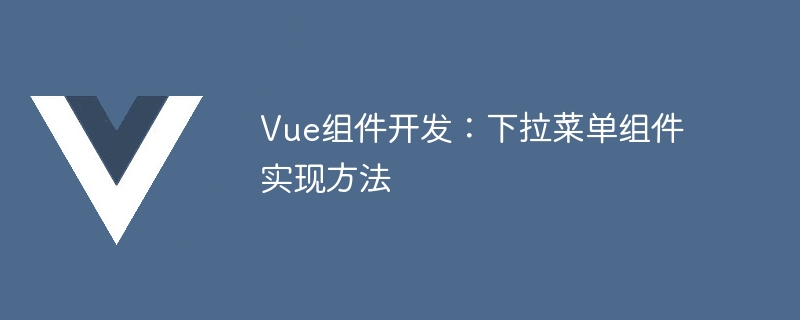
Vue component development: drop-down menu component implementation method
In Vue.js, the drop-down menu is a common UI component used to display a set of options for users choose. This article will introduce how to use Vue.js to develop a drop-down menu component and provide specific code examples.
- Create Vue component
First, we need to create a Vue component to represent the drop-down menu. Register this component in the components option of the Vue instance so that it can be used in other components.
// DropdownMenu.vue
<template>
<div class="dropdown-menu">
<button class="dropdown-toggle" @click="toggleDropdown">{{ selectedOption }}</button>
<ul v-show="isOpen" class="dropdown-list">
<li v-for="(option, index) in options" :key="index" @click="selectOption(option)">{{ option }}</li>
</ul>
</div>
</template>
<script>
export default {
data() {
return {
isOpen: false,
selectedOption: '',
options: ['Option 1', 'Option 2', 'Option 3'],
};
},
methods: {
toggleDropdown() {
this.isOpen = !this.isOpen;
},
selectOption(option) {
this.selectedOption = option;
this.isOpen = false;
},
},
};
</script>
<style scoped>
.dropdown-toggle {
/* 样式省略 */
}
.dropdown-list {
/* 样式省略 */
}
</style>- Using the drop-down menu component
Now we can use this drop-down menu component in other components. We only need to use the
// App.vue
<template>
<div>
<h1>Vue下拉菜单组件示例</h1>
<dropdown-menu v-model="selectedOption"></dropdown-menu>
<p>您选择的选项是:{{ selectedOption }}</p>
</div>
</template>
<script>
import DropdownMenu from './DropdownMenu.vue';
export default {
components: {
DropdownMenu,
},
data() {
return {
selectedOption: '',
};
},
};
</script>Here we define a parent component App.vue and use the
So far, we have completed the development and use of a simple drop-down menu component. When we click on the drop-down menu, the options of the drop-down menu will be displayed, and we can click on the option to select. The selected option will be updated in real time to the data of the parent component and can be displayed on the page.
There may be other functional requirements in actual projects, such as selecting an option by default, triggering events after selection, etc. With the above foundation, we can make corresponding extensions and adjustments in the components.
Summary
Through the introduction of this article, we have learned how to use Vue.js to develop a drop-down menu component. We created a Vue component and implemented the basic functionality of the drop-down menu in it. Through the v-model directive, we can easily perform data binding with the parent component to achieve real-time feedback of selections.
I hope this article will help you understand the development of Vue components and the implementation of drop-down menu components. If you have more needs, you can make corresponding adjustments and extensions based on the code examples provided in this article. I wish you more success in Vue development!
The above is the detailed content of Vue component development: drop-down menu component implementation method. For more information, please follow other related articles on the PHP Chinese website!

