Home >Web Front-end >Vue.js >Vue component library recommendation: VueStrap in-depth analysis
Vue component library recommendation: VueStrap in-depth analysis
- 王林Original
- 2023-11-24 08:03:08780browse
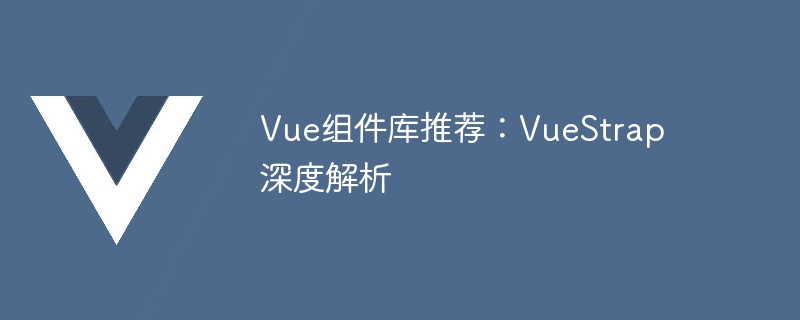
Vue component library recommendation: VueStrap in-depth analysis
Introduction:
Vue.js is a popular JavaScript framework, and VueStrap is based on Vue.js A component library that provides rich UI components and interactive effects, allowing developers to quickly build beautiful and powerful web applications. This article will provide an in-depth analysis of how to use VueStrap and provide specific code examples to help developers better master this powerful tool.
1. Introduction to VueStrap
VueStrap is a component library based on Vue.js. It consists of a series of reusable UI components, including buttons, forms, navigation bars, warning boxes, etc. These components are carefully designed and closely integrated with the life cycle hook function of Vue.js, which can quickly respond to user operations and update the DOM in real time.
2. Install VueStrap
Installing VueStrap is very simple, just use npm. Enter the following command in the command line:
npm install vuestrap --save
After the installation is complete, introduce VueStrap in the code:
import Vue from 'vue' import VueStrap from 'vuestrap' Vue.use(VueStrap)
3. Use VueStrap components
VueStrap components are very easy to use, just need to Just register it in the Vue instance. The following are several commonly used components and how to use them:
- Button component:
<bs-button @click="handleClick">点击我</bs-button>
methods: {
handleClick() {
console.log('按钮被点击了')
}
}- Form component:
<bs-input v-model="message" placeholder="请输入内容"></bs-input>
data() {
return {
message: ''
}
}- Navigation bar component:
<bs-navbar>
<bs-navbar-item :to="{ path: '/' }">首页</bs-navbar-item>
<bs-navbar-item :to="{ path: '/about' }">关于</bs-navbar-item>
</bs-navbar>- Alert box component:
<bs-alert v-model="showAlert" type="success">
{{ alertMessage }}
</bs-alert>data() {
return {
showAlert: false,
alertMessage: '操作成功'
}
}The above are just examples of the use of some common components in VueStrap. In fact, there are more Multiple components to choose from.
4. Custom themes
VueStrap provides a default theme, but also supports custom themes. First, create a _variables.scss file in the project and override VueStrap's default style:
// _variables.scss // 覆盖button的背景色 $btn-primary-bg: #1abc9c; // 覆盖警告框的文字颜色 $alert-success-text-color: #27ae60;
Then, introduce the custom theme into the project's entry file:
import './_variables.scss' import VueStrap from 'vuestrap' Vue.use(VueStrap)
In this way, the style of the component can be flexibly changed according to project needs.
5. Summary
VueStrap is a powerful and easy-to-use Vue component library. It provides rich UI components and interactive effects based on Vue.js, which greatly simplifies the development of web applications. development process. This article provides an in-depth introduction to the installation and use of VueStrap, and gives specific code examples. I believe that by studying this article, developers can better master VueStrap and improve project development efficiency.
Reference link:
- VueStrap official documentation: https://code.chaiyaphat.me/vuestrap/
The above is the detailed content of Vue component library recommendation: VueStrap in-depth analysis. For more information, please follow other related articles on the PHP Chinese website!

