Home >PHP Framework >ThinkPHP >ThinkPHP development experience sharing: solving common file operation problems
ThinkPHP development experience sharing: solving common file operation problems
- 王林Original
- 2023-11-23 10:13:591420browse
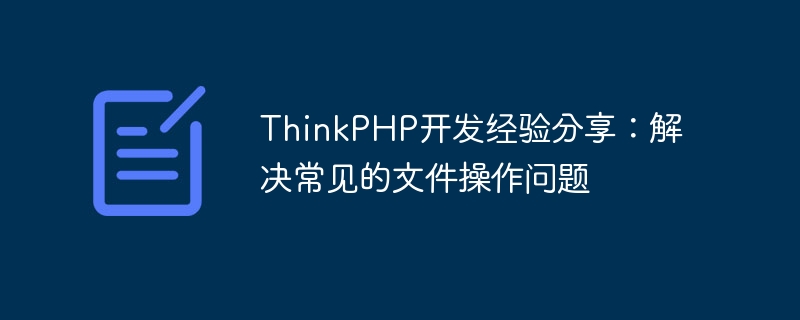
ThinkPHP is a very popular PHP development framework that is widely used in the development of web applications. During the development process, file operations are often involved, such as file upload, file reading, file download, etc. This article mainly introduces how to solve common file operation problems by sharing my development experience.
1. File upload
File upload is one of the common functions in web development. In the ThinkPHP framework, file upload can be achieved through the Upload class provided by ThinkPHP. Using the Upload class, you can easily upload files and verify the uploaded files.
- Create an upload form
First, you need to create a form on the front end that contains the file upload function. In HTML, you can use the element to implement file upload. - Configuring the upload directory
In the ThinkPHP framework, the path to the uploaded file can be configured in the configuration file. First, find the config.php file in the config folder and find the upload_path configuration item. Set the path to where you want the uploaded files to be stored. - Processing file upload
In the backend, you need to write the processing logic for uploading files. First, you need to instantiate the Upload class and set parameters such as the upload directory, file size limit, and upload file type. Then, call the upload() method to upload the file. - Processing upload results
After uploading the file, the upload results need to be processed. You can determine whether the upload is successful by judging the return value of the upload result. If the upload is successful, you can obtain relevant information about the uploaded file, such as file path, file name, etc.
2. File download
File download is another common file operation, which is used to provide users with the ability to download specific files. In the ThinkPHP framework, you can use the response() function to implement the file download function.
- Set the file path
First, you need to get the path of the file to be downloaded. The file path can be obtained by passing the file name through the front end, or by querying the database. - Implement file download
Use the response() function in ThinkPHP to realize the file download function. In the response() function, you need to set the path and file name of the file.
3. File reading
When performing file operations, sometimes it is necessary to read the contents of the file. In the ThinkPHP framework, you can use the File class to implement the file reading function.
- Open the file
First, you need to use the open() method of the File class to open the file to be read. This method accepts two parameters: file path and open mode. Files are usually opened in read-only mode ('r'). - Read file content
Use the read() method of the File class to read the file content. This method accepts an optional parameter that specifies the length of the file to be read. If no parameters are passed, the contents of the entire file will be read.
4. File deletion
In some cases, you may need to delete a file on the server. In the ThinkPHP framework, you can use the delete() method of the File class to delete files.
- Delete files
Use the delete() method of the File class to delete files under the specified path. This method accepts a parameter that specifies the path of the file to be deleted. - Processing deletion results
After deleting a file, you can determine whether the file was successfully deleted by judging the return value of the deletion result.
Summary:
By sharing my development experience, this article introduces how to solve common file operation problems in the ThinkPHP framework, including file upload, file download, file reading and file deletion. In actual development, if you encounter these problems, you can refer to the methods in this article to solve them. I hope it will be helpful for readers to perform file operations in ThinkPHP development.
The above is the detailed content of ThinkPHP development experience sharing: solving common file operation problems. For more information, please follow other related articles on the PHP Chinese website!

