How to solve file operation problems encountered in Java
In Java development, file operation is a very common and important task. Whether you are reading, writing or modifying files, you need to use Java's file operation functions. However, sometimes we encounter some problems during file operations, such as file path errors, file read and write permission issues, etc. In this article, we will introduce some common file operation problems and provide corresponding solutions to help developers better solve these problems.
Problem 1: File path error
In Java, if the file path is incorrect, the file operation cannot proceed normally. There are two common file path errors: first, the file path contains special characters, and Java has certain restrictions on these special characters; second, the file path does not exist. For these two situations, we can adopt the following solutions:
- Use double backslashes (\) or forward slashes (/) to separate the file paths to indicate the hierarchical relationship of the paths. . For example: String filePath = "C:\Users\username\Desktop\file.txt".
- Use the File class provided by Java for path processing. You can obtain the parent directory of the file through the getParent() method of the File object. For example: File file = new File("C:\Users\username\Desktop\file.txt"); String parentPath = file.getParent().
- Use relative paths instead of absolute paths. The relative path is relative to the current working directory, which can be obtained through System.getProperty("user.dir"). For example: String filePath = System.getProperty("user.dir") "\file.txt".
- Use the Path class provided by Java for path processing. You can create a Path object through the Paths.get() method. For example: Path path = Paths.get("C:\Users\username\Desktop\file.txt").
Question 2: File read and write permission issues
When performing file read and write operations, if there is insufficient read and write permissions, the file operation will fail. To address this problem, we can adopt the following solutions:
- Check the read and write permissions of the file. You can use the canRead() and canWrite() methods of the File class to determine whether the file has read and write permissions. For example: File file = new File("C:\Users\username\Desktop\file.txt"); boolean canRead = file.canRead(); boolean canWrite = file.canWrite().
- Modify the read and write permissions of the file. You can use the setReadable() and setWritable() methods of the File class to set the read and write permissions of the file. For example: File file = new File("C:\Users\username\Desktop\file.txt"); file.setReadable(true); file.setWritable(true).
- Run the program with administrator privileges. In some cases, file read and write permission issues may be caused by insufficient permissions of the current user. At this point, you can try running the program as an administrator or modify the file permission settings of the operating system.
Question 3: File encoding problem
During file operations, if the encoding format of the file is inconsistent with the encoding format used by the program, it will cause file reading abnormalities or garbled characters. To address this problem, we can adopt the following solutions:
- Use the correct encoding format to read files. When reading files using IO streams, you can specify the correct encoding format. For example: BufferedReader reader = new BufferedReader(new InputStreamReader(new FileInputStream(file), "UTF-8")).
- Use the correct encoding format for file writing. When writing files using IO streams, you can specify the correct encoding format. For example: BufferedWriter writer = new BufferedWriter(new OutputStreamWriter(new FileOutputStream(file), "UTF-8")).
- Convert the encoding format of the file. You can use the character encoding conversion function provided by Java to convert the encoding format of the file into the encoding format used by the program. For example: String content = new String(Files.readAllBytes(Paths.get(filePath)), Charset.forName("UTF-8")).
To sum up, we have introduced several common methods to solve file operation problems encountered in Java. By correctly handling file paths, checking file permissions, and using the correct encoding format, we can better solve problems encountered during file operations and ensure the normal operation of the program. I hope this article can provide some reference and help for developers in file operations.
The above is the detailed content of Solutions to Java file operation problems. For more information, please follow other related articles on the PHP Chinese website!
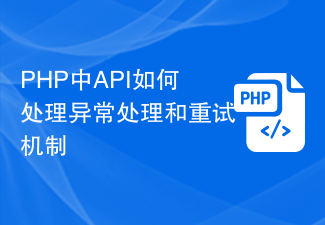 PHP中API如何处理异常处理和重试机制Jun 17, 2023 pm 03:52 PM
PHP中API如何处理异常处理和重试机制Jun 17, 2023 pm 03:52 PMPHP中API如何处理异常处理和重试机制在PHP中,API已经成为许多网站和应用程序的核心,因为它们提供各种功能和功能。然而,在使用API时,我们经常会遇到许多问题,如网络连接问题,响应超时,无效请求等。在这种情况下,我们需要了解如何处理异常和重试机制来确保我们的应用程序的可靠性和稳定性。异常处理在PHP中,异常处理是一种更加优雅和可读的错误处
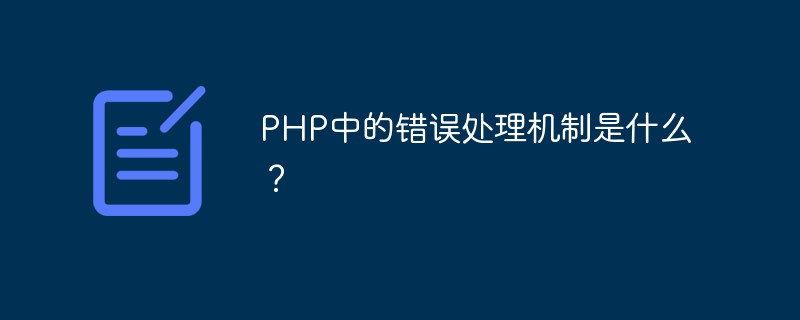 PHP中的错误处理机制是什么?May 12, 2023 pm 07:31 PM
PHP中的错误处理机制是什么?May 12, 2023 pm 07:31 PMPHP是一种流行而强大的服务器端编程语言,可以用来开发各种Web应用程序。就像其他编程语言一样,PHP也有可能会出现错误和异常。这些错误和异常可能由各种原因引起,如程序错误、服务器错误、用户输入错误等等。为了确保程序的运行稳定性和可靠性,PHP提供了一套完整的错误处理机制。PHP错误处理机制的基本思想是:当发生错误时,程序会停止执行并输出一条错误消息。我们可
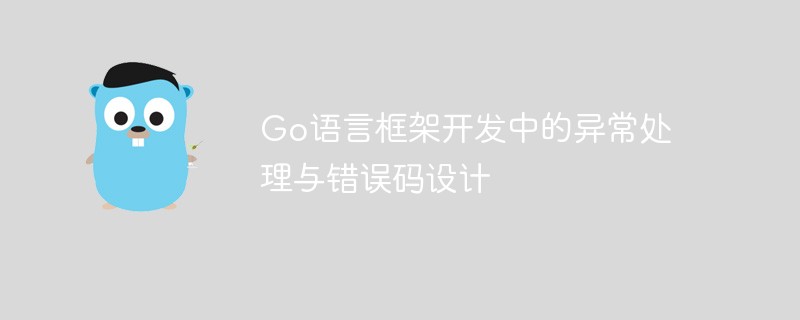 Go语言框架开发中的异常处理与错误码设计Jun 05, 2023 pm 09:21 PM
Go语言框架开发中的异常处理与错误码设计Jun 05, 2023 pm 09:21 PM随着互联网技术的不断发展,越来越多的企业开始使用Go语言进行开发。Go语言以其高效、稳定、易用的特点备受开发者的青睐。在企业级开发中,框架是不可或缺的一部分。因此,本文将介绍在Go语言框架开发中,如何进行异常处理与错误码设计。一、什么是异常处理在计算机编程中,异常处理指的是当程序运行过程中出现异常情况时,程序必须采取的措施。这些异常情况包括硬件故障、软件缺陷
 Swoole实现高效的异常处理机制Jun 14, 2023 pm 03:54 PM
Swoole实现高效的异常处理机制Jun 14, 2023 pm 03:54 PM随着Web开发技术的不断发展,开发人员也面临着越来越复杂的业务场景和需求。例如,高并发、大量请求处理、异步任务处理等问题都需要使用高性能的工具和技术来解决。在这种情况下,Swoole成为了一种越来越重要的解决方案。Swoole是一种基于PHP语言的高性能异步网络通信框架。它提供了一些非常有用的功能和特性,例如异步IO、协程、进程管理、定时器和异步客户端,使得
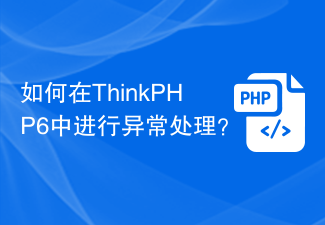 如何在ThinkPHP6中进行异常处理?Jun 12, 2023 am 08:54 AM
如何在ThinkPHP6中进行异常处理?Jun 12, 2023 am 08:54 AMThinkPHP6是一款非常流行的PHP框架,已经被广泛应用于各种Web应用程序中。在开发过程中,可能会遇到各种异常,如果不及时处理,就会导致程序无法正常运行。本文将介绍如何在ThinkPHP6中进行异常处理,保证Web应用程序的稳定性和可靠性。异常处理的概念异常处理是指在程序正常执行过程中,遇到错误或意外情况时所进行的处理。在开发Web应用程序时,常常会发
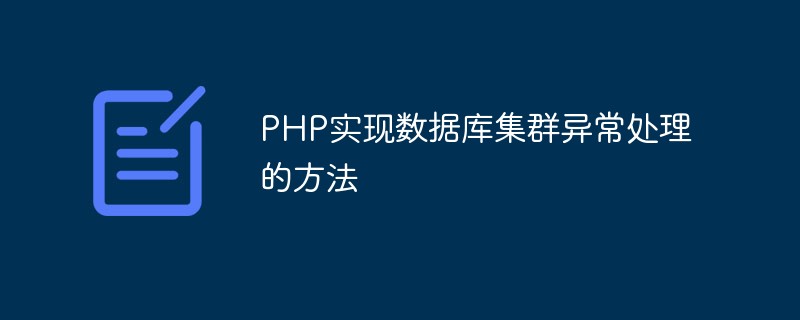 PHP实现数据库集群异常处理的方法May 15, 2023 pm 02:40 PM
PHP实现数据库集群异常处理的方法May 15, 2023 pm 02:40 PM随着互联网的不断发展,越来越多的企业和组织开始规划数据库集群来满足其数据处理需求。数据库集群可能包含数百甚至数千个节点,因此在节点之间确保数据同步和协调非常重要。在该环境下,存在着很多的异常情况,如单节点故障,网络分区,数据同步错误等,并且需要实现实时检测和处理。本文将介绍如何使用PHP实现数据库集群异常处理。数据库集群的概述在数据库集群中,一个单独的
 Java中的异常处理Jun 15, 2023 pm 11:16 PM
Java中的异常处理Jun 15, 2023 pm 11:16 PMJava是一种面向对象的程序设计语言,由于其很高的稳定性和安全性,成为了一种广泛应用的编程语言。然而,在程序开发过程中,异常总是不可避免的问题。由于Java语言天生具有处理异常的功能,因此它可以通过异常处理机制来避免程序崩溃,保证程序的正常运行。一、Java中的异常概述在Java中,异常是指程序发生了不正常的情况,如数组越界、除数为零、文件未找到等等。但是这
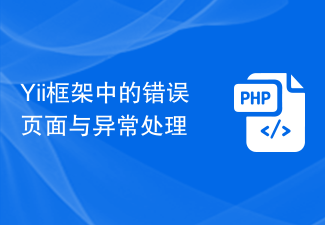 Yii框架中的错误页面与异常处理Jun 21, 2023 pm 03:27 PM
Yii框架中的错误页面与异常处理Jun 21, 2023 pm 03:27 PMYii框架是一款广泛应用于Web应用程序开发的高性能PHP框架。在Yii的应用程序中,错误页面和异常处理模块是非常重要的功能之一。本文将简要介绍Yii框架中的错误页面和异常处理模块,并提供一些实用的示例代码,以帮助您更好地理解和使用这些功能。一、错误页面当用户访问一个不存在的页面、发生了错误的连接或者其他错误时,Yii框架会默认显示一个错误页面。这个页面通常


Hot AI Tools

Undresser.AI Undress
AI-powered app for creating realistic nude photos

AI Clothes Remover
Online AI tool for removing clothes from photos.

Undress AI Tool
Undress images for free

Clothoff.io
AI clothes remover

AI Hentai Generator
Generate AI Hentai for free.

Hot Article

Hot Tools

SublimeText3 Mac version
God-level code editing software (SublimeText3)

SublimeText3 Linux new version
SublimeText3 Linux latest version

SecLists
SecLists is the ultimate security tester's companion. It is a collection of various types of lists that are frequently used during security assessments, all in one place. SecLists helps make security testing more efficient and productive by conveniently providing all the lists a security tester might need. List types include usernames, passwords, URLs, fuzzing payloads, sensitive data patterns, web shells, and more. The tester can simply pull this repository onto a new test machine and he will have access to every type of list he needs.

WebStorm Mac version
Useful JavaScript development tools

SublimeText3 English version
Recommended: Win version, supports code prompts!






