Home >Web Front-end >Vue.js >Vue development experience sharing: tips and practices to improve user experience
Vue development experience sharing: tips and practices to improve user experience
- WBOYWBOYWBOYWBOYWBOYWBOYWBOYWBOYWBOYWBOYWBOYWBOYWBOriginal
- 2023-11-22 17:16:021420browse
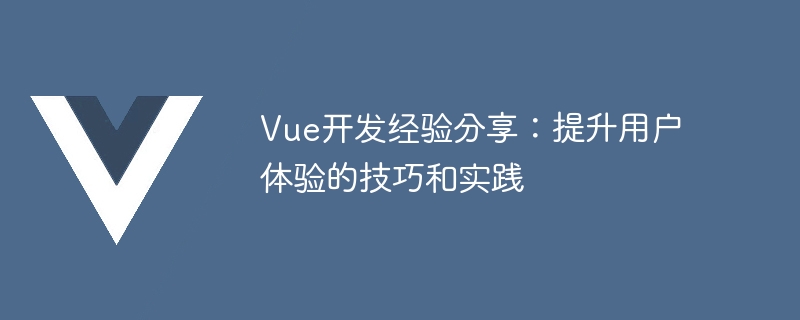
Vue is a popular JavaScript framework that helps you build modern web applications. Vue provides many tools and techniques to help you improve your user experience. In this article, we will share some tips and practices from Vue development experience that can improve user experience.
1. Use Vue Router to implement SPA
Vue Router is the official router of Vue. It helps you build single-page applications (SPA) that don't require a complete load between each page, thus improving the speed and responsiveness of your application. With Vue Router, you can easily set up and manage routing, making your application more user-friendly.
2. Use Vuex to implement state management
Vuex is the official state management library of Vue. Using Vuex, you can easily manage the state of your application, including routing state, user login state, data state, etc. With Vuex, you can uniformly manage the state of your application and share state among multiple components, thereby improving development efficiency and user experience.
3. Use axios to handle asynchronous requests
axios is a popular HTTP client library for handling asynchronous requests. Using axios, you can easily send requests and process responses to make requests to the backend and get data. Axios has many functions, such as request interception, response interception, global error handling, etc., which can help you better handle asynchronous requests, thereby improving user experience.
4. Use Element UI to build interfaces
Element UI is a Vue-based UI component library that provides a rich set of UI components and styles, including forms, buttons, modal boxes, and tables. wait. Using Element UI, you can easily build attractive interfaces and improve user experience. Element UI also provides mobile device optimization, responsive layout, multi-language support and other features to help you better build applications.
5. Debugging with Vue.js DevTools
Vue.js DevTools is a browser extension that helps you debug Vue applications in the browser. It provides many useful debugging tools and features, including component trees, state management, event monitors, performance monitors, and more. With Vue.js DevTools, you can debug your application more easily and improve development efficiency and user experience.
6. Build applications using Vue componentization
The core concept of Vue is componentization. Using Vue components, you can split your application into multiple independent components, each with its own state and behavior. Componentization makes it easier to build and maintain applications and provide a better user experience.
7. Use Vue CLI to quickly build applications
Vue CLI is Vue’s official scaffolding tool that can help you quickly create Vue applications. Vue CLI provides many features, including project configuration, plugin management, build options, and more. Using the Vue CLI, you can easily build and manage Vue applications and provide a better user experience.
In short, the above are some tips and practices from Vue development experience that can help you improve user experience. Vue is a powerful framework with many tools and technologies that can help you build modern web applications. If you are planning to build a web application using Vue, consider these tips and practices and integrate them into your project to improve user experience and development efficiency.
The above is the detailed content of Vue development experience sharing: tips and practices to improve user experience. For more information, please follow other related articles on the PHP Chinese website!

