Home >Web Front-end >CSS Tutorial >CSS Drawing: How to Implement Simple Dynamic Graphics Effects
CSS Drawing: How to Implement Simple Dynamic Graphics Effects
- WBOYWBOYWBOYWBOYWBOYWBOYWBOYWBOYWBOYWBOYWBOYWBOYWBOriginal
- 2023-11-21 17:11:151719browse
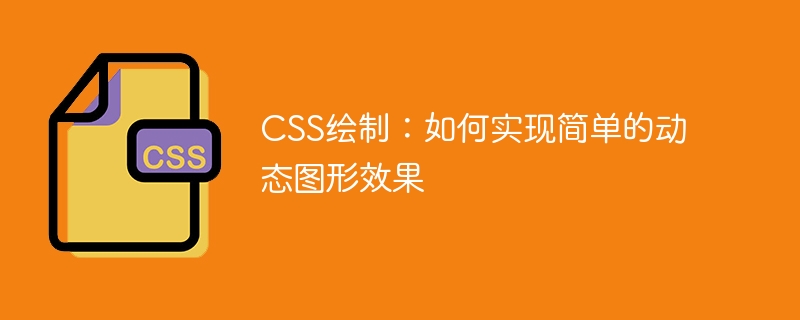
CSS drawing: How to achieve simple dynamic graphic effects
Introduction:
In front-end development, we often need to perform some dynamic graphic effects on web pages Beautification and interaction enhancement. CSS drawing is a simple and powerful way to achieve a variety of dynamic graphics effects. This article will introduce some common simple dynamic graphics effects and give specific code examples.
1. Use CSS to achieve gradient effects
In web design, gradient effects are often used for background rendering and element filling. CSS provides two ways to achieve gradient effects: linear gradient and radial gradient.
-
Linear gradient
Linear gradient can determine the direction and range of the gradient by defining the starting point and end point of the gradient line. Here is an example code for a simple linear gradient:<style> .gradient { background: linear-gradient(to right, red, blue); } </style> <div class="gradient">This is a linear gradient.</div>The above code will gradient the background from red to blue.
-
Radial Gradient
Radial gradient is a color gradient within a radius based on a center point. The following is a simple radial gradient sample code:<style> .gradient { background: radial-gradient(circle, red, blue); } </style> <div class="gradient">This is a radial gradient.</div>The above code will present a gradient effect from red to blue from the center point to the edge.
2. Use CSS to achieve rotation effect
Through the transform attribute of CSS, we can achieve the rotation effect of elements. The following is a sample code for a simple rotation effect:
<style>
.rotate {
animation: rotate 5s infinite linear;
}
@keyframes rotate {
0% {
transform: rotate(0deg);
}
100% {
transform: rotate(360deg);
}
}
</style>
<div class="rotate">This is a rotating element.</div>The above code will continuously rotate the element 360 degrees clockwise, and each rotation takes 5 seconds.
3. Use CSS to achieve scaling effect
Through the transform attribute of CSS, we can also achieve the scaling effect of elements. Here is a sample code for a simple scaling effect:
<style>
.scale {
animation: scale 5s infinite alternate;
}
@keyframes scale {
0% {
transform: scale(1);
}
100% {
transform: scale(2);
}
}
</style>
<div class="scale">This is a scaling element.</div>The above code will scale the element to twice its original size in 1 second, then return to the original size, and repeat.
Conclusion:
The above is a sample code that uses CSS to achieve simple dynamic graphic effects. Through the gradient, rotation and scaling effects of CSS, we can easily achieve a variety of dynamic effects to make the web page more vivid. interesting. I hope this article can help readers understand and apply CSS to draw dynamic graphics effects.
The above is the detailed content of CSS Drawing: How to Implement Simple Dynamic Graphics Effects. For more information, please follow other related articles on the PHP Chinese website!

