Home >Web Front-end >Front-end Q&A >In what situations is it not suitable to use flexible layout?
In what situations is it not suitable to use flexible layout?
- 百草Original
- 2023-11-21 13:22:261054browse
The situations where flexible layout is not suitable include compatibility issues, simple layouts, layouts that require a lot of nesting, hard coding of height and width, layouts that need to use specific positions, desktop applications that need to be supported, and performance that needs to be considered. scenes, etc. Detailed introduction: 1. Compatibility issues. Although elastic layout is widely supported by most modern browsers, there are still some old versions of browsers that may not fully support this layout; 2. Simple layout. For some simple layouts, use Flexible layout may be too complex; 3. A large number of nested layouts are required. Flexible layout is usually used to solve multiple layers and so on.
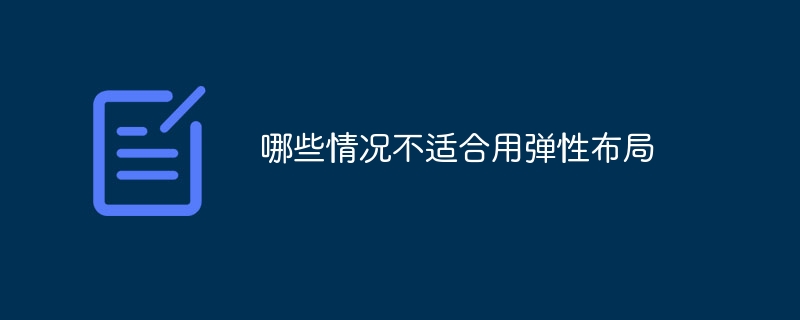
The operating system for this tutorial: Windows 10 system, DELL G3 computer.
Flexible layout, also known as Flexbox, is a modern web page layout method that allows us to design complex layouts more conveniently. However, there are situations where using flex layout may not be the best option. The following are some situations where elastic layout is not suitable:
1. Compatibility issues: Although elastic layout is widely supported by most modern browsers, there are still some older versions of browsers that may not fully support it. layout. If your site needs to support these older browsers, using flex layout may cause issues with the layout or not displaying correctly.
2. Simple layout: For some simple layouts, using flexible layout may be too complicated. In this case, using traditional block-level elements and inline elements may be more suitable because they are simpler and do not require additional CSS styling.
3. Layouts that require a lot of nesting: Flexible layout is usually used to solve multi-level nested layout problems, but if your layout is already very simple and does not require a lot of nesting, then using flexible layout may Makes the code more complex and difficult to maintain.
4. Hard coding of height and width: Flexible layout is designed to solve the problem of arrangement of elements under different screen sizes, so it is more suitable for dealing with relative sizes rather than hard-coded sizes. If your layout requires hard-coded height and width, then using flex layout may cause problems with the layout.
5. Need to use a specific position layout: In some cases, you may need to display elements in a specific position, such as in the upper left corner or lower right corner of the page. Flex layout is not designed to support this specific location requirement, so it may not be the best choice.
6. Layout that requires fixed size: If your layout requires fixed-size elements, such as a fixed-width container, then using flexible layout may not be the best choice. Flex layout is better suited for handling relatively sized elements.
7. Need to support desktop applications: Flexible layout is mainly used for web design, not desktop applications. If you are developing a desktop application and require a specific layout, using FlexLayout may not be the best option. Desktop applications often use other technologies and frameworks to create user interfaces.
8. Scenarios where performance needs to be considered: Although elastic layout has little impact on performance, in some scenarios where performance needs to be considered, using elastic layout may add additional computing burden. In this case, using another layout method may be more appropriate.
In general, when your needs do not meet the scope of application of flexible layout, or when other layout methods are more suitable, you should not use flexible layout. Before choosing to use Flex Layout, you should evaluate your project needs and goals to determine whether this is the best option.
The above is the detailed content of In what situations is it not suitable to use flexible layout?. For more information, please follow other related articles on the PHP Chinese website!
Related articles
See more- Detailed explanation of content alignment method when using CSS3 for flexible layout
- How to flexibly use CSS Flex elastic layout to realize web page layout
- Detailed explanation of the implementation of cascading effects and animation effects in CSS Flex flexible layout
- How to use CSS Flex layout to create a multi-column tiling effect
- What is flexible layout

