Home >Backend Development >PHP Tutorial >Detailed analysis of PHP mail sending functions: Mail sending operation guide for mail, smtp, PHPMailer and other functions
Detailed analysis of PHP mail sending functions: Mail sending operation guide for mail, smtp, PHPMailer and other functions
- WBOYWBOYWBOYWBOYWBOYWBOYWBOYWBOYWBOYWBOYWBOYWBOYWBOriginal
- 2023-11-18 17:20:341848browse
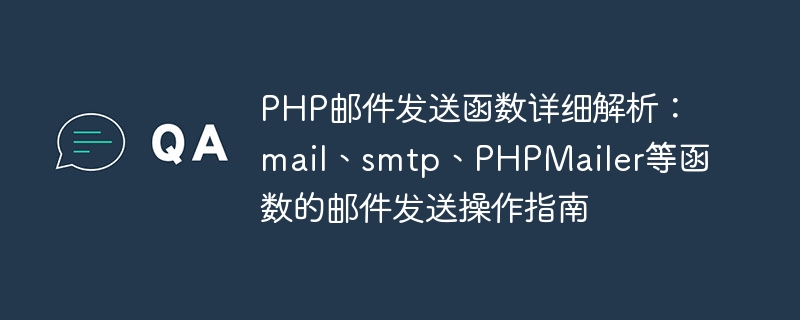
Detailed analysis of PHP mail sending functions: Mail sending operation guide for mail, smtp, PHPMailer and other functions, specific code examples are required
1. Introduction
In modern society, email has become one of the important tools for people to communicate and exchange information. In web development, we often encounter the need to send emails. Whether it is user registration verification, password reset, or system notifications and marketing activities, we all need to use the email sending function. As a powerful scripting language, PHP provides a variety of functions and class libraries for sending emails. This article will analyze the usage of these functions and class libraries in detail and give specific code examples.
2. Mail function
- Function introduction
The mail function is PHP’s built-in email sending function, used to send simple plain text emails. The basic syntax is as follows:
bool mail(string $to, string $subject, string $message, string $additional_headers = '', string $additional_parameters = '')
- $to: The address to receive emails. Multiple addresses can be separated by commas.
- $subject: Email subject.
- $message: Email content.
- $additional_headers: Additional email header information, such as sender, reply address, etc.
- $additional_parameters: Additional parameters, such as SMTP server, authentication information, etc.
- Usage example
The following is a sample code that uses the mail function to send a simple text email:
$to = "example@example.com";
$subject = "测试邮件";
$message = "这是一封测试邮件。";
$headers = "From: sender@example.com";
if (mail($to, $subject, $message, $headers)) {
echo "邮件发送成功!";
} else {
echo "邮件发送失败!";
}3. smtp function
- Function introduction
The smtp function is a function that uses the SMTP protocol to send emails. It can be used to send complex HTML emails, emails with attachments, etc. To use the smtp function, you need to enable the relevant extensions in the PHP configuration file and configure the SMTP server information.
- Usage example
The following is a sample code that uses the smtp function to send HTML emails:
require 'smtp.php'; //引入smtp类库
$smtp = new Smtp();
$smtp->server = "smtp.example.com"; //SMTP服务器
$smtp->user = "username"; //SMTP用户名
$smtp->password = "password"; //SMTP密码
$to = "example@example.com";
$subject = "HTML邮件测试";
$message = "<html><body><h1>这是一封测试邮件</h1><p>这是一封测试邮件的正文内容。</p></body></html>";
$headers = "MIME-Version: 1.0" . "
";
$headers .= "Content-type:text/html;charset=UTF-8" . "
";
if ($smtp->sendmail($to, $subject, $message, $headers)) {
echo "邮件发送成功!";
} else {
echo "邮件发送失败!";
}4. PHPMailer class library
- Class library introduction
PHPMailer is a powerful, flexible and easy-to-use PHP email sending class library that supports sending ordinary emails, HTML emails, and emails with attachments. The PHPMailer class library provides more configuration options and error handling mechanisms, and is one of the most widely used mail sending class libraries in PHP.
- Usage Example
The following is a sample code that uses the PHPMailer class library to send plain text emails:
require 'PHPMailer/PHPMailer.php'; //引入PHPMailer类库
$mail = new PHPMailerPHPMailerPHPMailer();
$mail->isSMTP();
$mail->Host = "smtp.example.com"; //SMTP服务器
$mail->SMTPAuth = true;
$mail->Username = "username"; //SMTP用户名
$mail->Password = "password"; //SMTP密码
$mail->SMTPSecure = "ssl";
$mail->Port = 465;
$mail->CharSet = "UTF-8";
$mail->setFrom("sender@example.com", "发件人");
$mail->addAddress("example@example.com"); //收件人地址
$mail->Subject = "纯文本邮件测试";
$mail->Body = "这是一封测试纯文本邮件。";
if ($mail->send()) {
echo "邮件发送成功!";
} else {
echo "邮件发送失败!" . $mail->ErrorInfo;
}5. Summary
This article details the use of commonly used email sending functions and class libraries in PHP, and provides specific code examples. Whether using the mail function to send simple plain text emails, using the SMTP function to send complex HTML emails and emails with attachments, or using the PHPMailer class library to implement more configuration and error handling, developers can customize it according to their own needs. Choose the appropriate method. I hope this article will help you deal with email sending problems in web development.
The above is the detailed content of Detailed analysis of PHP mail sending functions: Mail sending operation guide for mail, smtp, PHPMailer and other functions. For more information, please follow other related articles on the PHP Chinese website!

