Home >Web Front-end >JS Tutorial >Generate random numbers using Math.random function in JavaScript
Generate random numbers using Math.random function in JavaScript
- 王林Original
- 2023-11-18 17:12:501502browse
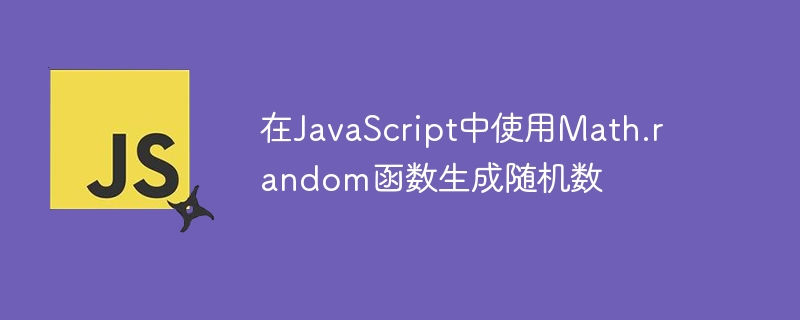
Using the Math.random function in JavaScript to generate random numbers requires specific code examples
In JavaScript, we often need to generate random numbers to implement various functions and requirements, and the Math.random() function is a commonly used method. It can generate a random number between 0 and 1, but what if we want to generate random numbers in other ranges? Let's take a look at specific code examples.
Generate random numbers between 0 and 1
If we only need to generate random numbers between 0 and 1, we can use the Math.random() function directly. This function returns a random decimal number greater than or equal to 0 and less than 1.
var randomNumber = Math.random();
Generate random numbers in a specific range
If we need to generate random numbers in a specific range, we can use the Math.random() function combined with some calculations to achieve it. For example, if we want to generate a random integer between 0 and 10, we can use the following code:
var randomNumber = Math.floor(Math.random() * 11); // 返回 0 到 10 之间的整数
In this code, we first use Math.random() to generate a random decimal between 0 and 1, Then multiply by 11 to get a random decimal number between 0 and 10. Then use the Math.floor() function to round the decimal down to get an integer between 0 and 10.
Generate random integers in a specified range
If we need to generate random integers in other ranges, we can perform some simple calculations. For example, to generate a random integer between 1 and 100, you can use the following code:
var min = 1; var max = 100; var randomNumber = Math.floor(Math.random() * (max - min + 1)) + min; // 返回 1 到 100 之间的整数
In this code, we first define the required minimum value min and maximum value max. We then calculated the difference between max and min and added 1 to the result in order to generate a random range of integers including the maximum and minimum values. Next, we add the calculated result to the minimum value to get a random integer between 1 and 100.
In addition to generating integers, we can also generate random decimals within a specified range. For example, to generate a random decimal between 0 and 1, you can use the following code:
var min = 0; var max = 1; var randomNumber = Math.random() * (max - min) + min; // 返回 0 到 1 之间的小数
In this code, we use Math.random() to generate a random decimal between 0 and 1 and convert it Multiply the difference between max and min and then add min to get a random decimal number between 0 and 1.
The above are some specific code examples of using the Math.random function to generate random numbers in JavaScript. Whether we are generating random integers or random decimals in a specific range, we can perform appropriate calculations and processing according to our needs. By flexibly using the Math.random() function, we can achieve more interesting and practical functions.
The above is the detailed content of Generate random numbers using Math.random function in JavaScript. For more information, please follow other related articles on the PHP Chinese website!

