Home >Web Front-end >CSS Tutorial >CSS background processing: create various background styles and effects
CSS background processing: create various background styles and effects
- 王林Original
- 2023-11-18 09:15:591113browse
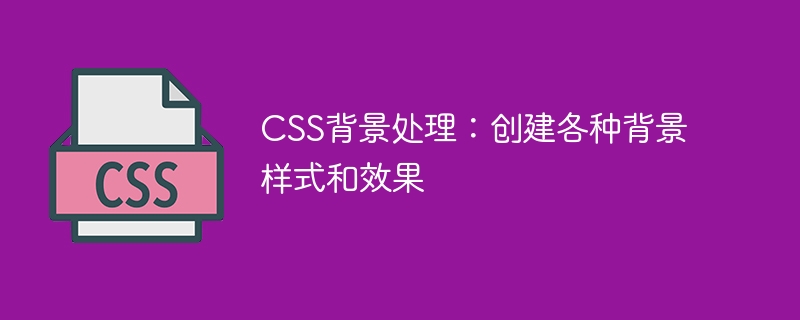
CSS background processing: creating various background styles and effects requires specific code examples
Introduction:
In web design, background styles and effects are very important One of the important elements. By using CSS, we can create a variety of background effects to make web pages richer and more beautiful. This article will share some common CSS background processing techniques and provide specific code examples to help readers understand how to achieve these effects.
1. Color background:
First of all, the simplest background processing technique is to set the color background. By using the background-color property in a CSS style sheet, we can specify a color as the background color of an element. The specific code is as follows:
<style>
.color-bg {
background-color: #ff0000; /* 设置为红色背景 */
}
</style>Add an element with the class name color-bg in HTML and set the following code:
<div class="color-bg">这是一个红色背景</div>
After running, we will see the element The background color changes to red.
2. Picture background:
In addition to using a solid color background, we can also achieve picture background effects through CSS. Use the background-image attribute to specify an image as the background of the element. The specific code is as follows:
<style>
.image-bg {
background-image: url("image.jpg"); /* 设置为名为image.jpg的图片作为背景 */
}
</style>Add an element with the class name image-bg in HTML and set the following code:
<div class="image-bg">这是一个图片背景</div>
After running, we will see the element The background changes to a picture.
3. Gradient background:
In order to make the background effect more cool, we can use CSS gradient to create a gradient background. By using the gradient attribute, we can specify the direction, color, and position of the gradient. The specific code is as follows:
<style>
.gradient-bg {
background: linear-gradient(to bottom, #ff0000, #0000ff); /* 从红色渐变到蓝色 */
}
</style>Add an element with the class name gradient-bg in HTML and set the following code:
<div class="gradient-bg">这是一个渐变背景</div>
After running, we will see the background of the element Shows a gradient effect from red to blue.
4. Background tiling:
Sometimes we want the background to tile to fill the entire element, rather than just displaying in a part of the area. By using the background-repeat property, we can set how the background is tiled. The specific code is as follows:
<style>
.tile-bg {
background-image: url("image.jpg");
background-repeat: repeat; /* 背景平铺 */
}
</style>Add an element with the class name tile-bg in HTML and set the following code:
<div class="tile-bg">这是一个平铺背景</div>
After running, we will see the background of the element The image is displayed tiled throughout the element.
5. Background fixed:
Sometimes we want the background image to remain motionless when scrolling the page to produce a fixed effect. By using the background-attachment attribute, we can set the scrolling method of the background image. The specific code is as follows:
<style>
.fixed-bg {
background-image: url("image.jpg");
background-attachment: fixed; /* 背景固定 */
}
</style>Add an element with the class name fixed-bg in HTML and set the following code:
<div class="fixed-bg">这是一个固定背景</div>
After running, we will see the background of the element The image remains stationary as the page is scrolled.
Summary:
The above are some common CSS background processing techniques and effects. By setting different attributes and parameters, we can achieve a variety of rich and diverse background effects. I hope this article can help readers better master the skills of CSS background processing and improve their web design capabilities. You can also use these techniques flexibly according to your own needs to create more unique and attractive web page backgrounds.
The above is the detailed content of CSS background processing: create various background styles and effects. For more information, please follow other related articles on the PHP Chinese website!

