Home >Backend Development >Golang >How to use the net/http/httputil.DumpRequest function in golang to print HTTP request information
How to use the net/http/httputil.DumpRequest function in golang to print HTTP request information
- 王林Original
- 2023-11-18 09:11:061826browse
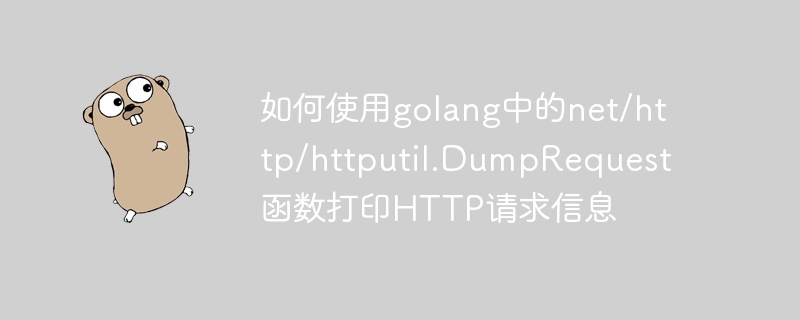
How to use the net/http/httputil.DumpRequest function in golang to print HTTP request information
Overview:
In Golang, you can use the net/http package Provides the httputil.DumpRequest function to print HTTP request information. This function can help us easily view the contents of the request header, request line, and request body. This article details how to use this function and provides specific code examples.
Step 1: Import the necessary packages
First, we need to import the net/http and net/http/httputil packages. These two packages can be imported using the following code snippet:
import (
"net/http"
"net/http/httputil"
) Step 2: Create an HTTP request
Before we start printing HTTP request information, we need to create an HTTP request. This can be achieved by using the http.NewRequest function. The following code snippet demonstrates how to create a GET request:
req, err := http.NewRequest("GET", "http://example.com", nil)
if err != nil {
// 错误处理
}Step 3: Use the httputil.DumpRequest function to print the request information
Once we have created the HTTP request, we can use the httputil.DumpRequest function to print Information requested. The following code snippet demonstrates how to use this function:
dump, err := httputil.DumpRequest(req, true)
if err != nil {
// 错误处理
}
fmt.Println(string(dump))In the above code, we set the second parameter to true, indicating that we want to print the requested body content. If we don't want to print the body content, we just need to set the second parameter to false.
The complete sample code is as follows:
package main
import (
"fmt"
"net/http"
"net/http/httputil"
)
func main() {
req, err := http.NewRequest("GET", "http://example.com", nil)
if err != nil {
// 错误处理
fmt.Println(err)
}
dump, err := httputil.DumpRequest(req, true)
if err != nil {
// 错误处理
fmt.Println(err)
}
fmt.Println(string(dump))
}Run the above sample code and you can see the HTTP request information printed on the console.
Summary:
Using the DumpRequest function in the net/http/httputil package can easily print HTTP request information. Through this function, we can quickly understand the contents of the HTTP request header, request line, and request body. This is very helpful for debugging and troubleshooting issues. I hope the code examples in this article will be helpful to you.
The above is the detailed content of How to use the net/http/httputil.DumpRequest function in golang to print HTTP request information. For more information, please follow other related articles on the PHP Chinese website!
Related articles
See more- Use the net/http.FileServer function to set the specified directory as a static file server
- Implement HTTP routing using the net/http.Handle function in the Go language documentation
- Go language document interpretation: detailed explanation of net/http.NewServeMux function
- Master the net/http.PostForm function in Go language documentation to send form data
- Implement URL path stripping using the net/http.StripPrefix function in the Go language documentation

