Home >Database >Mysql Tutorial >How to implement the statement to create an index in MySQL?
How to implement the statement to create an index in MySQL?
- WBOYWBOYWBOYWBOYWBOYWBOYWBOYWBOYWBOYWBOYWBOYWBOYWBOriginal
- 2023-11-08 16:05:121637browse
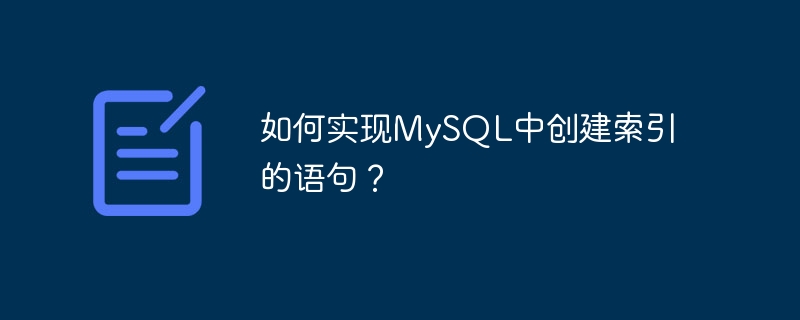
MySQL index is one of the important means to improve the speed of data retrieval. It speeds up the execution of query statements by storing data in a specific data structure. The statement to create an index in MySQL is very simple. You only need to add the index keyword after the relevant field when creating the table. This article will introduce readers to the statements on how to create indexes in MySQL in detail and provide specific code examples.
1. Basic knowledge of index
- What is an index?
Index is a special data structure that can help the database management system find data faster. It sorts the data according to certain rules and establishes a tree structure to improve the efficiency of data query and avoid full table scanning.
- Types of indexes
In MySQL, there are the following 4 types of indexes:
(1) Primary key index: used to uniquely identify a Each row of data in the table can ensure that each row of data in the data table is different.
(2) Unique index: used to ensure that each row of data in the table is different, but unlike the primary key index, the unique index does not require that a table must have a unique index, and there can be multiple.
(3) Ordinary index: There are no restrictions. It can be built on any field of the table. Multiple ordinary indexes coexist.
(4) Full-text index: You can query text-type fields to simplify document queries with keyword searches.
2. How to create an index?
In MySQL, create an index by using the CREATE statement. The CREATE statement can be used when creating a table or after the table has been created.
- Statement to add index when creating a table
The sample code is as follows:
CREATE TABLE users ( id INT(11) NOT NULL AUTO_INCREMENT, name VARCHAR(50) NOT NULL, email VARCHAR(100) DEFAULT NULL, PRIMARY KEY (id), UNIQUE KEY email (email), INDEX idx_name (name) ) ENGINE=InnoDB DEFAULT CHARSET=utf8;
In the above code, we create a users table, in the id A primary key index (PRIMARY KEY) is added after the field, a unique index (UNIQUE KEY) is added after the email field, and an ordinary index (INDEX) is added after the name field.
Note that the PRIMARY KEY keyword must be used when creating a primary key index, the UNIQUE KEY keyword must be used when creating a unique index, and the INDEX keyword must be used when creating a normal index.
- Statements for adding indexes to existing tables
The sample code is as follows:
(1) Add primary key index
ALTER TABLE users ADD PRIMARY KEY (id);
(2) Add a unique index
ALTER TABLE users ADD UNIQUE KEY email (email);
(3) Add a normal index
ALTER TABLE users ADD INDEX idx_name (name);
(4) Add a full-text index
ALTER TABLE users ADD FULLTEXT INDEX idx_content (content);
Note that the FULLTEXT key must be used when adding a full-text index Character.
3. Summary
Through the introduction of this article, we can see that creating an index in MySQL is very simple. We only need to add the corresponding index type keyword in the table creation statement or the ALTER statement. At the same time, we also introduced the four common index types in MySQL, including primary key index, unique index, ordinary index, and full-text index. Different types of indexes have different advantages and uses in the database, and they should be selected based on actual business needs.
Finally, indexing is not a panacea. We also need to consider the size of the data and the characteristics of the data. Only by using indexes rationally can we improve query efficiency and optimize database performance.
The above is the detailed content of How to implement the statement to create an index in MySQL?. For more information, please follow other related articles on the PHP Chinese website!

