Home >Operation and Maintenance >Nginx >How to implement Nginx reverse proxy cache configuration
How to implement Nginx reverse proxy cache configuration
- 王林Original
- 2023-11-08 11:48:201034browse
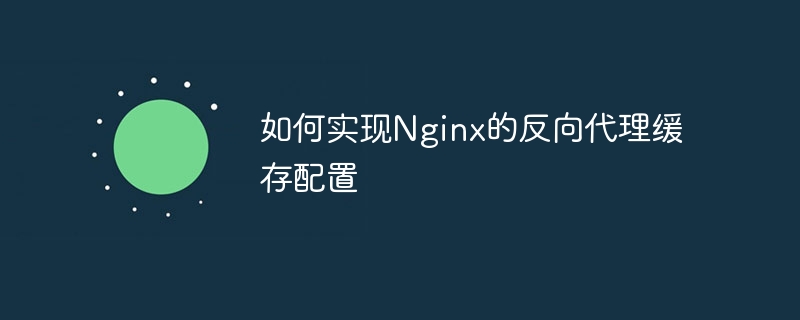
How to implement Nginx reverse proxy cache configuration
Nginx is a high-performance web server and reverse proxy server that can implement reverse proxy cache through configuration , improve website performance and user experience. This article will introduce in detail how to configure Nginx's reverse proxy cache and provide specific code examples.
- Enable the caching function of Nginx
First, you need to enable the caching function in the Nginx configuration file. Open the Nginx configuration file (usually located at /etc/nginx/nginx.conf), find the http block, and add the following code:
http {
...
proxy_cache_path /path/to/cache levels=1:2 keys_zone=my_cache:10m max_size=10g inactive=60m use_temp_path=off;
...
}In the above code, /path/to/cache It is the path where Nginx cache files are saved. In actual use, it needs to be modified according to the actual situation of the server. keys_zone=my_cache:10m is to set the name and available space of the cache area, which can be modified according to actual needs. max_size=10g is to set the maximum capacity of the cache file, which can be adjusted according to the disk space of the server. inactive=60m is to set the expiration time of cached files. After this time, they will be deleted. use_temp_path=off is to disable the temporary file storage path.
- Configure Nginx reverse proxy cache
Next, you need to configure the specific rules for reverse proxy and cache in the Nginx configuration file. Add the following code in the server block:
server {
...
location / {
proxy_pass http://backend;
proxy_set_header Host $host;
proxy_cache my_cache;
proxy_cache_valid 200 301 302 404 1h;
proxy_cache_use_stale updating;
proxy_cache_background_update on;
}
...
}In the above code, proxy_pass http://backend forwards the request to the backend server. proxy_set_header Host $hostThe domain name or IP address used to pass the request. proxy_cache my_cacheSpecify the name of the cache area used. proxy_cache_valid 200 301 302 404 1hSet the cache validity period. 200, 301, 302 and 404 are the corresponding HTTP status codes. 1h means one hour. proxy_cache_use_stale updatingConfigure the use of expired data when updating the cache. proxy_cache_background_update onEnable background update cache.
- Additional rules for configuring Nginx cache
You can add more configuration rules if you need to cache or not cache specific URLs. The following are some commonly used sample codes:
location /static {
proxy_pass http://backend;
proxy_set_header Host $host;
proxy_cache my_cache;
proxy_cache_valid 200 301 302 404 7d;
proxy_cache_use_stale updating;
proxy_cache_background_update on;
}
location /no-cache {
proxy_pass http://backend;
proxy_set_header Host $host;
proxy_cache off;
}In the above code, /static indicates the URL path that needs to be cached, and 7d indicates that the cache validity period is 7 days. /no-cache indicates the URL path that does not need to be cached, proxy_cache off disables caching.
- Restart the Nginx server
After completing the above configuration, you need to restart the Nginx server for the configuration to take effect. Execute the following command in the command line:
sudo service nginx restart
- Verify cache configuration
You can use a browser to access the website and check whether there are cache-related fields in the response header. This can be verified by viewing the Network tab in the developer tools or using the curl command.
curl -I http://your-website.com
In the response headers, you can view Cache-Control, Last-Modified, X-Cache, and X-Cache -Status and other fields to verify whether the reverse proxy cache configuration is effective.
Summary
This article introduces how to implement Nginx's reverse proxy cache configuration. By configuring the caching function of Nginx, the performance and user experience of the website can be greatly improved. It should be noted that the specific configuration rules need to be adjusted according to the actual situation of the server to ensure the applicability and stability of the cache configuration.
The above is the detailed content of How to implement Nginx reverse proxy cache configuration. For more information, please follow other related articles on the PHP Chinese website!

