Home >Operation and Maintenance >Nginx >How to implement Nginx SSL certificate configuration
How to implement Nginx SSL certificate configuration
- 王林Original
- 2023-11-08 11:09:191346browse
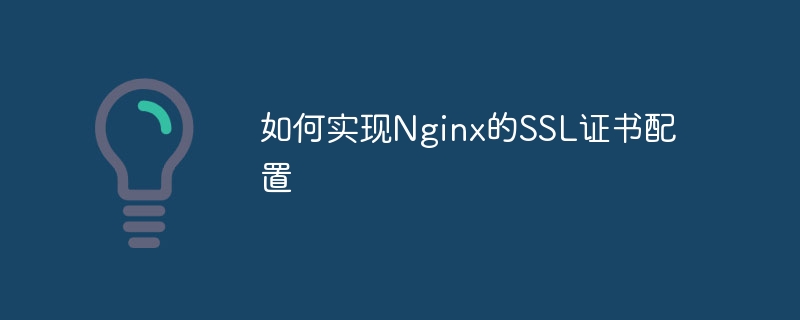
Since this is an article about Nginx SSL certificate configuration, I suggest the title be "Nginx SSL Certificate Configuration Detailed Explanation".
The article content is as follows:
Transport Layer Security (TLS) and Secure Socket Layer (SSL) are protocols used to securely transmit data over the Internet. In modern networks, protecting the security of website data transmission is crucial. In order to protect the website and user data, website administrators need to configure TLS/SSL certificates. This article will introduce in detail how to implement SSL certificate configuration in Nginx and provide corresponding code examples.
- Generate SSL certificate and private key
Before configuring Nginx SSL, you first need to generate an SSL certificate and private key. SSL certificates can be obtained through various certificate authorities (CA), or you can generate a self-signed certificate yourself. The following is an example of a self-signed certificate:
openssl req -x509 -nodes -days 365 -newkey rsa:2048 -keyout your_domain.key -out your_domain.crt
When executing the above command, you need to replace your_domain.key and your_domain.crt with the actual certificate and private key file name and enter the corresponding information as prompted.
- Configuring Nginx
Next, you need to add SSL configuration items to the Nginx configuration file and specify the path to the generated SSL certificate and private key file. The following is an example of an Nginx configuration file:
server {
listen 443 ssl;
server_name your_domain.com;
ssl_certificate /path/to/your_domain.crt;
ssl_certificate_key /path/to/your_domain.key;
ssl_protocols TLSv1.2 TLSv1.3;
ssl_prefer_server_ciphers on;
ssl_ciphers ECDHE-RSA-AES256-GCM-SHA512:DHE-RSA-AES256-GCM-SHA512;
# 其他SSL选项,如SSL会话缓存等
}In the above configuration, you need to replace your_domain.com with the actual domain name and /path/to/your_domain.crt# Replace ## and /path/to/your_domain.key with the actual certificate and private key file paths. In addition, you can also configure other SSL options as needed, such as SSL protocol version, cipher suite, etc.
- Restart Nginx
sudo systemctl restart nginxMake sure Nginx has reloaded the new configuration.
- Verify SSL configuration
https://your_domain.com in the browser. If you see a website that has been successfully encrypted with an SSL certificate, it proves that the SSL certificate has been successfully configured.
The above is the detailed content of How to implement Nginx SSL certificate configuration. For more information, please follow other related articles on the PHP Chinese website!

