Home >Web Front-end >Vue.js >How to use Vue to implement multi-select boxes and radio buttons
How to use Vue to implement multi-select boxes and radio buttons
- PHPzOriginal
- 2023-11-07 11:42:381214browse
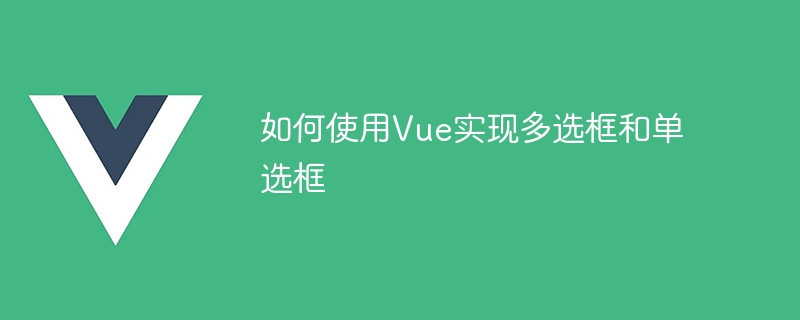
How to use Vue to implement multi-select boxes and radio buttons
Vue is a popular JavaScript framework that is widely used in web development. In Vue, we can easily implement various interactive effects, including multi-select boxes and radio button boxes. This article will introduce how to use Vue to implement multi-select boxes and radio buttons, and provide specific code examples.
- Implementing multi-select boxes
Multi-select boxes are used to allow users to select multiple options. In Vue, we can use the v-model directive to implement two-way data binding of multi-select boxes. Here is a simple example:
HTML code:
<div id="app">
<h3>选择你喜欢的水果:</h3>
<label v-for="fruit in fruits" :key="fruit">
<input type="checkbox" v-model="selectedFruits" :value="fruit">{{ fruit }}
</label>
<p>
你选择了:{{ selectedFruits }}
</p>
</div>JavaScript code:
new Vue({
el: '#app',
data: {
selectedFruits: [],
fruits: ['苹果', '香蕉', '橙子', '葡萄']
}
})In the above code, we use the v-for instruction to loop through the fruit array, passing The v-model instruction binds the selected fruits to the selectedFruits array. After selecting fruits, the selectedFruits array will be automatically updated.
- Implement radio button box
The radio button box is used to allow the user to select only one option. In Vue, we can use the v-model directive to implement two-way data binding of radio buttons. Here is a simple example:
HTML code:
<div id="app">
<h3>选择你的性别:</h3>
<label v-for="gender in genders" :key="gender">
<input type="radio" v-model="selectedGender" :value="gender">{{ gender }}
</label>
<p>
你的性别是:{{ selectedGender }}
</p>
</div>JavaScript code:
new Vue({
el: '#app',
data: {
selectedGender: '',
genders: ['男', '女', '其他']
}
})In the above code, we use the v-for instruction to loop through the gender array, passing The v-model directive binds the selected gender to the selectedGender variable. After selecting a gender, the selectedGender variable will be updated automatically.
Through the above examples, we can see that it is very simple to implement multi-select boxes and radio button boxes in Vue. You only need to use the v-model instruction to bidirectionally bind the selected value to the data, and you can operate the multi-select box and radio button box. This two-way binding method greatly simplifies the development process and improves development efficiency.
Summary:
In this article, we introduced how to use Vue to implement multi-select boxes and radio buttons, and provided specific code examples. Through the v-model directive, we can easily achieve two-way binding of multi-select boxes and radio button boxes to data. I hope this article will help you understand and use Vue's multi-select boxes and radio buttons.
The above is the detailed content of How to use Vue to implement multi-select boxes and radio buttons. For more information, please follow other related articles on the PHP Chinese website!

