Home >Web Front-end >CSS Tutorial >Create radio button using css style
Create radio button using css style
- 王林forward
- 2020-05-31 16:33:343894browse

Let’s take a look at the specific implementation code directly:
(If you want to learn css, then here is the css video tutorial recommended to you)
<!DOCTYPE html>
<html>
<head>
<meta charset="UTF-8">
<meta name="viewport" content="width=device-width, initial-scale=1.0">
<title>Document</title>
<link rel="stylesheet" href="./reset.css">
<style>
.radio-diy .radiocircle {
width: 12px;
height: 12px;
border: 1px solid #999;
border-radius: 50%;
cursor: pointer;
display: inline-block;
}
.radio-diy input:checked+span {
border: 1px solid#008c8c;
}
.radio-diy input:checked~span {
color: #008c8c;
}
.radio-diy input:checked+span.radiocircle::after {
content: "";
display: block;
width: 6px;
height: 6px;
background: #008c8c;
border-radius: 50%;
cursor: pointer;
margin-left: 3px;
margin-top: 3px;
}
input[type="radio"] {
display: none;
}
</style>
</head>
<body>
请选择性别:
<label>
<input type="radio" name="gender" value="male">
<span></span>
<span>男</span>
</label>
<label>
<input type="radio" name="gender" value="female">
<span></span>
<span>女</span>
</label>
</body>
</html>
radio.css Effect display:
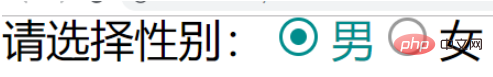
Recommended tutorial: css quick start
The above is the detailed content of Create radio button using css style. For more information, please follow other related articles on the PHP Chinese website!
Statement:
This article is reproduced at:cnblogs.com. If there is any infringement, please contact admin@php.cn delete
Previous article:What is a box modelNext article:What is a box model

