Home >Common Problem >How to turn off WeChat's precise location
How to turn off WeChat's precise location
- zbtOriginal
- 2023-11-06 15:09:403277browse
The specific operation of turning off precise location in WeChat is as follows: 1. Click on the WeChat positioning prompt interface to set it; 2. Just turn off the button to the right of access location information. It should be noted that turning off or limiting WeChat’s location acquisition function may affect the normal use of some location-related WeChat functions, such as sending location information, finding nearby people, etc. So before making these settings, make sure you understand the possible implications and make your choices based on your needs.
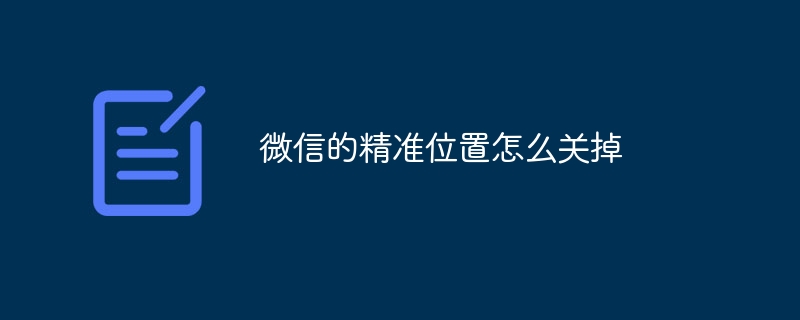
When using the WeChat app, sometimes we will apply to access the current location information, but many users think it will leak privacy and do not want to open positioning How to close it? PHP Chinese website has brought you relevant tutorials today, I hope it will be helpful to you.
The specific operations are as follows:
1. Turn off mobile phone positioning: Click on the WeChat positioning prompt interface to set it.
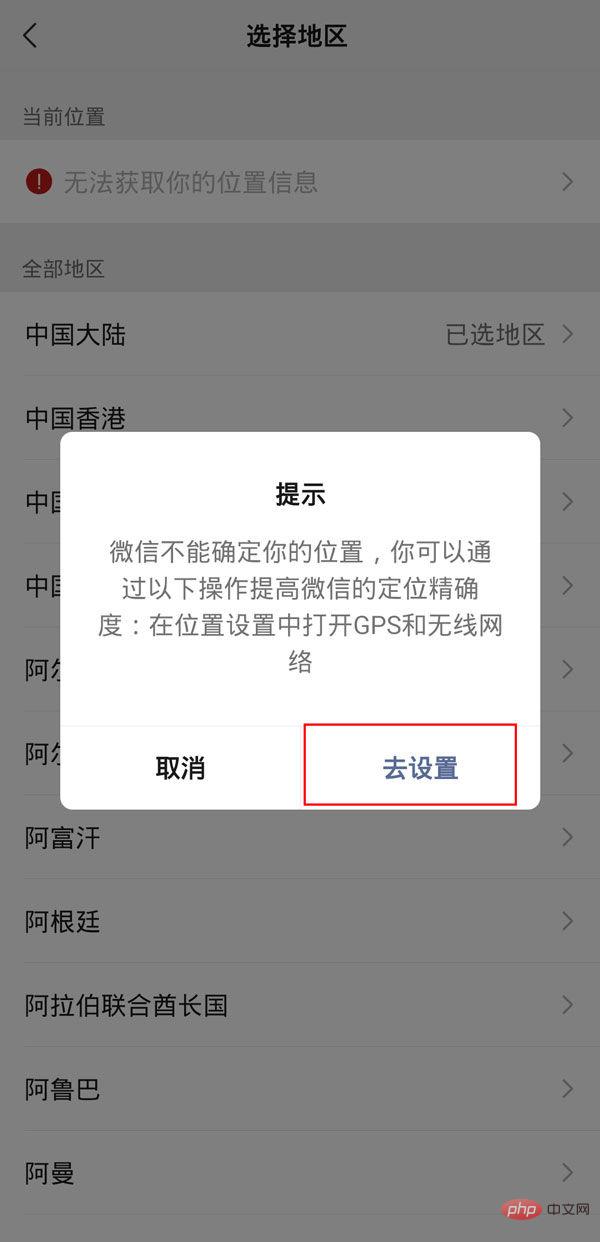
#2. Just turn off the button on the right to access my location information.

Turn off Moments positioning: Click on the location from the Moments editing interface and check the top box to not show the location.
Turn off video account positioning: Click on the location information from the video account editing interface, and check the top box to not display the location.
The above is the detailed content of How to turn off WeChat's precise location. For more information, please follow other related articles on the PHP Chinese website!

