Home >PHP Framework >Laravel >How to use middleware for file upload in Laravel
How to use middleware for file upload in Laravel
- 王林Original
- 2023-11-04 16:31:571159browse
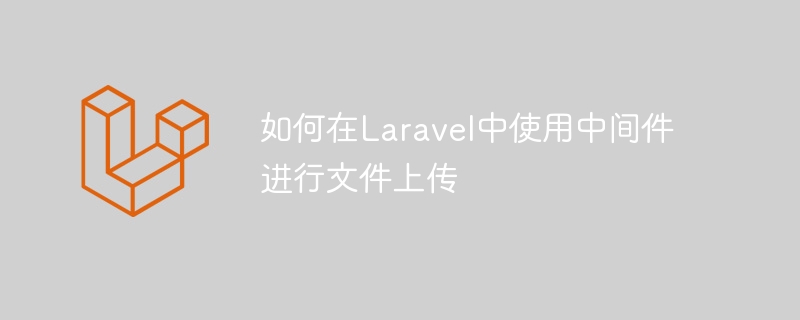
How to use middleware for file upload in Laravel
Introduction:
With the development of the Internet, file upload is becoming more and more important in Web development common. Laravel is a popular PHP development framework that provides a simple and efficient way to handle file uploads. In this article, we'll cover how to use middleware in Laravel to handle file uploads, with detailed code examples.
1. Why use middleware to process file uploads?
There are some advantages to using middleware to handle file uploads in Laravel:
1. Code reuse: By using middleware, you can separate file upload logic from business logic, making the code easier to maintain and reuse.
2. Increase security: Through middleware, you can perform identity verification, file type verification, size verification, etc. on uploaded files to ensure that the files uploaded by users meet your requirements.
3. Enhanced flexibility: The middleware can be seamlessly integrated with Laravel's routing system, allowing you to customize different file upload logic based on different routes and conditions.
2. Start using middleware for file upload
The following are the steps for using middleware for file upload in Laravel:
-
Installation dependencies:
First, you need to install the laravel-dompdf extension package. Run the following command on the command line:composer require intervention/image
-
Create middleware:
Create a new middleware named UploadMiddleware. You can create it by running the following command:php artisan make:middleware UploadMiddleware
After running the command, you will find the UploadMiddleware.php file in the appHttpMiddleware directory.
-
Modify middleware logic:
Open the UploadMiddleware.php file and modify the handle method according to your needs. Here is a simple example:public function handle($request, Closure $next) { if ($request->hasFile('image')) { $image = $request->file('image'); $filename = time() . '.' . $image->getClientOriginalExtension(); $path = public_path('uploads/' . $filename); Image::make($image)->resize(200, 200)->save($path); $request->image = $path; } return $next($request); }The above example code does the following:
- Checks if the request contains a file named 'image'.
- If there is a file, save the file to the public/uploads directory and save the file path to the 'image' attribute of the request object so that subsequent requests can use it.
-
Register middleware:
Open the app/Http/Kernel.php file and add UploadMiddleware to the $routeMiddleware array as follows:protected $routeMiddleware = [ ... 'upload' => AppHttpMiddlewareUploadMiddleware::class, ];
-
Using middleware:
You can now apply UploadMiddleware by using the middleware method in the route definition. Here is a simple example:Route::post('/upload', function (Request $request) { // 处理文件上传逻辑 })->middleware('upload');
3. Summary
By using middleware, you can handle file uploads efficiently in Laravel. Middleware provides the advantages of code reuse, increased security, and enhanced flexibility. By following the steps provided in this article, you can easily use middleware for file upload in your Laravel application.
Note: When using middleware for file upload, please ensure that your server and application settings allow file upload, and specify the file storage location and access permissions as needed.
Hope this article is helpful to you!
The above is the detailed content of How to use middleware for file upload in Laravel. For more information, please follow other related articles on the PHP Chinese website!

