Home >Backend Development >Golang >In-depth understanding of the log.Printf function in the Go language document to implement formatted log printing
In-depth understanding of the log.Printf function in the Go language document to implement formatted log printing
- WBOYWBOYWBOYWBOYWBOYWBOYWBOYWBOYWBOYWBOYWBOYWBOYWBOriginal
- 2023-11-03 19:14:111060browse
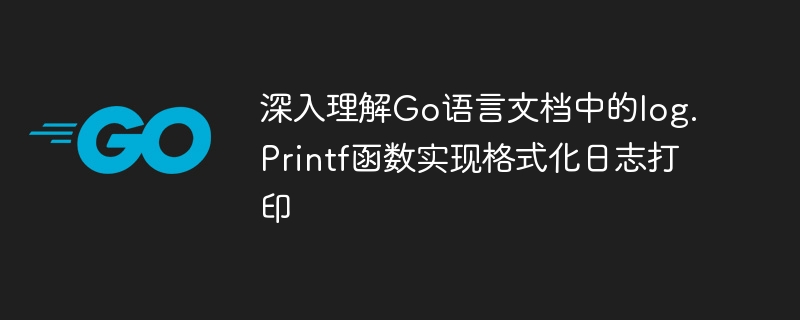
In-depth understanding of the log.Printf function in the Go language document to implement formatted log printing
In the log package of the Go language, the log.Printf function is used to implement An important method for formatted log printing. Through the log.Printf function, we can specify the format, content, and output location of the log. This article will delve into how the log.Printf function is implemented and provide some concrete code examples to explain its use.
The log.Printf function is defined as follows:
func Printf(format string, v ...interface{})
We can see that the log.Printf function accepts Two parameters: format and v. Among them, format is a string used to specify the format of the log; and v is a variable parameter used to specify the content of the log. Below, we will analyze the specific implementation of these two parameters.
First, let’s look at the format parameters. In the Go language, the log format usually uses placeholders to represent different types of variables. Commonly used placeholders include %d (representing an integer), %s (representing a string), %f (representing a floating point number), etc. In the log.Printf function, the format parameter is processed using the fmt.Sprintf function. The definition of this function is as follows:
func Sprintf(format string, a ...interface{}) string
As can be seen from the above definition, the fmt.Sprintf function and the log.Printf function Very similar. They all accept a format string as a parameter and return the formatted string. Therefore, it can be said that the log.Printf function is a package of the fmt.Sprintf function.
Next, let’s look at the v parameter. The v parameter is a variable parameter indicating the content of the log. When we call the log.Printf function, we can pass in any number of parameters, which will replace the placeholders in the format string in order. For example, in the following code example, we use two parameters to replace the placeholders in the format string:
log.Printf("Hello, %s! Today is %s.", "Go ", "Monday")
This line of code will print out: "Hello, Go! Today is Monday.". As you can see, the first parameter "Go" replaces the %s placeholder, and the second parameter "Monday" replaces the %s placeholder.
In addition to the %s placeholder, there are many other placeholders that can be used to represent variables of different types. For example, %d can represent an integer, %f can represent a floating point number, and so on. The following code example shows how to use some common placeholders:
log.Printf("The value of pi is approximately %f.", 3.14159265359)
log.Printf("The number of items is %d.", 10)
log.Printf("The name of the person is %s.", "John Doe")
The above code will print out respectively: "The value of pi is approximately 3.141593.", "The number of items is 10.", and "The name of the person is John Doe.".
In addition to placeholders, the log.Printf function also supports format control of logs. Specifically, we can use placeholders such as %d and %s followed by numbers to control the width and precision of the output. For example, the following code example demonstrates how to use "M" and "%.2f" to control formatting:
log.Printf("The number is M.", 12) // Output: "The number is 12."
log.Printf("The value of pi is %.2f.", 3.14159265359) // Output: "The value of pi is 3.14."
The above codes print out: "The number is 12." and "The value of pi is 3.14.". It can be seen that M will control the output width of the number to 4 characters, and the insufficient part will be filled with spaces; %.2f will control the output precision of the floating point number to two decimal places.
In summary, the log.Printf function is an important method in the Go language for formatted log printing. Through the format parameter and v parameter, we can specify the format and content of the log respectively. The format parameter uses a format string and is processed by the fmt.Sprintf function; and the v parameter is a variable parameter used to replace the placeholder in the format string. When using the log.Printf function, we can use placeholders such as %d and %s to represent different types of variables, and control the width and precision of the output through numbers.
Code example:
package main
import (
"log"
)
func main() {
name := "Go"
day := "Monday"
number := 10
pi := 3.14159265359
log.Printf("Hello, %s! Today is %s.", name, day)
log.Printf("The number of items is %d.", number)
log.Printf("The value of pi is approximately %.2f.", pi)}
The above code example demonstrates how to use the log.Printf function to implement formatted log printing. Through the placeholders %s, %d and %.2f, we pass strings, integers and floating point numbers as parameters to the log.Printf function respectively, and output the corresponding log information.
The above is the detailed content of In-depth understanding of the log.Printf function in the Go language document to implement formatted log printing. For more information, please follow other related articles on the PHP Chinese website!

