Home >Backend Development >Golang >In-depth understanding of the strconv.FormatFloat function in the Go language documentation to convert floating point numbers to strings
In-depth understanding of the strconv.FormatFloat function in the Go language documentation to convert floating point numbers to strings
- WBOYWBOYWBOYWBOYWBOYWBOYWBOYWBOYWBOYWBOYWBOYWBOYWBOriginal
- 2023-11-03 17:12:241419browse
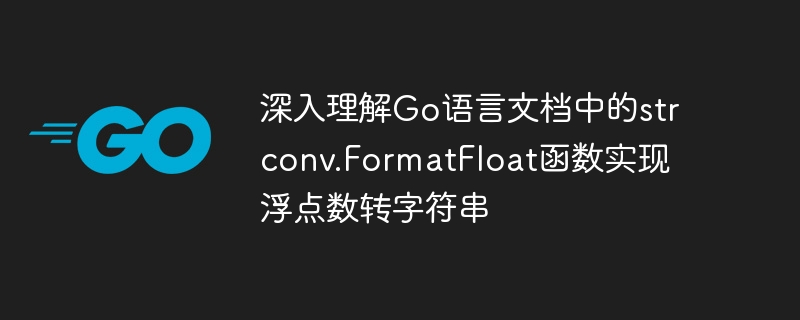
In-depth understanding of the strconv.FormatFloat function in the Go language document to convert floating point numbers to strings requires specific code examples
Go language is a fast, reliable and open source language A programming language with powerful concurrency capabilities and minimalist syntax. In the Go language, the strconv package is an important tool package for handling conversions between basic data types and strings. Among them, the strconv.FormatFloat function is used to convert floating point numbers to string types. It is crucial for developers to have a deep understanding of how to use this function.
The declaration of this function is as follows:
func FormatFloat(f float64, fmt byte, prec, bitsize int) string
- f: The floating point number to be formatted
- fmt: Format mark, 'b' means binary, 'e' Indicates scientific notation, 'f' means decimal without exponent, 'g' means least counting method
- prec: indicates precision, for the 'f' and 'g' formats, represents the number of digits except the decimal point
- bitsize: floating point number type, 32 represents float32, 64 represents float64
Below we will use specific code examples to deeply understand how to use this function.
package main
import (
"fmt"
"strconv"
)
func main() {
var num1 float64 = 3.1415926
var num2 float64 = 12345.6789
var num3 float64 = -9876.54321
// 使用FormatFloat函数将浮点数转为字符串
str1 := strconv.FormatFloat(num1, 'f', 2, 64)
str2 := strconv.FormatFloat(num2, 'e', 4, 64)
str3 := strconv.FormatFloat(num3, 'g', -1, 32)
// 输出转换结果
fmt.Println("浮点数转换为字符串:")
fmt.Println("num1:", str1)
fmt.Println("num2:", str2)
fmt.Println("num3:", str3)
}The above code defines three floating point numbers num1, num2 and num3, which are 3.1415926, 12345.6789 and -9876.54321 respectively. Then, we use the strconv.FormatFloat function to convert these floating point numbers into strings and assign them to str1, str2, and str3 respectively. Finally, the conversion result is output through the fmt.Println function.
Run the above code, we get the following output:
浮点数转换为字符串: num1: 3.14 num2: 1.234568e+04 num3: -9876.543
As can be seen from the output, the floating point number num1 is successfully converted to the string "3.14", and num2 is successfully converted to scientific notation. The string "1.234568e 04" represented by the least counting method, num3 was successfully converted into the string "-9876.543" represented by the least counting method.
This sample code shows the basic usage of strconv.FormatFloat function. Developers can adjust the format flag, precision, and floating-point number type according to specific needs to meet the actual development requirements for converting floating-point numbers into strings.
Summary:
Through an in-depth understanding of the strconv.FormatFloat function in the Go language documentation and actual code example demonstration, we learned the basic usage of this function. For developers, mastering this function in the strconv package can more flexibly handle the conversion between floating point numbers and strings, providing convenience for actual development. I hope this article can help readers better understand and use this function.
The above is the detailed content of In-depth understanding of the strconv.FormatFloat function in the Go language documentation to convert floating point numbers to strings. For more information, please follow other related articles on the PHP Chinese website!
Related articles
See more- Use the strconv.FormatBool function to convert a Boolean value to a string and set it to the specified format
- Use the strconv.ParseUint function to convert a string to an unsigned integer and return an error message
- Convert floating point number to string using strconv.FormatFloat function
- How to use the int() function in Python to convert a string or floating point number to an integer
- Learn the strconv.Quote function in Go language documentation to implement string escaping

