Home >Common Problem >What should I do if the one-click editing fails to load?
What should I do if the one-click editing fails to load?
- zbtOriginal
- 2023-11-03 14:28:406171browse
The failure to load the one-click movie clip can be solved by checking the network connection, clearing the cache, upgrading or reinstalling the clip, checking device performance, changing the browser, using the computer version of the clip and contacting the customer service of the clip question. The solution is as follows: 1. Check the network connection, restart the router or reconnect to the network; 2. Clear the cache, clear the cache data on the device, and then reload the clip to make a movie with one click; 3. Upgrade or reinstall the clip, upgrade to Use the latest version of the clipping, or reinstall the clipping software; 4. Check the device performance, etc.
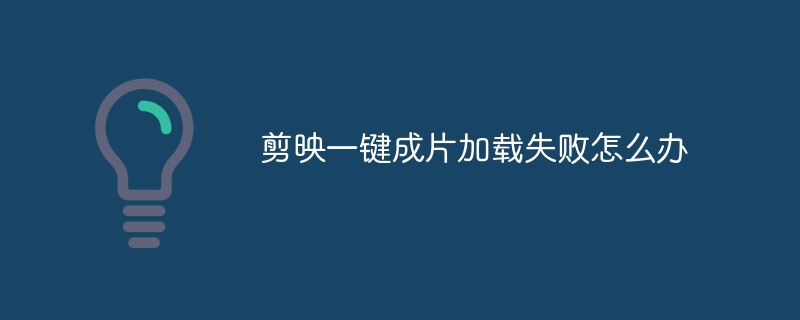
The operating system of this tutorial: ios16.6 system, version 11.6.0, iphone14 mobile phone.
There may be many reasons for the failure to load the one-click movie clips. Here are some possible solutions:
1. Check the network connection: First, make sure your device is connected to the Internet . If your network connection is unstable or too slow, it may cause the one-click editing to fail to load. You can try restarting the router or reconnecting to the network to resolve this issue.
2. Clear the cache: Sometimes, the one-click loading of clips into movies fails because there is some cached data on your device that has not been cleared. You can try clearing the cache data on your device and then reloading the clip to create a movie with one click.
3. Upgrade or reinstall the clip: If your clip version is too old, it may cause the one-click movie to fail to load. You can try to upgrade to the latest version of the clipping software, or reinstall the clipping software.
4. Check the device performance: If the performance of your device is insufficient, it may cause the one-click loading of the clip to fail. You can try closing other applications to free up some memory and then reload the clip into a movie with one click.
5. Change the browser: If your default browser cannot load the one-click video clip, you can try to change other browsers, such as Google Chrome or Firefox.
6. Use the computer version of the clip: If your mobile version of the clip cannot be loaded into a movie with one click, you can try to use the computer version of the clip. Desktop versions often have more power and features and may better meet your needs.
7. Contact Jianying customer service: If none of the above methods can solve the problem, you can try to contact Jianying customer service, report the problem you encountered to them, and seek help. Jianying customer service may provide you with further solutions or suggestions.
In short, there may be many reasons why one-click editing fails to load. You can try the above method to solve this problem. If you still encounter problems, you can contact customer service for help.
The above is the detailed content of What should I do if the one-click editing fails to load?. For more information, please follow other related articles on the PHP Chinese website!

