Home >Development Tools >git >Git multi-person collaborative development practical experience sharing
Git multi-person collaborative development practical experience sharing
- WBOYWBOYWBOYWBOYWBOYWBOYWBOYWBOYWBOYWBOYWBOYWBOYWBOriginal
- 2023-11-03 11:37:571449browse
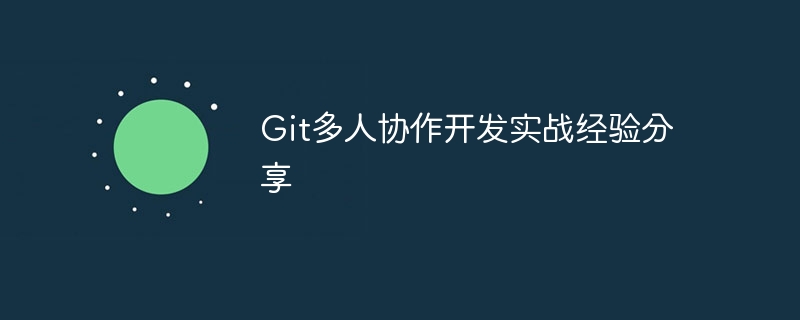
In today's Internet era, software development has become a very important industry. In the software development process, multi-person collaboration is a very common way of working. In order to better collaborate on development and maintain code versions, many developers choose to use Git as a version control tool. This article will share some practical experiences in Git multi-person collaborative development, hoping to be helpful to readers.
First of all, the basic premise for a team to cooperate in development is to have a central code warehouse. This repository is usually created by the project administrator and permissions are set so that team members can submit and pull code. In this repository, each member can create his own branch and perform development work on his own branch. Before each development, team members should synchronize their branches with the main branch of the central warehouse to ensure that their code is up to date.
In addition, reasonable branch management is also the key to multi-person collaborative development in Git. In team development, it is common to create a separate branch for each feature or task. This allows team members to develop and test their own features independently without affecting the work of others. When a feature is complete, it can be merged into the master branch and the feature branch deleted. This keeps the master branch clean and stable.
At the same time, in order to avoid conflicts, team members should submit and pull code in a timely manner. In Git, each commit generates a unique commit hash, which ensures that each commit is unique. When multiple members make code commits at the same time, conflicts may occur. To resolve conflicts, you can use the merge tools provided by Git or manually modify the code. Then, submit the merged code to the central repository again.
In addition to submitting and pulling code in a timely manner, regular code review is also very important. Through code reviews, team members can learn from each other and understand each other's code implementations. At the same time, code review can also help find potential bugs and problems and improve the quality of the code. In Git, you can use Pull Request for code review. When a team member completes his or her development work, he can submit a Pull Request to the main branch of the central warehouse, and then other members can review the code and propose modifications.
Finally, in order to ensure the reliability and stability of the code, team members should conduct continuous integration and testing. Continuous integration means that every time new code is submitted to the central warehouse, operations such as compilation, testing, and deployment are automatically performed. Through continuous integration, code errors and problems can be quickly discovered and fixed in a timely manner. At the same time, in order to better test the code, you can use the branch management function provided by Git to create a test environment and branches to reduce the impact on the main branch.
To sum up, Git multi-person collaborative development requires close cooperation and effective communication among team members. Through reasonable branch management, timely submission and pull, regular code review and continuous integration testing, the team's development efficiency and code quality can be improved. At the same time, multi-person collaborative development is also a process of learning and growth. Through cooperation and communication with others, we can continuously improve our technical capabilities and teamwork capabilities.
The above is the detailed content of Git multi-person collaborative development practical experience sharing. For more information, please follow other related articles on the PHP Chinese website!
Related articles
See more- Detailed explanation of the principles of PHP multiplayer development environment
- Introduction to Git collaborative development in Java language
- Practical experience sharing: Practical tips for connecting Go language and Tencent Cloud interface
- Sharing and summary of practical experience in improving database search speed driven by Java technology

