How to use middleware for data backup in Laravel

How to use middleware for data backup in Laravel
Introduction:
In the development process, data backup is a very important part. Laravel is a popular PHP framework that provides rich features and mechanisms to handle data backup. Among them, middleware is a key feature of Laravel, which allows us to add additional processing logic between requests and responses. This article will introduce how to use middleware in Laravel to implement data backup and provide specific code examples.
Step 1: Create a middleware class
First, we need to create a middleware class to handle data backup. In Laravel, you can create a middleware class using the following command:
php artisan make:middleware BackupMiddleware
This will create a middleware named BackupMiddleware in the app/Http/Middleware directory category.
Step 2: Write middleware logic
Open the app/Http/Middleware/BackupMiddleware.php file, we can write the data backup in the handle method logic. Here is a simple example:
public function handle($request, Closure $next)
{
// 执行正常的请求逻辑
$response = $next($request);
// 备份数据的逻辑
$data = $response->getContent();
// 将数据保存到备份文件中
file_put_contents('backup.txt', $data);
return $response;
} In this example, we get the response content of the request and save it to the backup.txt file. Of course, the actual data backup logic may be more complex and can be flexibly processed according to needs.
Step Three: Register the Middleware
To enable the middleware, we need to add it to the middleware stack of the Laravel application. Open the app/Http/Kernel.php file and add the following code in the $routeMiddleware array:
protected $routeMiddleware = [
// 其他中间件...
'backup' => AppHttpMiddlewareBackupMiddleware::class,
];In this example, we will add the middleware classBackupMiddleware is registered as backup middleware.
Step 4: Use middleware
Now, we can use middleware for data backup in routing or controller methods in Laravel application. Here are two ways to use middleware.
Method 1: Using middleware in routing
Add the following code in the routes/web.php file:
Route::get('/', function () {
// 具体业务逻辑...
})->middleware('backup');In this example, we will backupMiddleware is applied to the root route.
Method 2: Using middleware in controller methods
Using middleware in controller class methods is also very simple. Open a controller file like app/Http/Controllers/TestController.php and use the middleware on the method:
public function index()
{
// 具体业务逻辑...
})->middleware('backup');In this example we will backupMiddleware applies to index methods.
Conclusion:
By using middleware to implement data backup, we can easily add additional processing logic between requests and responses. Laravel's middleware function gives us great flexibility to customize data backup logic according to specific needs. With the above steps, you can easily implement data backup functionality in your Laravel application.
I hope this article will help you understand how to use middleware for data backup in Laravel. If you have any questions or confusion, please leave a message for discussion.
The above is the detailed content of How to use middleware for data backup in Laravel. For more information, please follow other related articles on the PHP Chinese website!
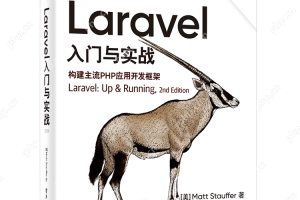 Laravel Vue.js single page application (SPA) tutorialMay 15, 2025 pm 09:54 PM
Laravel Vue.js single page application (SPA) tutorialMay 15, 2025 pm 09:54 PMSingle-page applications (SPAs) can be built using Laravel and Vue.js. 1) Define API routing and controller in Laravel to process data logic. 2) Create a componentized front-end in Vue.js to realize user interface and data interaction. 3) Configure CORS and use axios for data interaction. 4) Use VueRouter to implement routing management and improve user experience.
 How to create custom helper functions in Laravel?May 15, 2025 pm 09:51 PM
How to create custom helper functions in Laravel?May 15, 2025 pm 09:51 PMThe steps to create a custom helper function in Laravel are: 1. Add an automatic loading configuration in composer.json; 2. Run composerdump-autoload to update the automatic loader; 3. Create and define functions in the app/Helpers directory. These functions can simplify code, improve readability and maintainability, but pay attention to naming conflicts and testability.
 How to handle database transactions in Laravel?May 15, 2025 pm 09:48 PM
How to handle database transactions in Laravel?May 15, 2025 pm 09:48 PMWhen handling database transactions in Laravel, you should use the DB::transaction method and pay attention to the following points: 1. Use lockForUpdate() to lock records; 2. Use the try-catch block to handle exceptions and manually roll back or commit transactions when needed; 3. Consider the performance of the transaction and shorten execution time; 4. Avoid deadlocks, you can use the attempts parameter to retry the transaction. This summary fully summarizes how to handle transactions gracefully in Laravel and refines the core points and best practices in the article.
 Last Laravel version: Migration TutorialMay 14, 2025 am 12:17 AM
Last Laravel version: Migration TutorialMay 14, 2025 am 12:17 AMWhat new features and best practices does Laravel's migration system offer in the latest version? 1. Added nullableMorphs() for polymorphic relationships. 2. The after() method is introduced to specify the column order. 3. Emphasize handling of foreign key constraints to avoid orphaned records. 4. It is recommended to optimize performance, such as adding indexes appropriately. 5. Advocate the idempotence of migration and the use of descriptive names.
 What is the Latest LTS Version of Laravel?May 14, 2025 am 12:14 AM
What is the Latest LTS Version of Laravel?May 14, 2025 am 12:14 AMLaravel10,releasedinFebruary2023,isthelatestLTSversion,supportedforthreeyears.ItrequiresPHP8.1 ,enhancesLaravelPennantforfeatureflags,improveserrorhandling,refinesdocumentation,andoptimizesperformance,particularlyinEloquentORM.
 Stay Updated: The Newest Features in the Latest Laravel VersionMay 14, 2025 am 12:10 AM
Stay Updated: The Newest Features in the Latest Laravel VersionMay 14, 2025 am 12:10 AMLaravel's latest version introduces multiple new features: 1. LaravelPennant is used to manage function flags, allowing new features to be released in stages; 2. LaravelReverb simplifies the implementation of real-time functions, such as real-time comments; 3. LaravelVite accelerates the front-end construction process; 4. The new model factory system enhances the creation of test data; 5. Improves the error handling mechanism and provides more flexible error page customization options.
 Implementing Soft Delete in Laravel: A Step-by-Step TutorialMay 14, 2025 am 12:02 AM
Implementing Soft Delete in Laravel: A Step-by-Step TutorialMay 14, 2025 am 12:02 AMSoftleteinelelavelisling -Memptry-braceChortsDevetus -TeedeecetovedinglyDeveledTeecetteecedelave
 Current Laravel Version: Check the Latest Release and UpdatesMay 14, 2025 am 12:01 AM
Current Laravel Version: Check the Latest Release and UpdatesMay 14, 2025 am 12:01 AMLaravel10.xisthecurrentversion,offeringnewfeatureslikeenumsupportinEloquentmodelsandimprovedroutemodelbindingwithenums.Theseupdatesenhancecodereadabilityandsecurity,butrequirecarefulplanningandincrementalimplementationforasuccessfulupgrade.


Hot AI Tools

Undresser.AI Undress
AI-powered app for creating realistic nude photos

AI Clothes Remover
Online AI tool for removing clothes from photos.

Undress AI Tool
Undress images for free

Clothoff.io
AI clothes remover

Video Face Swap
Swap faces in any video effortlessly with our completely free AI face swap tool!

Hot Article

Hot Tools

VSCode Windows 64-bit Download
A free and powerful IDE editor launched by Microsoft

Notepad++7.3.1
Easy-to-use and free code editor

SAP NetWeaver Server Adapter for Eclipse
Integrate Eclipse with SAP NetWeaver application server.

SublimeText3 Mac version
God-level code editing software (SublimeText3)

ZendStudio 13.5.1 Mac
Powerful PHP integrated development environment






