Home >Backend Development >PHP Tutorial >How to implement real-time message push and WebSocket support in PHP project?
How to implement real-time message push and WebSocket support in PHP project?
- WBOYOriginal
- 2023-11-02 18:27:301055browse
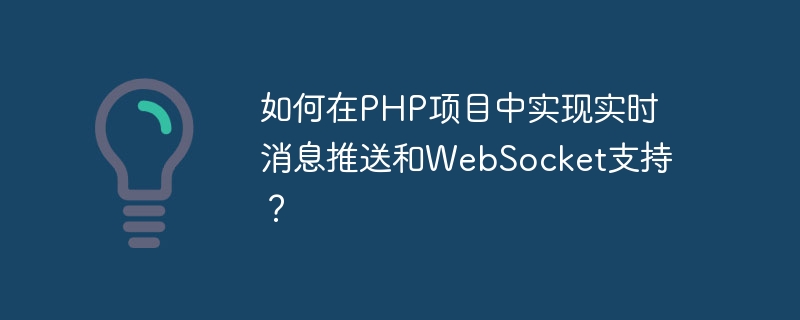
How to implement real-time message push and WebSocket support in PHP projects?
With the development of the Internet, real-time message push and WebSocket have become indispensable functions in modern web applications. Real-time message push can achieve timely notification and messaging, improving user experience, while WebSocket can be used to achieve real-time two-way communication, making data transmission more efficient and real-time.
This article will introduce how to implement real-time message push and WebSocket support in PHP projects. First, we need to understand some basic concepts and principles.
Real-time message push can be achieved through a variety of technologies, such as WebSockets, Long Polling and Server-Sent Events (SSE). Among them, WebSockets is a modern communication protocol that can establish persistent, low-latency two-way communication between the client and the server. In contrast, the traditional HTTP protocol is a stateless protocol that requires establishing a new connection for each request, so it is less efficient in real-time communication scenarios.
To implement real-time message push and WebSocket support in PHP projects, you can use Ratchet, an open source PHP library. Ratchet is based on ReactPHP and provides a lightweight and efficient WebSocket implementation. The following are the specific steps:
Step 1: Install Ratchet
Using Composer, Ratchet can be easily installed. Create a composer.json file in the root directory of the project and add the following content:
{
"require": {
"cboden/ratchet": "^0.4.3"
}
} Then execute the composer install command on the command line to install Ratchet.
Step 2: Create a WebSocket server
In the PHP project, we can create a WebSocket server to handle the interaction of WebSocket connections and messages. The following is a simple example:
use RatchetMessageComponentInterface;
use RatchetConnectionInterface;
class MyWebSocketServer implements MessageComponentInterface {
public function onOpen(ConnectionInterface $conn) {
// 当一个新的连接打开时触发
}
public function onMessage(ConnectionInterface $from, $msg) {
// 当接收到客户端发来的消息时触发
}
public function onClose(ConnectionInterface $conn) {
// 当一个连接关闭时触发
}
public function onError(ConnectionInterface $conn, Throwable $e) {
// 当发生错误时触发
}
}
// 创建一个WebSocket服务器并运行
$server = new RatchetApp('localhost', 8080);
$server->route('/websocket', new MyWebSocketServer(), ['*']);
$server->run(); In the above example, we created a class named MyWebSocketServer, implemented the MessageComponentInterface interface, and overridden Several callback functions are provided to handle different events. The logic of these callback functions can be customized according to actual needs.
Step 3: Establish a WebSocket connection with the client
On the client, you can use JavaScript to establish a WebSocket connection, send messages and receive messages. The following is a simple example:
var socket = new WebSocket('ws://localhost:8080/websocket');
// 当连接建立成功时触发
socket.onopen = function() {
console.log('WebSocket连接已建立');
// 发送消息
socket.send('Hello, WebSocket!');
};
// 当接收到消息时触发
socket.onmessage = function(event) {
var msg = event.data;
console.log('收到消息: ' + msg);
};
// 当连接关闭时触发
socket.onclose = function() {
console.log('WebSocket连接已关闭');
};As you can see, by calling different methods of the WebSocket object, we can interact with the server, including establishing a connection, sending messages, and receiving messages.
So far, we have successfully implemented real-time message push and WebSocket support in the PHP project. When a new connection is established, a message is sent, or the connection is closed, the callback function on the server side will be triggered, thereby achieving real-time message delivery and processing.
In addition, Ratchet also supports other advanced features, such as authentication, broadcast messages and room management, etc., which can be expanded and applied according to actual needs.
Summary:
Real-time message push and WebSocket are important functions in modern web applications, enabling timely notification and real-time two-way communication. In PHP projects, these functions can be easily achieved using Ratchet. By installing Ratchet, creating a WebSocket server and establishing a connection with the client, we can implement real-time message push and WebSocket support in PHP projects. I hope this article can help you understand and apply these technologies!
The above is the detailed content of How to implement real-time message push and WebSocket support in PHP project?. For more information, please follow other related articles on the PHP Chinese website!

