Home >Web Front-end >JS Tutorial >JavaScript debugging skills and method experience sharing in front-end development
JavaScript debugging skills and method experience sharing in front-end development
- 王林Original
- 2023-11-02 17:54:351688browse
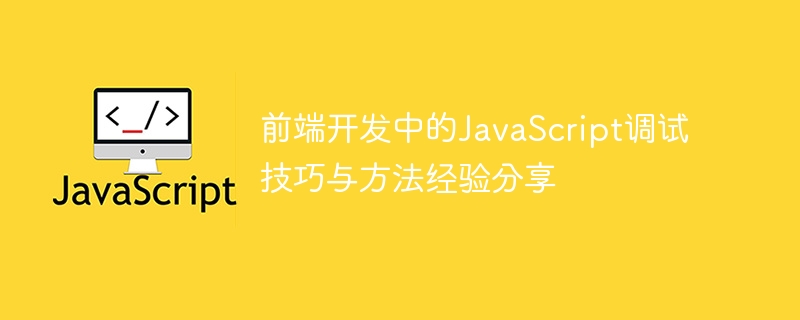
JavaScript debugging skills and method experience sharing in front-end development
Introduction:
In front-end development, JavaScript is one of the most common and important programming languages , it is widely used to develop web pages, applications, mobile terminals, etc. However, due to the dynamic and loose nature of JavaScript, developers often encounter a variety of bugs and issues. In this article, I will share some JavaScript debugging skills and methods that I have learned in front-end development, hoping to help readers better solve problems and improve development efficiency.
1. Use browser debugging tools
Modern browsers provide powerful debugging tools, such as Chrome’s developer tools, Firefox’s Firebug, etc. Through these tools, we can easily inspect and modify JavaScript code and locate problems. The following are some commonly used debugging tool functions and techniques:
- Breakpoint debugging: Set breakpoints in the code. When the code is executed at the breakpoint, it will automatically stop and you can view the values of the variables. , call stack and other information to locate errors.
- Monitor variables: You can monitor and modify the values of variables, and view changes in variables in real time during code execution.
- Console output: Using
console.logto output log information in the console can help us locate problems and view variable values and output results during code execution. - Listen to events: Through the Event Listener tool, you can monitor the event triggering in the code and find out exceptions or errors in the event processing function.
2. Write debuggable JavaScript code
Good code writing habits can greatly improve debugging efficiency. The following is some experience sharing on writing debuggable JavaScript code:
- Use comments: Adding detailed comments to the code, especially in places with functions or complex logic, can help us better understand the code. function and intent. Comments can provide more contextual information to facilitate debugging and troubleshooting.
- Modular development: Split the code into small, reusable modules, with each module focusing only on specific functions and responsibilities. The advantage of this is that when a problem occurs, we can more accurately locate the module or function where the problem occurs, reducing the difficulty of debugging.
- Input validation: Adding input validation to your code can avoid some common mistakes. Check parameter types, boundary conditions, and exceptions to ensure your code produces the expected results when it runs.
- Error handling: Reasonably handle exceptions in the code to avoid code crashes or unpredictable errors. You can use the
try-catchblock to catch and handle exceptions, and at the same time, useful error information can be output in the console for easy debugging and tracking.
3. Use debugging tools and techniques to solve common problems
In the actual development process, we often encounter some common JavaScript problems. The following is an experience sharing of some common problems and solutions:
- Syntax error: When a syntax error occurs when the code is run, it is difficult to find the location of the error without carefully reviewing the code. At this time, you can use the browser console to view the error message and locate the wrong line number and file.
- Variable scope problem: The variable scope of JavaScript is relatively complex. If global variables are accidentally declared or variables are declared repeatedly, it may lead to logical confusion and unexpected results. You can use the "monitor variables" function in the debugging tool to view the scope and value of variables and clarify the relationship between the call stack and variables.
- Asynchronous issues: When processing asynchronous code, unexpected results may occur, such as the execution order of asynchronous callback functions, asynchronous request timeouts, etc. You can use the asynchronous debugging function in the debugging tool, or view the asynchronous status by adding prompt information or logs to track the process of asynchronous calls.
- Performance issues: Performance is one of the important issues that need to be paid attention to in front-end development. You can use the performance analysis function in the debugging tool to check the location of performance bottlenecks in the code, such as loops, recursion, repeated calculations, etc. Based on the analysis results, targeted performance optimization can be performed.
Conclusion:
In front-end development, JavaScript debugging is an extremely important link. How to solve problems efficiently and improve development efficiency is the goal of every developer's continuous exploration. By making proper use of the browser's debugging tools, writing debuggable code, and mastering some solutions and techniques to common problems, we can better cope with challenges and create a better user experience. I hope that the experience shared in this article will be helpful to readers in JavaScript debugging in front-end development.
The above is the detailed content of JavaScript debugging skills and method experience sharing in front-end development. For more information, please follow other related articles on the PHP Chinese website!
Related articles
See more- An article to help you learn spring boot breakpoint debugging
- What to do if the CentOS console is garbled
- Run Code, a practical plug-in for VSCode, allows you to view console information in real time! !
- How to determine which element is clicked in jquery
- Visual Studio Code launches a new feature: officially supports the CMake debugger!

