Home >Java >javaTutorial >How to design a Java switch grocery shopping system with product collection function
How to design a Java switch grocery shopping system with product collection function
- 王林Original
- 2023-11-02 17:45:24958browse
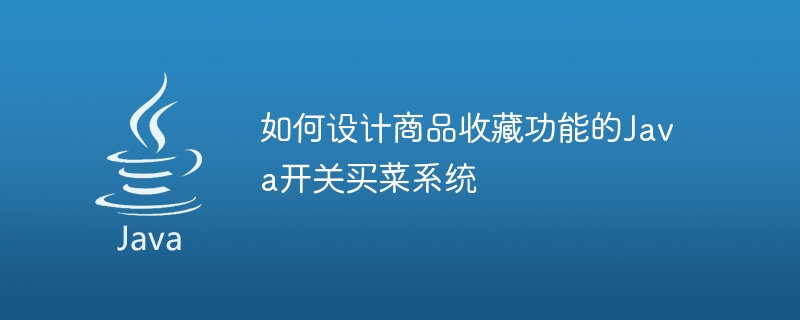
With the popularity of the Internet and smartphones, more and more people are beginning to purchase food through mobile phones. Switching grocery shopping systems is certainly a very popular option in this area. This system not only allows users to purchase food easily, but also provides a very user-friendly product collection function, allowing users to manage their collection lists at any time. This article will introduce how to design the product collection function in the Java switch grocery shopping system.
The product collection function is a very important function. It helps users save important items during the shopping process so that they can be found and purchased later. In the Java switch grocery shopping system, we need to design a method to implement this function. This method first needs to allow users to add items to their favorites, and then allows users to browse and delete items from their favorites at any time.
Before implementing this function, we need to ensure that our system has a good database to store items and collection lists. We can use MySQL as our database and use Java to connect to the database. To store products, we need a product table that lists the product's name, price, description, etc. To store the user's collection list, we need a collection table that lists the relationship between user ID and product ID. This table can use two fields as primary keys: user ID and product ID. When a user adds an item to his favorites list, we need to store this information into this table. When a user deletes a favorite item, we need to delete the corresponding row in this table.
User favorites list can be accessed by users through a simple UI interface. Users can enter the favorites list from the main interface and view all products that have been added to the favorites. For the convenience of the user, we can list its name and price for each collection item and provide the user with a button when the user clicks this button, he can delete the item from the collection. We can also use an "Add to Favorites" button when displaying products to allow users to add products to their favorites.
When implementing this UI function, we also need to ensure that our Java code correctly connects to our MySQL database and can access the collection data. For this purpose, we can write some DAO (Data Access Object) classes to provide an interface for accessing the database. We can use JDBC framework to make these DAO classes easier to write and maintain.
To sum up, some basic principles need to be followed when designing the product collection function of the on-off grocery shopping system. First, it should allow users to easily add items to their favorites. Second, it should allow users to easily view their favorites and manage the items within them. Finally, it should ensure that the system's Java code correctly connects to the MySQL database and is able to access the collection data. Only on the basis of adhering to these principles can our Java switch grocery shopping system successfully implement the product collection function.
The above is the detailed content of How to design a Java switch grocery shopping system with product collection function. For more information, please follow other related articles on the PHP Chinese website!
Related articles
See more- How to design a database
- What processes does the development of programming languages go through?
- How to design a Java switch grocery shopping system with event registration function
- How to implement the Java switch grocery shopping system with distribution management function
- How to create a purchase history table for a grocery shopping system in MySQL

