Home >Database >Mysql Tutorial >How to create a purchase history table for a grocery shopping system in MySQL
How to create a purchase history table for a grocery shopping system in MySQL
- 王林Original
- 2023-11-01 17:19:411422browse
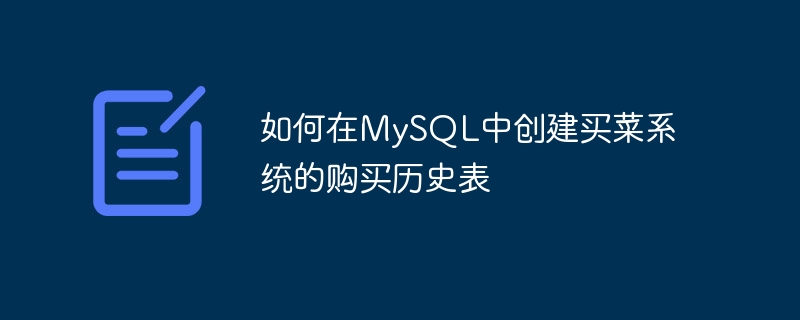
How to create the purchase history table of the grocery shopping system in MySQL
The purchase history table of the grocery shopping system is an important database table that stores user purchase records. This article will introduce how to create a purchase history table for a grocery shopping system in MySQL and give specific code examples.
In the purchase history table, we can store information related to each purchase, such as purchase date, user ID, product ID, purchase quantity, purchase price, etc. The following is an example of a purchase history table:
CREATE TABLE purchase_history (
id INT AUTO_INCREMENT PRIMARY KEY,
purchase_date DATE NOT NULL,
user_id INT NOT NULL,
product_id INT NOT NULL,
quantity INT NOT NULL,
price DECIMAL(10, 2) NOT NULL,
CONSTRAINT fk_user_id FOREIGN KEY (user_id) REFERENCES users(id),
CONSTRAINT fk_product_id FOREIGN KEY (product_id) REFERENCES products(id)
); In the above code, we created a table named purchase_history using the CREATE TABLE statement. The table contains the following fields:
-
id: The unique identifier of the purchase record, using an auto-incrementing primary key. -
purchase_date: Purchase date, stored usingDATEtype. -
user_id: The ID of the purchasing user, stored using theINTtype. -
product_id: ID of purchased product, stored usingINTtype. -
quantity: Purchase quantity, stored usingINTtype. -
price: Purchase price, stored usingDECIMAL(10, 2)type, representing a maximum of 10 digits, including 2 decimal places.
In addition, we also use two foreign key constraints (CONSTRAINT) to ensure that the purchase history table is associated with the user table and product table. By defining foreign key constraints, you can ensure that each time a purchase record is inserted, the user ID and product ID must exist in the corresponding table.
The above code is just an example and can be adjusted according to system requirements in actual situations. For example, you can add more fields to record the user's shipping address, payment method and other information.
In actual use, the purchase record can be inserted through the following code:
INSERT INTO purchase_history (purchase_date, user_id, product_id, quantity, price)
VALUES ('2021-01-01', 1, 1001, 2, 29.99);The above code will insert a purchase record in the purchase history table, indicating that the user with user ID 1 in 2021 The product with ID 1001 was purchased on January 1st, the purchase quantity was 2, and the price was 29.99.
The creation and use of the purchase history table can provide important data support for the grocery shopping system. By analyzing purchase records, we can understand users' purchasing habits, optimize product recommendation strategies, and improve user satisfaction and system efficiency. Therefore, it is very important to properly design the purchase history table structure and use relevant codes correctly.
Of course, in practical applications, issues such as data backup, index design, and performance tuning also need to be considered. During the development and maintenance process, appropriate optimization and adjustments can be made based on specific business needs and database performance.
I hope this article will help you create a purchase history table for the grocery shopping system in MySQL.
The above is the detailed content of How to create a purchase history table for a grocery shopping system in MySQL. For more information, please follow other related articles on the PHP Chinese website!
Related articles
See more- How can I make an iPhone app's purchase history invisible in the App Store?
- Second-hand recycling website developed in PHP to implement user purchase history recording function
- How to implement the shopping cart function of developing a grocery shopping system with PHP
- How to implement user order evaluation and order posting functions in the food shopping system?
- Establish a return record table for the grocery shopping system in MySQL

