 Backend Development
Backend Development PHP Tutorial
PHP Tutorial How to implement the shopping cart function of developing a grocery shopping system with PHP
How to implement the shopping cart function of developing a grocery shopping system with PHP
With the continuous development of online shopping, the shopping cart has become an indispensable function, and the grocery shopping system is no exception. The shopping cart is also extremely important and practical. This article will introduce how to use PHP to develop the shopping cart function of the grocery shopping system.
1. Storage method of shopping cart data
The essence of a shopping cart is a container in which product information needs to be stored. Common storage methods are as follows:
- MySQL database:
Store the shopping cart information in the database. MySQL can be used to handle the storage, processing and management of shopping cart related information. For example, create a cart table and store related information such as user ID, product ID and quantity.
- Session session:
Shopping cart information can also be stored using Session session to store the product information that users add to the shopping cart in Session, avoiding frequent database operations. , reducing the pressure on the server side.
2. Steps to implement the shopping cart function
- Add items to the shopping cart:
When the user is browsing the dishes, click the add to shopping cart button . At this time, the product information needs to be added to the shopping cart. For the MySQL database storage method, you can create an add_to_cart.php page and connect to the MySQL database through PHP to add the product information to the shopping cart table of the database.
If you use Session storage, you can use the following code to achieve it:
<?php
session_start();
// 将商品加入购物车
$_SESSION['cart'][$product_id]['name'] = $product_name;
$_SESSION['cart'][$product_id]['price'] = $product_price;
$_SESSION['cart'][$product_id]['quantity'] = $product_quantity;
?>- Update the number of items in the shopping cart:
The user is in the shopping cart Modify the quantity of the product. At this time, you need to update the quantity of the product in the shopping cart. For the MySQL storage method, you can create an update_cart.php page, obtain the user's modified product quantity through POST, and then update it to the MySQL database.
If you use the Session storage method, you can use the following code to achieve it:
<?php
session_start();
// 更新购物车中商品的数量
$_SESSION['cart'][$product_id]['quantity'] = $new_quantity;
?>- Delete items in the shopping cart:
The user is in the shopping cart Delete the product. At this time, the product needs to be removed from the shopping cart. For the MySQL storage method, you can create a delete_from_cart.php page, obtain the product ID that needs to be deleted through GET, and then delete it from the MySQL database.
If you use Session storage, you can use the following code to achieve it:
<?php
session_start();
// 从购物车中删除商品
unset($_SESSION['cart'][$product_id]);
?>- Display the shopping cart product list and total price:
The user is browsing When shopping, you need to see the product list and total price in the shopping cart. For the MySQL storage method, you can create a view_cart.php page, connect to the MySQL database, read the product information and quantity information in the shopping cart table, then display it on the page, and calculate the total price of the products in the shopping cart.
If you use the Session storage method, you can use the following code to achieve it:
<?php
session_start();
$total_price = 0;
// 遍历购物车中的商品信息
foreach($_SESSION['cart'] as $product_id => $product) {
$product_name = $product['name'];
$product_price = $product['price'];
$product_quantity = $product['quantity'];
// 计算总价
$total_price += $product_price * $product_quantity;
// 在页面上显示出商品信息和数量
echo "<p>{$product_name}数量:{$product_quantity}</p>";
}
// 输出商品总价
echo "<p>商品总价:{$total_price}元</p>";
?>3. Implementation effect of the shopping cart function
After the shopping cart function is implemented, the user will browse When selecting dishes, you can add items to the shopping cart by clicking the Add to Cart button. The shopping cart will display the product information and total price in the shopping cart in real time. Users can modify the quantity of items on the shopping cart page, or delete an item from the shopping cart.
The above is how to implement the shopping cart function of developing a grocery shopping system using PHP. You can choose the storage method and implementation steps that suit you according to the specific situation.
The above is the detailed content of How to implement the shopping cart function of developing a grocery shopping system with PHP. For more information, please follow other related articles on the PHP Chinese website!
 PHP中的高速图像检索算法及其实现方法Jun 22, 2023 pm 10:25 PM
PHP中的高速图像检索算法及其实现方法Jun 22, 2023 pm 10:25 PMPHP中的高速图像检索算法及其实现方法随着数字图像的广泛应用,图像检索技术也越来越受到关注。高速图像检索算法是图像检索中的一种重要方法,它可以在海量图像数据中快速找到与查询图像相似的图像。本文将介绍PHP中的高速图像检索算法及其实现方法。一、高速图像检索算法的原理高速图像检索算法的核心思想是将图像转换为特征向量,然后计算特征向量之间的相似度,从而找到与查询图
 UniApp实现摄像与视频通话的实现方法Jul 04, 2023 pm 04:57 PM
UniApp实现摄像与视频通话的实现方法Jul 04, 2023 pm 04:57 PMUniApp是一款基于HBuilder开发的跨平台开发框架,能够实现一份代码在多个平台上运行。本文将介绍在UniApp中如何实现摄像与视频通话的功能,并给出相应的代码示例。一、获取用户摄像头权限在UniApp中,我们需要首先获取用户的摄像头权限。在页面的mounted生命周期函数中,使用uni的authorize方法调用摄像头权限。代码示例如下:mounte
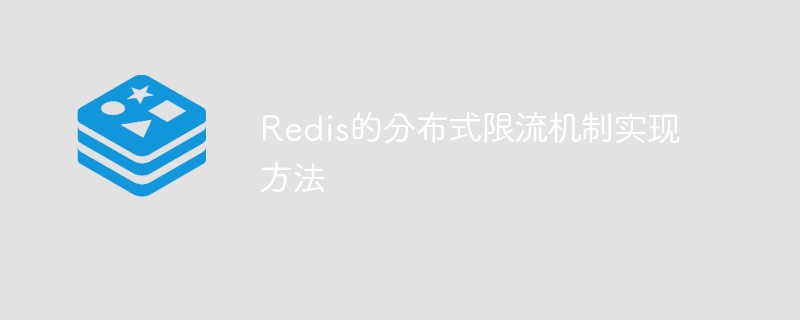 Redis的分布式限流机制实现方法May 11, 2023 am 08:49 AM
Redis的分布式限流机制实现方法May 11, 2023 am 08:49 AM随着互联网应用的发展,高并发访问成为了互联网公司极为重要的问题。为了保证系统的稳定性,我们需要对访问进行限制,防止恶意攻击或者过度访问导致系统崩溃。限流机制被广泛应用于互联网应用中,其中Redis作为一个流行的缓存数据库,也提供了分布式限流的解决方案。Redis的限流机制主要有以下两种实现方法:1.基于令牌桶算法的限流令牌桶算法是互联网常用的限流算法之一,R
 高性能PHP爬虫的实现方法Jun 13, 2023 pm 03:22 PM
高性能PHP爬虫的实现方法Jun 13, 2023 pm 03:22 PM随着互联网的发展,网页中的信息量越来越大,越来越深入,很多人需要从海量的数据中快速地提取出自己需要的信息。此时,爬虫就成了重要的工具之一。本文将介绍如何使用PHP编写高性能的爬虫,以便快速准确地从网络中获取所需的信息。一、了解爬虫基本原理爬虫的基本功能就是模拟浏览器去访问网页,并获取其中的特定信息。它可以模拟用户在网页浏览器中的一系列操作,比如向服务器发送请
 PHP实现邮件自动回复的方法May 22, 2023 pm 08:21 PM
PHP实现邮件自动回复的方法May 22, 2023 pm 08:21 PMPHP是一种流行的服务器端脚本语言,它可以用于实现各种不同类型的应用程序,其中包括邮件自动回复。邮件自动回复是一种非常有用的功能,可以用于自动回复一系列电子邮件,从而节省时间和精力。在本文中,我将介绍如何使用PHP实现邮件自动回复。第一步:安装PHP和web服务器在开始实现邮件自动回复之前,必须先安装PHP和web服务器。对于大多数人来说,Apache是最常
 uniapp中如何实现富文本编辑器Jul 04, 2023 pm 12:17 PM
uniapp中如何实现富文本编辑器Jul 04, 2023 pm 12:17 PMuniapp中如何实现富文本编辑器在许多应用程序中,我们经常遇到需要用户输入富文本内容的情况,比如编辑文章、发布动态等。为了满足这个需求,我们可以使用富文本编辑器来实现。在uniapp中,我们可以使用一些开源的富文本编辑器组件,比如wangeditor、quill等。下面,我将以wangeditor为例,介绍在uniapp中如何实现富文本编
 Swoole与MQTT协议结合的实现方法Jun 25, 2023 am 11:00 AM
Swoole与MQTT协议结合的实现方法Jun 25, 2023 am 11:00 AM随着物联网的发展,越来越多的应用程序需要实时地进行数据传输和通信。消息队列传输协议(MQTT)是一种轻量级的协议,适用于小型设备和低带宽环境下,常被用于物联网设备数据传输。Swoole作为一种高性能、异步、事件驱动的网络通信框架,提供了高效的TCP/UDP/UnixSocket协议的实现,可以和MQTT协议结合使用,提供更加高效的系统通信。本文将会介绍如何使
 如何使用 Vue 实现在线聊天功能?Jun 25, 2023 am 08:30 AM
如何使用 Vue 实现在线聊天功能?Jun 25, 2023 am 08:30 AM随着互联网的不断发展,聊天功能逐渐成为了很多网站和应用的必备功能之一。如果你想给自己的网站添加一个在线聊天功能,Vue可以是个不错的选择。Vue是一个用于构建用户界面的渐进式框架,它易于上手、灵活且功能强大。在本文中,我们将介绍如何使用Vue来实现一个在线聊天功能,希望对你有所帮助。步骤1:创建Vue项目首先,我们需要创建一个新的Vue项目


Hot AI Tools

Undresser.AI Undress
AI-powered app for creating realistic nude photos

AI Clothes Remover
Online AI tool for removing clothes from photos.

Undress AI Tool
Undress images for free

Clothoff.io
AI clothes remover

AI Hentai Generator
Generate AI Hentai for free.

Hot Article

Hot Tools

SAP NetWeaver Server Adapter for Eclipse
Integrate Eclipse with SAP NetWeaver application server.

Dreamweaver Mac version
Visual web development tools

ZendStudio 13.5.1 Mac
Powerful PHP integrated development environment

Atom editor mac version download
The most popular open source editor

SublimeText3 Linux new version
SublimeText3 Linux latest version





