Home >Backend Development >PHP Tutorial >How to optimize front-end performance and user experience in PHP development?
How to optimize front-end performance and user experience in PHP development?
- WBOYWBOYWBOYWBOYWBOYWBOYWBOYWBOYWBOYWBOYWBOYWBOYWBOriginal
- 2023-11-02 15:24:49809browse
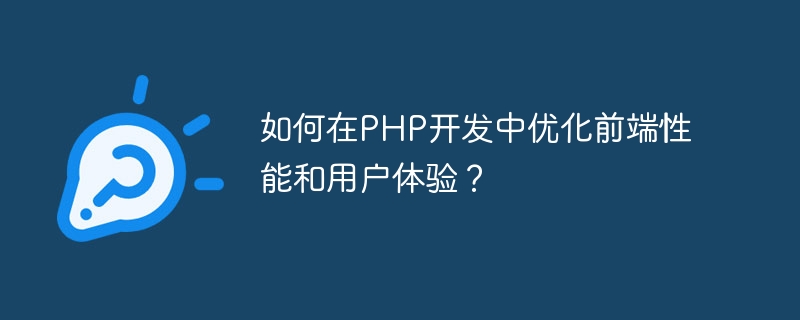
How to optimize front-end performance and user experience in PHP development?
In today's Internet era, users have put forward increasingly higher requirements for the loading speed and interactive experience of web pages. As developers, we need to optimize front-end performance and user experience in PHP development to provide a better website experience. This article will introduce some optimization methods and techniques to help developers improve website performance and user experience.
First, use the caching mechanism rationally. Caching is one of the important means to improve website performance. In PHP development, you can use various caching mechanisms such as browser caching, HTTP caching, and database caching to reduce the number of requests to the server and the amount of data transmission. At the same time, for static resources that do not change frequently, such as images, style sheets, and script files, CDN can be used to cache them to speed up the loading of resources.
Second, optimize database queries. Database queries are one of the key factors in website performance. In PHP development, the efficiency of database queries can be improved by optimizing SQL statements, adding indexes, and rationally designing database structures. In addition, technologies such as data caching and database connection pools can also be used to reduce the pressure on the database and improve the response speed of the website.
Third, compress and merge static resources. In development, we usually use a large number of style sheets and script files, which will lead to an increase in HTTP requests, thereby affecting the web page loading speed. To optimize front-end performance, multiple stylesheet and script files can be combined into a single file and compressed. At the same time, Gzip compression can be enabled to reduce file size and increase data transfer speed.
Fourth, lazy loading and on-demand loading. Lazy loading and on-demand loading are effective ways to improve web page loading speed. In PHP development, some content in the page that does not need to be displayed immediately, such as pictures, videos, and advertisements, can be delayed loaded. It will only load when the user browses to the corresponding location. This can reduce the first load time of the page and improve the user's browsing experience.
Fifth, use asynchronous loading technology. In some cases, web pages need to load a large amount of data, which can cause the page to freeze for a long time and affect the user experience. In order to solve this problem, asynchronous loading technologies, such as Ajax and WebSocket, can be used to separate the loading of data and the rendering of the page, improving the response speed and user experience of the web page.
Sixth, optimize the mobile experience. With the rapid development of mobile Internet, more and more users access websites through mobile devices. In PHP development, it is necessary to optimize for different mobile devices, such as adapting to different screen sizes and resolutions, reducing the size of resources, and improving the loading speed of web pages. At the same time, technologies such as responsive design and mobile-specific pages can also be used to improve the experience of mobile users.
To sum up, optimizing front-end performance and user experience is an important task that cannot be ignored in PHP development. Through reasonable use of caching mechanisms, optimization of database queries, compression and merging of static resources, delayed loading and on-demand loading, use of asynchronous loading technology, and optimization of mobile experience, website performance and user experience can be effectively improved. As developers, we should continue to learn and explore, constantly improve our technical level, and provide users with a better website experience.
The above is the detailed content of How to optimize front-end performance and user experience in PHP development?. For more information, please follow other related articles on the PHP Chinese website!

