Home >Java >javaTutorial >How to write a simple student book borrowing ranking system using Java?
How to write a simple student book borrowing ranking system using Java?
- WBOYWBOYWBOYWBOYWBOYWBOYWBOYWBOYWBOYWBOYWBOYWBOYWBOriginal
- 2023-11-02 10:53:061191browse
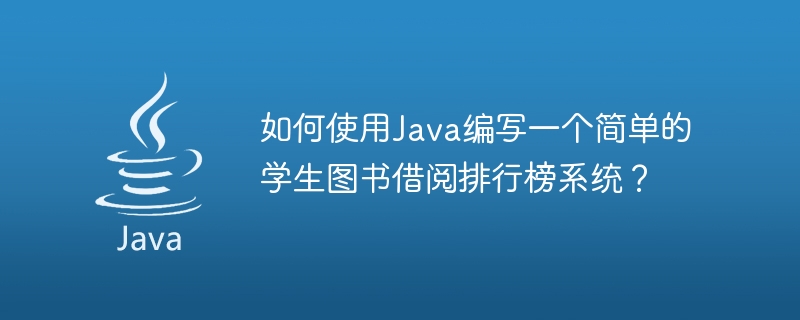
How to write a simple student book borrowing ranking system using Java?
With the development of technology, book lending management systems are becoming more and more common in schools and libraries. This article will introduce how to use Java to write a simple student book borrowing ranking system.
First, we need to define a student class (Student), including basic information about students and borrowed book information. The basic information of students includes student number (id), name (name) and grade (grade). Borrowed book information includes book name (bookName) and borrowing date (borrowDate).
public class Student {
private int id;
private String name;
private String grade;
private String bookName;
private Date borrowDate;
// 构造方法
public Student(int id, String name, String grade, String bookName, Date borrowDate) {
this.id = id;
this.name = name;
this.grade = grade;
this.bookName = bookName;
this.borrowDate = borrowDate;
}
// 省略 getter 和 setter 方法
}Next, we need to create a student book borrowing ranking class (RankingSystem), which contains a list (students) that stores student information and some operation methods. Among them, the methods of adding students (addStudent) and deleting students (removeStudent) are relatively simple, and you can directly use the list operation methods. The method of getting the borrowing ranking list (getRankingList) needs to sort the student information and return the ranking list.
import java.util.ArrayList;
import java.util.Collections;
import java.util.Comparator;
import java.util.List;
public class RankingSystem {
private List<Student> students;
public RankingSystem() {
students = new ArrayList<>();
}
public void addStudent(Student student) {
students.add(student);
}
public void removeStudent(Student student) {
students.remove(student);
}
public List<Student> getRankingList() {
Collections.sort(students, new Comparator<Student>() {
@Override
public int compare(Student s1, Student s2) {
// 按照借阅日期排序(倒序)
return s2.getBorrowDate().compareTo(s1.getBorrowDate());
}
});
return students;
}
}Then, we can write a test class (Main) to verify the function of the student book borrowing ranking system. First, we create several student objects and then add them to the student book borrowing ranking system. Next, we output the information of the students in the ranking list by calling the method to get the borrowing ranking list.
import java.util.Date;
import java.util.List;
public class Main {
public static void main(String[] args) {
// 创建学生图书借阅排行榜系统
RankingSystem rankingSystem = new RankingSystem();
// 创建学生对象
Student student1 = new Student(1, "张三", "一年级", "Java入门教程", new Date());
Student student2 = new Student(2, "李四", "二年级", "数据结构与算法", new Date());
Student student3 = new Student(3, "王五", "三年级", "计算机网络", new Date());
// 将学生对象添加到学生图书借阅排行榜系统中
rankingSystem.addStudent(student1);
rankingSystem.addStudent(student2);
rankingSystem.addStudent(student3);
// 获取借阅排行榜
List<Student> rankingList = rankingSystem.getRankingList();
// 输出排行榜中学生的信息
for (int i = 0; i < rankingList.size(); i++) {
System.out.println("第" + (i + 1) + "名:" + rankingList.get(i).getName());
}
}
}Running the above code, we can get the results of a simple student book borrowing ranking system. According to the order of borrowing date, the ranking of students will be output on the console.
In summary, this article introduces how to use Java to write a simple student book borrowing ranking system. By defining the student class and student book borrowing ranking class, and writing corresponding operation methods, we can implement a simple and practical student book borrowing ranking system, and be able to sort and output student information. Of course, this is just a simple example, and more features and optimizations may be needed in actual systems.
The above is the detailed content of How to write a simple student book borrowing ranking system using Java?. For more information, please follow other related articles on the PHP Chinese website!

