Home >PHP Framework >Laravel >How to use Laravel to implement data paging and search functions
How to use Laravel to implement data paging and search functions
- WBOYWBOYWBOYWBOYWBOYWBOYWBOYWBOYWBOYWBOYWBOYWBOYWBOriginal
- 2023-11-02 09:22:541448browse
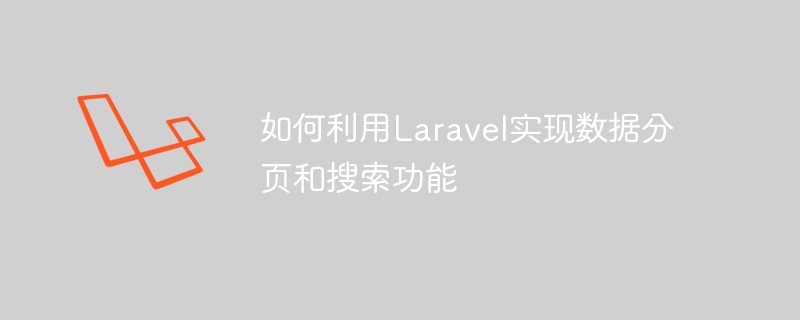
How to use Laravel to implement data paging and search functions
Laravel is a very popular PHP framework that provides a wealth of functions and tools that can help developers quickly Build modern web applications. Among them, data paging and search functions are requirements we often use. This article will introduce how to use Laravel to implement these two functions and provide specific code examples.
- Data paging function
Data paging refers to dividing a large amount of data into a certain number of pages. Users only need to access specific pages to obtain the required data, so that Can improve user experience and reduce server pressure. Laravel provides a simple and powerful paging function. We can implement data paging through the following steps:
1.1 Create a database table
First, we need to create a table in the database and insert some data As an example. Suppose we create a table called "articles" with the fields "id", "title" and "content".
1.2 Get paging data in the controller
In Laravel, we can use Eloquent ORM to operate the database. In your controller, you can use the following code to get paging data:
use AppModelsArticle;
public function index()
{
$articles = Article::paginate(10); // 每页显示10条数据
return view('articles.index', compact('articles'));
}1.3 Display paging data in the view
In the view, you can use the following code to display paging data:
@foreach ($articles as $article)
<h2>{{ $article->title }}</h2>
<p>{{ $article->content }}</p>
@endforeach
{{ $articles->links() }}The above code will traverse and display the paging data, and generate paging links through the $articles->links() method.
- Search function
The search function can help users quickly find the data they need, especially for large data tables, it is a very practical function. Laravel provides a variety of methods to implement the search function. Here is a simple article search as an example:
2.1 Processing search requests in the controller
First, we need to Add a new method to handle search requests:
public function search(Request $request)
{
$searchKeyword = $request->input('keyword');
$articles = Article::where('title', 'LIKE', '%'.$searchKeyword.'%')
->orWhere('content', 'LIKE', '%'.$searchKeyword.'%')
->paginate(10);
return view('articles.index', compact('articles'));
}The above code will obtain the keywords submitted by the user and perform fuzzy queries through Eloquent's where method.
2.2 Add a search form to the view
In the view, you can add a simple search form to receive user input and submit a search request:
<form action="{{ route('articles.search') }}" method="GET">
<input type="text" name="keyword" placeholder="请输入关键字">
<button type="submit">搜索</button>
</form>2.3 Add routing
Finally, we need to add the corresponding route in the routing file:
Route::get('/', [ArticleController::class, 'index'])->name('articles.index');
Route::get('/search', [ArticleController::class, 'search'])->name('articles.search');In the above route, when accessing / through a GET request, ## will be called #index method to display all article data; when accessing /search through a GET request, the search method will be called to process the search request.
The above is the detailed content of How to use Laravel to implement data paging and search functions. For more information, please follow other related articles on the PHP Chinese website!

