Home >Common Problem >What is event capture
What is event capture
- 百草Original
- 2023-11-01 11:39:491637browse
Event capture is a mechanism for handling events in JavaScript. When an event is triggered on an element in the document, the event capture mechanism allows developers to capture and process the event before it reaches the target element. The process of event capture starts from the document root node and is passed down to the target element step by step. The event capture mechanism is divided into capture phase, target phase and bubbling phase. This mechanism allows developers to capture and process the event before it reaches the target element. This mechanism is useful for actions that require intercepting or modifying events before they reach the target element.
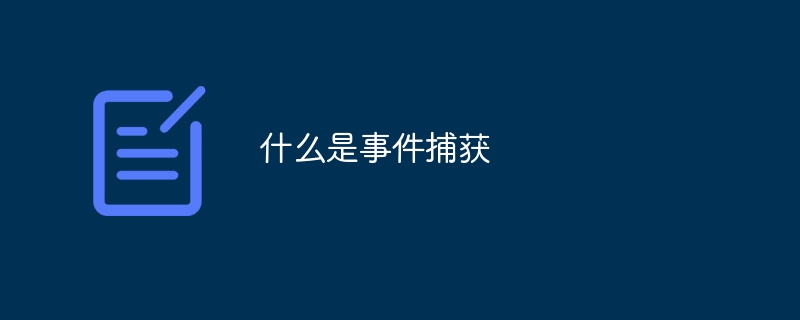
The operating system for this tutorial: Windows 10 system, DELL G3 computer.
Event capture is a mechanism for handling events in JavaScript. When an event fires on an element in the document, the event capture mechanism allows developers to capture and handle the event before it reaches the target element. The process of event capture starts from the document root node and is passed down to the target element step by step.
The event capture mechanism is divided into three stages:
1. Capture Phase: The event starts from the document root node and is passed down level by level until it reaches the parent of the target element. level element. During the capture phase, the event triggers event handlers on each parent element in turn.
2. Target Phase: After the event reaches the target element, it enters the target phase. In the target phase, the event triggers the event handler on the target element.
3. Bubble Phase: The event starts from the target element and bubbles upward step by step until it reaches the document root node. During the bubbling phase, the event triggers event handlers on each parent element in turn.
The event capture mechanism allows developers to capture and handle events before they reach the target element. This mechanism is useful for actions that require intercepting or modifying events before they reach the target element.
To use the event capture mechanism, you can register an event handler through the addEventListener method, and set the third parameter to true to enable event capture. For example, the following code demonstrates how to use the event capture mechanism to handle click events:
document.addEventListener('click', function(event) {
console.log('捕获阶段');
}, true);
document.addEventListener('click', function(event) {
console.log('冒泡阶段');
}, false);In the above code, an event handler that is triggered during the capture phase is first registered, and then an event handler is registered during the bubbling phase. Event handler triggered by stage. When an element in the document is clicked, the event triggers the capture phase handler first, and then the bubbling phase handler.
It should be noted that the event capture mechanism is not commonly used in modern web development. In most cases, it is more common and convenient to use the event bubbling mechanism to handle events. You can choose an appropriate event processing mechanism to handle events according to specific needs.
The above is the detailed content of What is event capture. For more information, please follow other related articles on the PHP Chinese website!

