Home >Web Front-end >H5 Tutorial >HTML5 bouncing ball sample code_html5 tutorial skills
HTML5 bouncing ball sample code_html5 tutorial skills
- WBOYWBOYWBOYWBOYWBOYWBOYWBOYWBOYWBOYWBOYWBOYWBOYWBOriginal
- 2016-05-16 15:49:021708browse
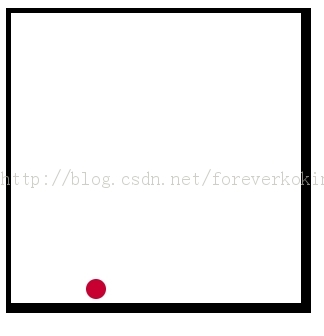
复制代码
代码如下:<script> <br>//box <br>var box_x=0; <br>var box_y=0; <br>var box_width=300; <br>var box_height=300; <br>//注意:定位球采用球的中心 <br>var ball_x=10; <br>var ball_y=10; <br>var ball_radius=10; <br>var ball_vx=5; <br>var ball_vy=3; <br>var box_bound_left=box_x ball_radius; <br>var box_bound_right=box_x box_width-ball_radius; <br>var box_bound_top=box_y ball_radius; <br>var box_bound_bottom=box_y box_height-ball_radius; <br>//ball <br>//context <br>var ctx; <br>function init() <br>{ <br>ctx=document.getElementById('canvas').getContext('2d'); <br>ctx.lineWidth=ball_radius; <br>ctx.fillStyle="rgb(200,0,50)"; <br>move_ball(); <br>setInterval(move_ball,100);//note <br>} <br>function move_ball() <br>{ <br>ctx.clearRect(box_x,box_y,box_width,box_height); <br>move_and_check(); <br>ctx.beginPath(); <br>ctx.arc(ball_x,ball_y,ball_radius,0,Math.PI*2,true); <br>ctx.fill(); <br>ctx.strokeRect(box_x,box_y,box_width,box_height); <br>} <br>function move_and_check() <br>{ <br>var cur_ball_x=ball_x ball_vx; <br>var cur_ball_y=ball_y ball_vy; <br>if(cur_ball_x<box_bound_left) <br />{ <br />ball_vx=-ball_vx; <br />cur_ball_x=box_bound_left; <br />} <br />if(cur_ball_x>box_bound_right) <br>{ <br>ball_vx=-ball_vx; <br>cur_ball_x=box_bound_right; <br>} <br>if(cur_ball_y<box_bound_top) <br />{ <br />ball_vy=-ball_vy; <br />cur_ball_y=box_bound_top; <br />} <br />if(cur_ball_y>box_bound_bottom) <br>{ <br>ball_vy=-ball_vy; <br>cur_ball_y=box_bound_bottom; <br>} <br>ball_x=cur_ball_x; <br>ball_y=cur_ball_y; <br>} <br></script>
Statement:
The content of this article is voluntarily contributed by netizens, and the copyright belongs to the original author. This site does not assume corresponding legal responsibility. If you find any content suspected of plagiarism or infringement, please contact admin@php.cn
Previous article:HTML5 preloading allows the page to be rendered quickly_html5 tutorial tipsNext article:HTML5 preloading allows the page to be rendered quickly_html5 tutorial tips
Related articles
See more- AlloyTouch full-screen scrolling plug-in creates a smooth H5 page in 30 seconds
- HTML5 actual combat and analysis of touch events (touchstart, touchmove and touchend)
- Detailed explanation of image drawing examples in HTML5 canvas 9
- Regular expressions and new HTML5 elements
- How to combine NodeJS and HTML5 to drag and drop multiple files to upload to the server

