Home >Backend Development >PHP Tutorial >Teach you step by step how to develop a news release website with PHP
Teach you step by step how to develop a news release website with PHP
- 王林Original
- 2023-10-27 18:04:441434browse
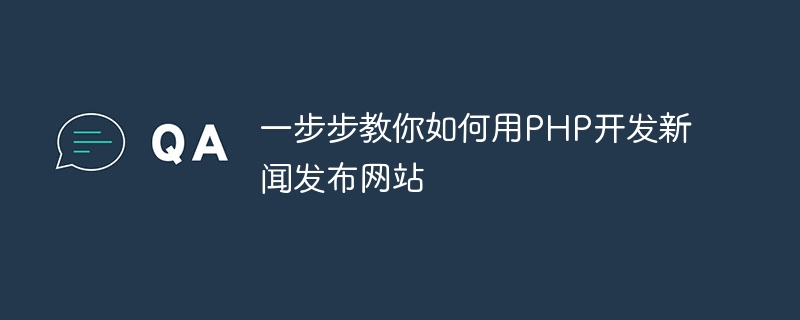
With the popularity and rapid development of the Internet, news release websites have become an important channel for people to obtain news information. As a powerful server-side programming language, PHP is widely used in website development. This article will teach you step by step how to develop a news release website using PHP.
- Design database structure
Before you start writing code, you need to design the structure of the database. A basic news release website mainly contains elements such as news category, news title, news content, release time and so on. You can create a database named news, and create a table named news_articles in it, containing fields such as id, category, title, content, timestamp, etc. - Create database connection
In PHP, we can use extensions such as mysqli or PDO to connect to the database. Create a file named db_connect.php to store the database connection code and include it in other files that need to connect to the database. The sample code is as follows:
<?php
$db_host = 'localhost';
$db_username = 'root';
$db_password = 'password';
$db_name = 'news';
$conn = new mysqli($db_host, $db_username, $db_password, $db_name);
if ($conn->connect_error) {
die("数据库连接失败:" . $conn->connect_error);
}- Create a news classification page
The news classification page is used to display a list of news in different categories. Create a file named category.php in the root directory and write the following code:
<?php
include 'db_connect.php';
$category = $_GET['category'];
$sql = "SELECT * FROM news_articles WHERE category='$category'";
$result = $conn->query($sql);
if ($result->num_rows > 0) {
while ($row = $result->fetch_assoc()) {
echo "<h3>" . $row['title'] . "</h3>";
echo "<p>" . $row['content'] . "</p>";
}
} else {
echo "暂无新闻";
}
$conn->close();- Create a news details page
The news details page is used to display the details of a single news content. Create a file named news.php in the root directory and write the following code:
<?php
include 'db_connect.php';
$id = $_GET['id'];
$sql = "SELECT * FROM news_articles WHERE id='$id'";
$result = $conn->query($sql);
if ($result->num_rows > 0) {
$row = $result->fetch_assoc();
echo "<h1>" . $row['title'] . "</h1>";
echo "<p>" . $row['content'] . "</p>";
} else {
echo "新闻不存在";
}
$conn->close();- Create homepage
The homepage is the homepage of the news release website, used to display the latest news news list. Create a file named index.php in the root directory and write the following code:
<?php
include 'db_connect.php';
$sql = "SELECT * FROM news_articles ORDER BY timestamp DESC";
$result = $conn->query($sql);
if ($result->num_rows > 0) {
while ($row = $result->fetch_assoc()) {
echo "<h3>" . $row['title'] . "</h3>";
echo "<p>" . $row['content'] . "</p>";
}
} else {
echo "暂无新闻";
}
$conn->close();- Add news publishing function
In order to be able to publish news, we need to create a file named admin.php file and write the following code:
<?php
include 'db_connect.php';
if ($_SERVER['REQUEST_METHOD'] === 'POST') {
$category = $_POST['category'];
$title = $_POST['title'];
$content = $_POST['content'];
$timestamp = date('Y-m-d H:i:s');
$sql = "INSERT INTO news_articles (category, title, content, timestamp) VALUES ('$category', '$title', '$content', '$timestamp')";
if ($conn->query($sql) === TRUE) {
echo "发布成功";
} else {
echo "发布失败:" . $conn->error;
}
}
$conn->close();
?>
<form method="POST" action="admin.php">
<input type="text" name="category" placeholder="分类" required>
<input type="text" name="title" placeholder="标题" required>
<textarea name="content" placeholder="内容" required></textarea>
<button type="submit">发布新闻</button>
</form>At this point, we have completed the development of a simple news release website. You can further optimize and expand according to actual needs, such as adding user authentication, news editing, comments and other functions. I hope this article can help you quickly get started developing a news release website in PHP.
The above is the detailed content of Teach you step by step how to develop a news release website with PHP. For more information, please follow other related articles on the PHP Chinese website!
Related articles
See more- Original video from php Chinese website: Summary of 'Dragon Babu' public welfare PHP training series courses!
- How is the app developed?
- What is the website development process
- PHP generates graphic verification code (enhanced interference type)
- What programming language is used to develop small programs?

