Home >Backend Development >PHP Tutorial >How to use PHP to implement the file sharing function of WeChat applet?
How to use PHP to implement the file sharing function of WeChat applet?
- WBOYWBOYWBOYWBOYWBOYWBOYWBOYWBOYWBOYWBOYWBOYWBOYWBOriginal
- 2023-10-27 18:01:00656browse
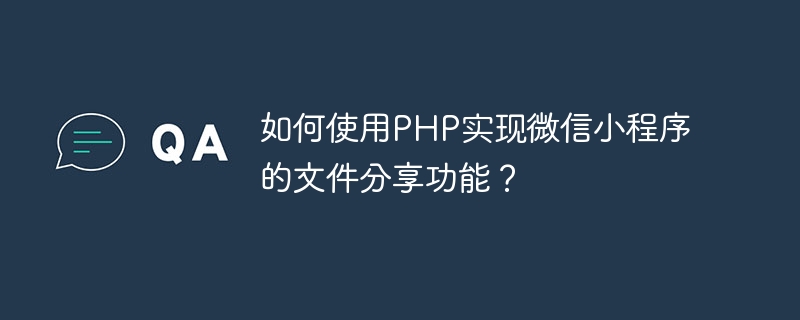
How to use PHP to implement the file sharing function of WeChat applet?
With the popularity of WeChat mini programs, the file sharing function has become one of the needs of many mini program developers. This article will introduce how to use PHP to implement the file sharing function of WeChat applet and provide specific code examples.
1. Preparation
Before implementing the file sharing function, we need to complete the following preparations:
- Obtain the AppID and AppSecret of the WeChat applet.
- Configure the server domain name in the background of the WeChat mini program to ensure that the server can be accessed by the mini program.
2. Implement the file sharing function
The following are the steps to use PHP to implement the file sharing function of the WeChat applet:
- Get access_token
Processing the file Before sharing, we need to obtain the access_token first. Access_token is the certificate for calling the WeChat applet interface and can be reused within 2 hours. We can obtain the access_token by sending an HTTP request to the WeChat official interface. The following is a code example to obtain access_token:
<?php
$appid = 'your_appid';
$secret = 'your_secret';
$api = "https://api.weixin.qq.com/cgi-bin/token?grant_type=client_credential&appid={$appid}&secret={$secret}";
$response = file_get_contents($api);
$arr = json_decode($response, true);
$access_token = $arr['access_token'];
?>- Upload files to the server
In order to share files, you first need to upload the files to the server. When the client uploads a file, post the temporary path of the file to the server, and then use PHP's move_uploaded_file function to move the file to the specified location. The following is a code example for file upload:
<?php
$file_path = 'your_file_path';
if (move_uploaded_file($_FILES['file']['tmp_name'], $file_path)) {
echo "文件上传成功";
} else {
echo "文件上传失败";
}
?>- Generate file sharing link
After completing the file upload, we can generate the file sharing link and return it to the mini program. The following is a code example for generating a file sharing link:
<?php
$file_name = 'your_file_name';
$share_url = 'your_share_url';
$share_url = $share_url . '?' . http_build_query([
'file' => $file_name
]);
echo $share_url;
?>- Download file
After the user clicks the file sharing link on the mini program, the mini program will send a request to download the file to the server. On the server side, we can get the file name based on the requested parameters and return the file to the applet in the form of a binary stream. The following is a code example for downloading a file:
<?php
$file_name = $_GET['file'];
$file_path = 'your_file_path/' . $file_name;
header('Content-Type: application/octet-stream');
header('Content-Disposition: attachment; filename="' . $file_name . '"');
readfile($file_path);
?>The above are the specific steps and code examples for using PHP to implement the file sharing function of the WeChat applet. Hope this article is helpful to you!
The above is the detailed content of How to use PHP to implement the file sharing function of WeChat applet?. For more information, please follow other related articles on the PHP Chinese website!

