Home >Common Problem >What to do if teamviewer cannot connect
What to do if teamviewer cannot connect
- 小老鼠Original
- 2023-10-27 14:42:575891browse
The solutions include checking the network connection, checking the firewall settings, checking the TeamViewer version, checking the ID and password, restarting the TeamViewer service, reinstalling TeamViewer, etc. Detailed introduction: 1. Check the network connection: Make sure that your computer and the remote computer are connected to the Internet normally, and the network connection is stable; 2. Check the firewall settings: If the firewall is enabled on your computer or the remote computer, make sure TeamViewer is allowed to pass. communicate with the firewall, try temporarily disabling the firewall, etc.
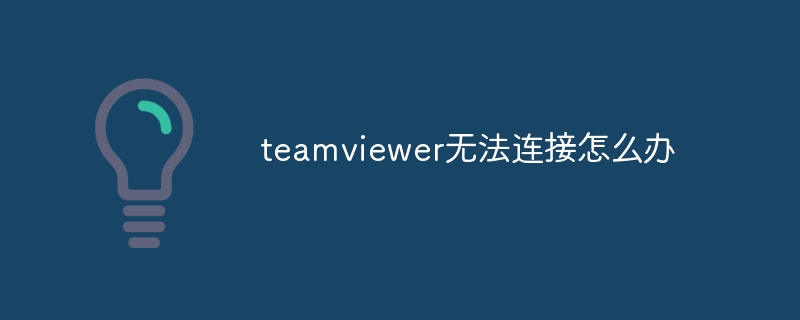
#If TeamViewer cannot connect, there may be a variety of reasons. Here are some common solutions:
Check the network connection: Make sure that both your computer and the remote computer are connected to the Internet properly and that the network connection is stable. Try restarting your router or adjusting network settings to make sure your network connection is working properly.
Check the firewall settings: If a firewall is enabled on your computer or the remote computer, make sure TeamViewer is allowed to communicate through the firewall. You can try temporarily disabling the firewall and try connecting again.
Check the TeamViewer version: Make sure the TeamViewer versions on your and the remote computer are the same or compatible. If the versions don't match, it may cause connection issues. Try updating or upgrading TeamViewer to the latest version.
Check ID and Password: Make sure the ID and password you entered for the remote computer are correct. Both parties need to use the correct ID and password to establish a connection.
-
Restart the TeamViewer service: On your computer, try to restart the TeamViewer service. You can do this by following these steps:
- Open the Task Manager (press Ctrl Shift Esc) .
- In the "Services" tab, find the TeamViewer service.
- Right-click the service and select "Restart".
Reinstall TeamViewer: If the problem persists, you can try uninstalling and reinstalling TeamViewer. Make sure to use the latest version of TeamViewer and follow the official installation guide.
If the above methods still cannot solve the problem, it is recommended to contact TeamViewer’s official technical support team, they can provide more specific help and guidance.
The above is the detailed content of What to do if teamviewer cannot connect. For more information, please follow other related articles on the PHP Chinese website!

